Yamaha CVP-309 Support Question
Find answers below for this question about Yamaha CVP-309.Need a Yamaha CVP-309 manual? We have 1 online manual for this item!
Question posted by debernardmas on May 20th, 2012
Ipad And Clavinoca Cvp 309
I try to conect a iPAD last generation with iRIG MIDI to my CVP 309, but can´t see in conected. Whaht to do ???? Carlos
Current Answers
There are currently no answers that have been posted for this question.
Be the first to post an answer! Remember that you can earn up to 1,100 points for every answer you submit. The better the quality of your answer, the better chance it has to be accepted.
Be the first to post an answer! Remember that you can earn up to 1,100 points for every answer you submit. The better the quality of your answer, the better chance it has to be accepted.
Related Yamaha CVP-309 Manual Pages
Owner's Manual - Page 4


... instrument to extensive long-term use .
4 CVP-309/...307 Owner's Manual
(1)B-7 2/2
Save the data to the USER tab display (page 26), floppy disk, SmartMedia card, or appropriate external media. • Recorded/Edited Songs (page 41, 137, 152) • Created/Edited Styles (page 111) • Edited Voices (page 93) • Memorized One Touch Settings (page 50) • Edited MIDI...
Owner's Manual - Page 5
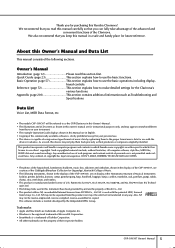
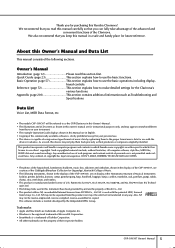
...64257;cations.
Also, NF may appear somewhat different
from those on display at the Hamamatsu Museum of Musical Instruments: balafon, gender, kalimba, kanoon, santur, gamelan gong, harp, hand bell, bagpipe, banjo, ... future reference. Data List
Voice List, MIDI Data Format, etc.
• The models CVP-309/307 will be referred to the proper format music data for use . • This ...
Owner's Manual - Page 6
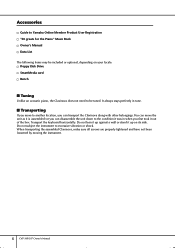
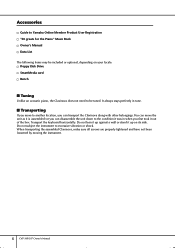
...the assembled Clavinova, make sure all screws are properly tightened and have not been loosened by moving the instrument.
6 CVP-309/307 Owner's Manual You can move to another location, you can disassemble the unit down to the ...Member Product User Registration "50 greats for the Piano" Music Book Owner's Manual Data List The following items may be included or optional, depending on its side.
Owner's Manual - Page 7
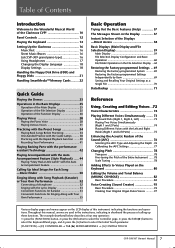
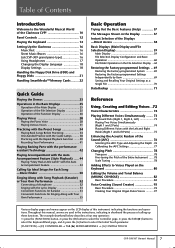
...Feature 44
Calling Up Ideal Setups for Each Song -Music Finder 50
Singing Along with Song Playback (Karaoke) ...with Your Own Performance 55
Basic Operation
Trying Out the Basic Features (Help 57
The...Instrument ...... 78 Scale Tuning 78
Adding Effects to select the Initial Touch parameter.
[FUNCTION] → [D] CONTROLLER → TAB [®] KEYBOARD/PANEL → [A] 1 INITIAL TOUCH
CVP-309...
Owner's Manual - Page 8


...106
Convenient Music Finder feature...Connecting the Instrument to ...MIDI 192
What You Can Do With MIDI 195
MIDI Settings 196 Basic Operation 196 Pre-Programmed MIDI Templates 196 MIDI System Settings 198 MIDI Transmit Settings 198 MIDI Receive Settings 199 Setting the Bass Note for Style Playback via MIDI Receive 199 Setting the Chord Type for Style Playback via MIDI Receive 200
8 CVP-309...
Owner's Manual - Page 9
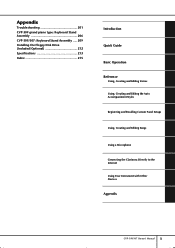
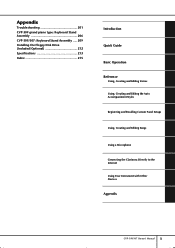
Using Your Instrument with Other Devices
Appendix
Troubleshooting 201 CVP-309 grand piano type: Keyboard Stand Assembly 206 CVP-309/307: Keyboard Stand Assembly ..... 209 Installing the Floppy Disk Drive (Included/Optional 212 ... Editing Songs
Using a Microphone
Connecting the Clavinova Directly to the Internet Using Your Instrument with Other Devices
Appendix
CVP-309/307 Owner's Manual 9
Owner's Manual - Page 10


...page 28 PIANO With just the press of authentic instruments, both acoustic and electronic. to the Wonderful Musical World of the Clavinova CVP! Now you can reconfigure the entire ...when using the damper pedal, recreating and emphasizing the natural sounds of true acoustic instruments.
ORGAN FLUTES
10 CVP-309/307 Owner's Manual
The Acoustic Ambience of a Grand Piano -with the lower ...
Owner's Manual - Page 11
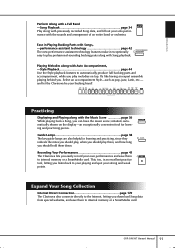
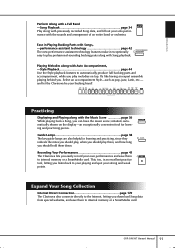
...Select an accompaniment Style-such as pop, jazz, Latin, etc.-
CVP-309/307 Owner's Manual 11
SCORE
matically shown on top.
Guide Lamps ...a SmartMedia card. ing and practicing pieces. Recording Your Performances page 41
The Clavinova lets you can have the music score (notation) auto- Playing Melodies along with Auto Accompaniment, -Style Playback page 44 Use the Style playback ...
Owner's Manual - Page 13
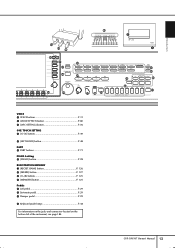
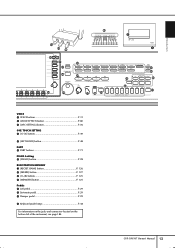
... P. 29 w Sostenuto pedal P. 29 x Damper pedal P. 29
y Keyboard guide lamps P. 38
For information on the jacks and connectors located on the bottom left of the instrument, see page 184. ORGAN FLUTES
CVP-309/307 Owner's Manual 13
Introduction
Owner's Manual - Page 14


...until it .
CAUTION
Hold the cover with both hands when opening the cover.
Be careful to the
instrument. Turning the power on Press the [POWER] switch located on the right of the plug and outlet...other end of the cable into the AC connector on
top of the keyboard lights up .
14 CVP-309/307 Owner's Manual
This could cause elec-
The display located in the center of the front ...
Owner's Manual - Page 15
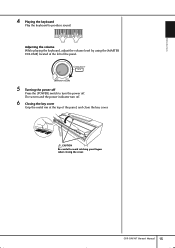
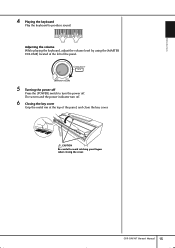
... volume level by using the [MASTER VOLUME] located at the top of the panel.
5 Turning the power off
Press the [POWER] switch to turn off . CVP-309/307 Owner's Manual 15
Introduction
4 Playing the keyboard
Play the keyboard to avoid catching your fingers when closing the cover.
Owner's Manual - Page 16
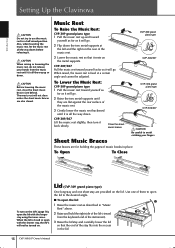
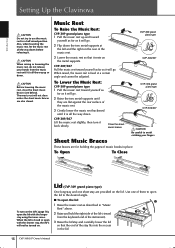
..." above.
2 Raise and hold the right side of music books in the lid.
16 CVP-309/307 Owner's Manual
The music rest will go. CVP-309/307
CVP-309/307 Pull the music rest toward yourself as
far as it is closed . To Lower the Music Rest:
CVP-309 grand piano type 1 Pull the music rest toward yourself as far as described in...
Owner's Manual - Page 17
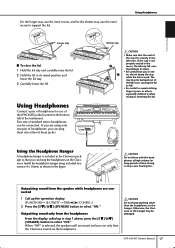
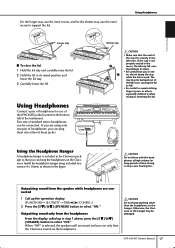
... and
lower the lid stay. 3 Carefully lower the lid. Doing so may be bumped out of
the lid recess causing the lid
to fall , caus- CVP-309/307 Owner's Manual 17 Introduction
For the longer stay, use the outer recess to support the lid.
LINE
PHONES
MIN MAX
Shorter stay
CAUTION
•...
Owner's Manual - Page 20


... from SmartMedia card to the USER drive of the Song Lyrics display. If you want to reduce this instrument, press and hold the [I ] (OWNER NAME) button and call up the operation display. [FUNCTION]...the Opening Display
You can load your name appear in step 2 above.
20 CVP-309/307 Owner's Manual
Introduction
Display Settings
The explanation about picture compatibility at right ...
Owner's Manual - Page 21
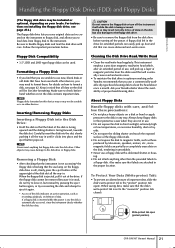
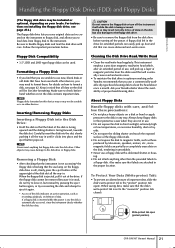
...available dry-type head cleaning disk to the "protect" position (tab open (protect position)
CVP-309/307 Owner's Manual 21 To Protect Your Data (Write-protect Tab):
• To ...try pressing the eject button again, or try re-inserting the disk and attempt to use new, blank disks or old disks that the use a floppy disk with other devices. n Floppy disks formatted on the instrument...
Owner's Manual - Page 76
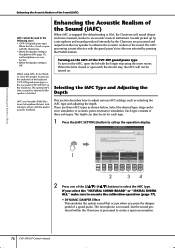
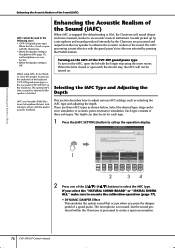
...or cover the speaker located on the underside of the keyboard (CVP-309 grand piano type) or the rear panel (CVP-309/307) of the CVP-309 grand piano type To turn on the iAFC of the Clavinova..., such as shown below. There are processed and output from the rear speaker to an acoustic musical instrument. The iAFC processing is closed or open with the shorter stay, the iAFC will sound deeper ...
Owner's Manual - Page 170
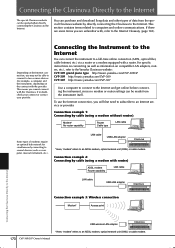
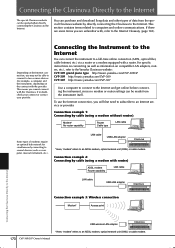
... compatible LAN adapters, routers, etc.), refer to the Yamaha Clavinova website: CVP-309 grand piano type http://music.yamaha.com/CVP-309GP CVP-309 http://music.yamaha.com/CVP-309 CVP-307 http://music.yamaha.com/CVP-307
Use a computer to connect to the Internet and get online before connecting the instrument, since no modem or router settings can be opened when directly...
Owner's Manual - Page 192
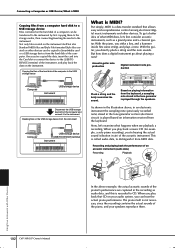
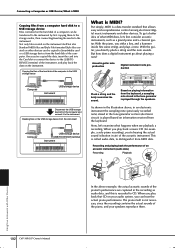
... data)
Recording
Playback
Using Your Instrument with Other Devices
192 CVP-309/307 Owner's Manual
In the above , in an electronic instrument the sampling note (previously recorded note) stored in air) of the acoustic instrument. Put simply, MIDI is played based on information received from the keyboard. When you play back a music CD (for example, a solo piano...
Owner's Manual - Page 193
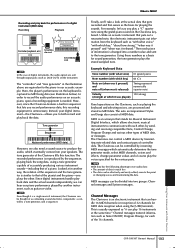
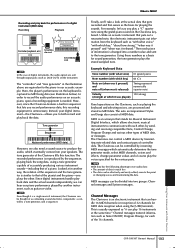
... data: • The amount of as containing several electronic components: a controller, a tone generator, and a sequencer.
n Even though it released." MIDI is a single musical instrument, the Clavinova can handle 16 MIDI channels (or reception of MIDI data, or messages. What is captured as MIDI song data (see illustration below).
Recording and play back the performance of a digital...
Owner's Manual - Page 223
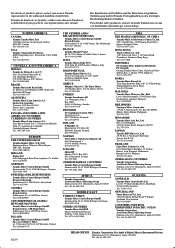
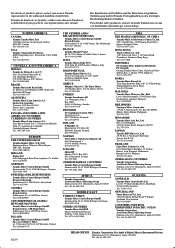
...8650 Tel: +81-53-460-2312
HEAD OFFICE Yamaha Corporation, Pro Audio & Digital Musical Instrument Division
Nakazawa-cho 10-1, Hamamatsu, Japan 430-8650 Tel: +81-53-460-3273 Pour... distributeur le plus proche de vous figurant dans la liste suivante. NORTH AMERICA
CANADA Yamaha Canada Music Ltd. 135 Milner Avenue, Scarborough, Ontario, M1S 3R1, Canada Tel: 416-298-1311
U.S.A. Yamaha Corporation...
Similar Questions
My Lcd Diplays Is Coming To Black. Where Can I Get A Replacement Or A New One
get a ne one
get a ne one
(Posted by abnerriverapr 2 years ago)
Yamaha Clavinova Cvp 309
Voices stop working intermitently. Any suggestions for troubleshooting? Thanks
Voices stop working intermitently. Any suggestions for troubleshooting? Thanks
(Posted by romanpyl 10 years ago)
Get Songs To Advance With Flash Drive In Clavinova Cvp 309
I have flash drives that I have downloaded from the Yamaha MusicSoft website. However, when they ar...
I have flash drives that I have downloaded from the Yamaha MusicSoft website. However, when they ar...
(Posted by hulsecw 11 years ago)
Yamaha Clavinova Cvp And The New Ipad
I try to conect my CVP 309 to my new iPAD with the camera conection+USB, them with Line 6 and now wi...
I try to conect my CVP 309 to my new iPAD with the camera conection+USB, them with Line 6 and now wi...
(Posted by debernardmas 11 years ago)

