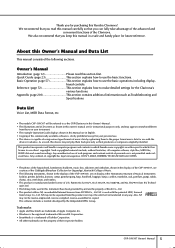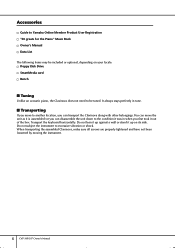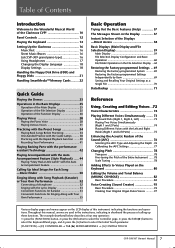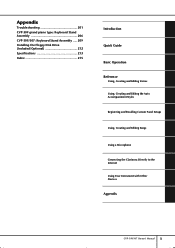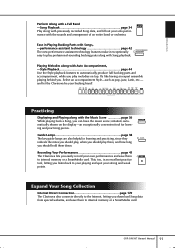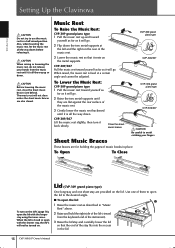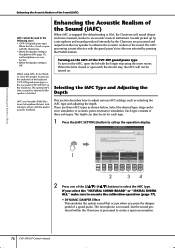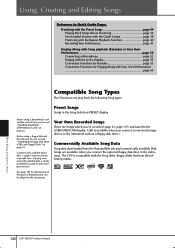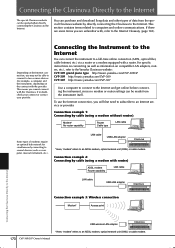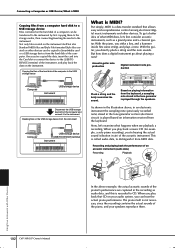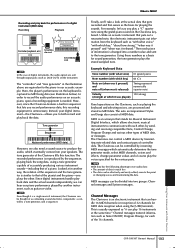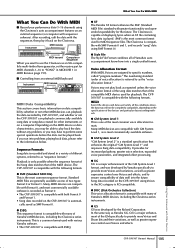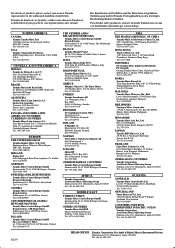Yamaha CVP-309 Support Question
Find answers below for this question about Yamaha CVP-309.Need a Yamaha CVP-309 manual? We have 1 online manual for this item!
Question posted by romanpyl on December 9th, 2013
Yamaha Clavinova Cvp 309
Voices stop working intermitently. Any suggestions for troubleshooting? Thanks
Current Answers
Related Yamaha CVP-309 Manual Pages
Similar Questions
Clavinova Cvp 65 Not Working Anymore
I Turned my Yamaha Clavinova CVP 65 on today (was working great yesterday) and instead of the white ...
I Turned my Yamaha Clavinova CVP 65 on today (was working great yesterday) and instead of the white ...
(Posted by samborsu 4 years ago)
Yamaha Clavinova Cvp-900 Has No Sound/volume.
My Yamaha Clavinova CVP-900 which was working fine suddenly lost all sound. It powers up and everyth...
My Yamaha Clavinova CVP-900 which was working fine suddenly lost all sound. It powers up and everyth...
(Posted by cschatzberg 9 years ago)
Get Songs To Advance With Flash Drive In Clavinova Cvp 309
I have flash drives that I have downloaded from the Yamaha MusicSoft website. However, when they ar...
I have flash drives that I have downloaded from the Yamaha MusicSoft website. However, when they ar...
(Posted by hulsecw 11 years ago)
Yamaha Clavinova Cvp And The New Ipad
I try to conect my CVP 309 to my new iPAD with the camera conection+USB, them with Line 6 and now wi...
I try to conect my CVP 309 to my new iPAD with the camera conection+USB, them with Line 6 and now wi...
(Posted by debernardmas 11 years ago)
Ipad And Clavinoca Cvp 309
I try to conect a iPAD last generation with iRIG MIDI to my CVP 309, but can´t see in conected...
I try to conect a iPAD last generation with iRIG MIDI to my CVP 309, but can´t see in conected...
(Posted by debernardmas 11 years ago)