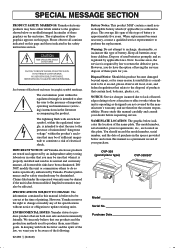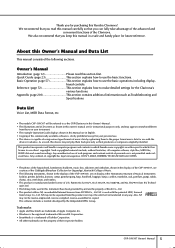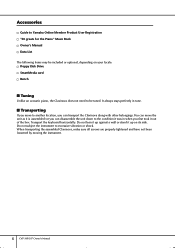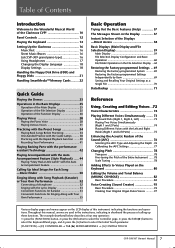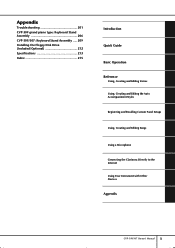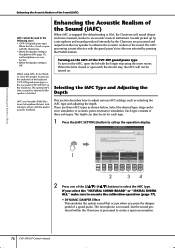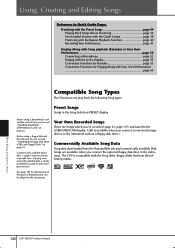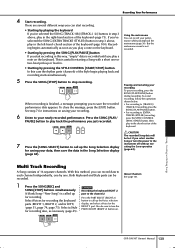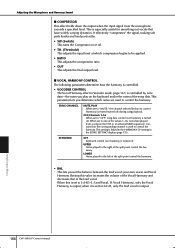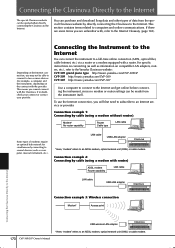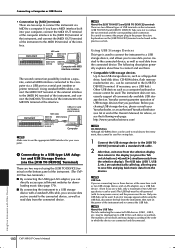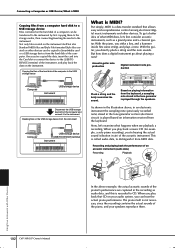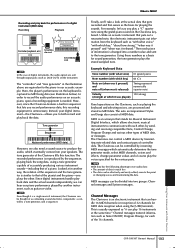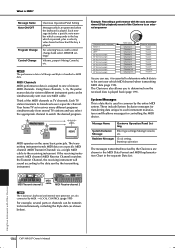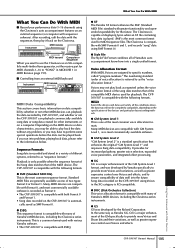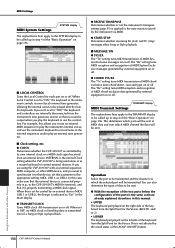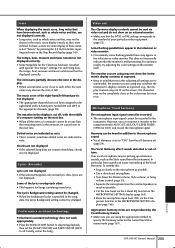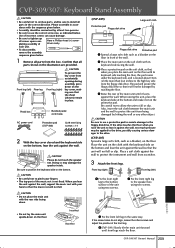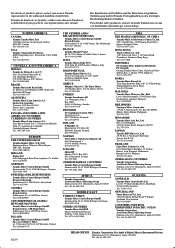Yamaha CVP-309 Support Question
Find answers below for this question about Yamaha CVP-309.Need a Yamaha CVP-309 manual? We have 1 online manual for this item!
Question posted by hulsecw on April 13th, 2013
Get Songs To Advance With Flash Drive In Clavinova Cvp 309
I have flash drives that I have downloaded from the Yamaha MusicSoft website. However, when they are in my Clavinova CVP 309, they do not advance automatically as the MIDI disks do that I have purchased. Can you tell me what I can do to help the songs play continuously on the flash drive? Thank you. Cheryl
Current Answers
Related Yamaha CVP-309 Manual Pages
Similar Questions
How To Record A Song On The Floppy Disk And How Do You Play It?
(Posted by Anonymous-169513 2 years ago)
Yamaha Clavinova Cvp 309
Voices stop working intermitently. Any suggestions for troubleshooting? Thanks
Voices stop working intermitently. Any suggestions for troubleshooting? Thanks
(Posted by romanpyl 10 years ago)
Yamaha Clavinova Cvp And The New Ipad
I try to conect my CVP 309 to my new iPAD with the camera conection+USB, them with Line 6 and now wi...
I try to conect my CVP 309 to my new iPAD with the camera conection+USB, them with Line 6 and now wi...
(Posted by debernardmas 11 years ago)
Ipad And Clavinoca Cvp 309
I try to conect a iPAD last generation with iRIG MIDI to my CVP 309, but can´t see in conected...
I try to conect a iPAD last generation with iRIG MIDI to my CVP 309, but can´t see in conected...
(Posted by debernardmas 11 years ago)
Downloading Cds To Flash Drive For Cvp 509
I cannot seem to make downloads work. I traded up from a CVP 3 in order to be able to download CDs t...
I cannot seem to make downloads work. I traded up from a CVP 3 in order to be able to download CDs t...
(Posted by sdsenstan 12 years ago)