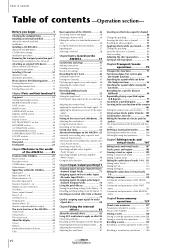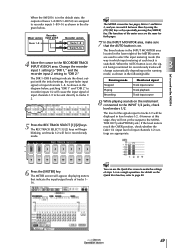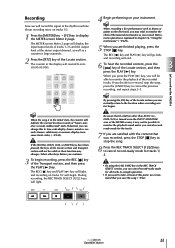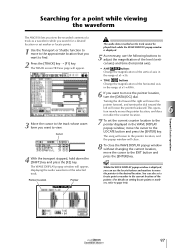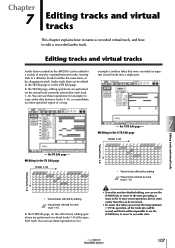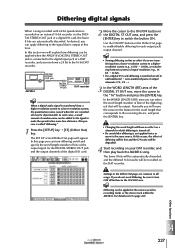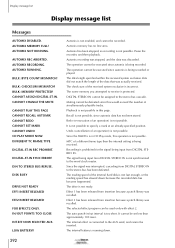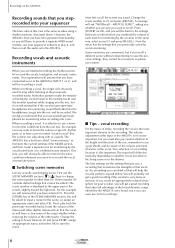Yamaha AW2816 Support Question
Find answers below for this question about Yamaha AW2816.Need a Yamaha AW2816 manual? We have 4 online manuals for this item!
Question posted by peterlainson on October 19th, 2011
Lost Tracks
just lost all my tracks...14, with automix and about 200 hours of total work. somehow in the non-play mode I noticed the numbers counter at minus 1:54.493 and hit return to zero and then play. No music...automix still moves faders but no signal on the stereo track and the track view screen is white/empty. I've tried reloading it, even reloaded another song which played fine..then reloaded the song and nothing, no signal, no music, no tracks. any help ??
Current Answers
Related Yamaha AW2816 Manual Pages
Similar Questions
Using Aw2816 As Live Mixer
hi.how can I use my aw2816 as a live mixerRegardingsPreben Falk
hi.how can I use my aw2816 as a live mixerRegardingsPreben Falk
(Posted by phiselknast 4 years ago)
How Do I Remove And Replace Battery,aw2816
How to remove and replace battery for aw2816
How to remove and replace battery for aw2816
(Posted by mrnat12 4 years ago)
How Do I Copy A Track Or A Part From One Song To Another?
Back about 15 years ago I used the MD8 and was quite good at it. Family issues took over a great dea...
Back about 15 years ago I used the MD8 and was quite good at it. Family issues took over a great dea...
(Posted by jgulbransen 5 years ago)
Internal Battery Replacement
I need the battery replaced in this unit...Where can I have this done and what would be the cost?
I need the battery replaced in this unit...Where can I have this done and what would be the cost?
(Posted by carsonleighton 9 years ago)
I Cant Get The Song From My Stereo Track Into The Song List To Burn To Cd
(Posted by Anonymous-41506 12 years ago)