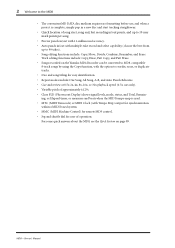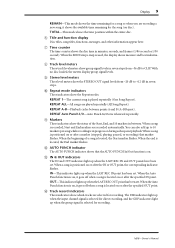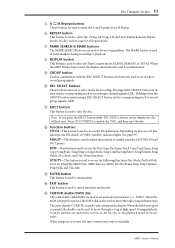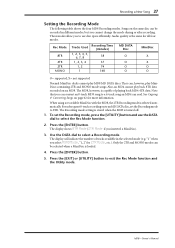Yamaha MD8 Support Question
Find answers below for this question about Yamaha MD8.Need a Yamaha MD8 manual? We have 1 online manual for this item!
Question posted by jgulbransen on December 11th, 2018
How Do I Copy A Track Or A Part From One Song To Another?
Back about 15 years ago I used the MD8 and was quite good at it. Family issues took over a great deal of my life, but now I want to record again. I dusted off the old equipment and was stunned at how much I forgot. So, I've been relearning. However, there is one trick that I cannot seem to recall. I would copy a song so that I had two identical songs on the disk. Then I would rough-mix song #2 to one track. that left me with 7 tracks to lay down vocals. I would record six of them and mix the best parts on the remaining track. Then I would (somehow, and this is the part I can't remember) paste that track (or part) onto the original song (song#1). Please help!!! It's driving me crazy!!!!
Current Answers
Answer #1: Posted by Kaya1074 on December 13th, 2018 2:39 PM
You can use an application called audacity. It lets you mix different audios together. I have used it for a few years now and it works extremely well it just takes a bit to learn and use. One the website they define themselves as a free cross platform audio software. When I was learning how to use it I watched a good amount of youtube videos as it is a bit difficult to start using it like I said before.
Related Yamaha MD8 Manual Pages
Similar Questions
Replacement Lid For Md8
I need a replacement lid for my yamaha md8
I need a replacement lid for my yamaha md8
(Posted by Metalmicky2710 10 years ago)
I Cant Get The Song From My Stereo Track Into The Song List To Burn To Cd
(Posted by Anonymous-41506 12 years ago)