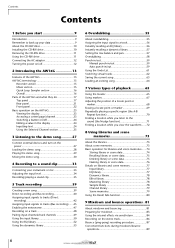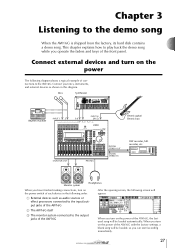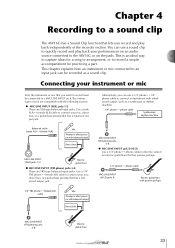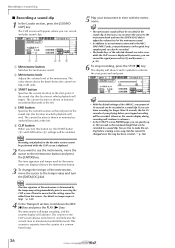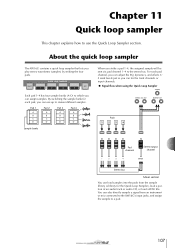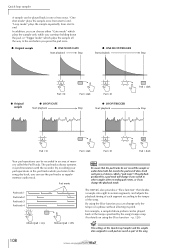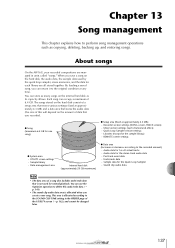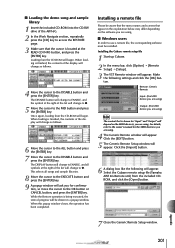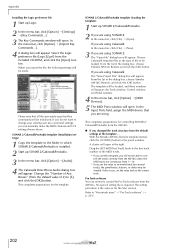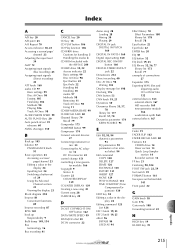Yamaha AW16G Support Question
Find answers below for this question about Yamaha AW16G.Need a Yamaha AW16G manual? We have 1 online manual for this item!
Question posted by anGrea on March 27th, 2014
Quick Start Guide Yamaha Aw16g On How To Record A Song
The person who posted this question about this Yamaha product did not include a detailed explanation. Please use the "Request More Information" button to the right if more details would help you to answer this question.
Current Answers
Related Yamaha AW16G Manual Pages
Similar Questions
How Do I Copy A Track Or A Part From One Song To Another?
Back about 15 years ago I used the MD8 and was quite good at it. Family issues took over a great dea...
Back about 15 years ago I used the MD8 and was quite good at it. Family issues took over a great dea...
(Posted by jgulbransen 5 years ago)
What Is The Problem? Can Quick On The Aw 4416 Cause Settings To Be Out Of Sink?
I Can't record or set up to record on the odd number tracks,but can record on even numbered tracks. ...
I Can't record or set up to record on the odd number tracks,but can record on even numbered tracks. ...
(Posted by Jamesdb 12 years ago)