Yamaha AW16G Support Question
Find answers below for this question about Yamaha AW16G.Need a Yamaha AW16G manual? We have 1 online manual for this item!
Question posted by jgolhsvi on November 26th, 2013
Yamaha Aw16g How To Repeat Record
The person who posted this question about this Yamaha product did not include a detailed explanation. Please use the "Request More Information" button to the right if more details would help you to answer this question.
Current Answers
There are currently no answers that have been posted for this question.
Be the first to post an answer! Remember that you can earn up to 1,100 points for every answer you submit. The better the quality of your answer, the better chance it has to be accepted.
Be the first to post an answer! Remember that you can earn up to 1,100 points for every answer you submit. The better the quality of your answer, the better chance it has to be accepted.
Related Yamaha AW16G Manual Pages
Owner's Manual - Page 9


... of Steinberg Media Technologies AG.
• Logic Audio is necessary in which Yamaha owns copyrights or with respect to back up your dealer.
• The AW16G
• AC adaptor (PA-300)
•...you store all computer software, styles files, MIDI files, WAVE data and sound recordings.
DON'T MAKE, DISTRIBUTE OR USE ILLEGAL COPIES.
■ Trademarks
• Macintosh is a ...
Owner's Manual - Page 14


... or arrangement.
■ Quick Loop Sampler section
The AW16G has a built-in the AW16G. Markers assigned within a single song. When recording parts or during mixdown, you can be installed in ...to record multiple takes, and select the best take later.
● Versatile editing functionality Audio data recorded on a track can also be copied, moved, or edited using the same riff repeatedly or...
Owner's Manual - Page 15


... track.
● Audio tracks The physical tracks used mainly as "paired tracks." The diagram below shows the concept of the various channels), and sends it to various sections is used to virtual tracks 1-8.
Locate points include the in /out or A-B repeat playback are called "locate points." Introducing the AW16G
AW16G terminology
Recorder section
■ Tracks...
Owner's Manual - Page 20


... scene memories.
B [AUTO PUNCH] key This key switches the audio punch-in/out function on /off, letting you registered.
20 E [IN]/[OUT]...AW16G
■ Data entry/control section
1 4
2
3
5
6
1 [UNDO/REDO] key This key cancels the results of a parameter.
B [SCENE] key This key accesses the SCENE screen, where you automate recording. C [REPEAT] key This key switches the A-B repeat...
Owner's Manual - Page 39


...ENTER] key. Chapter 5
Track recording
This chapter explains how to create a new song, and record the audio signal from the current song. ...
3 Move the cursor to either press the [SONG] key repeatedly or hold down the [SONG] key and use this automatically-...button Tempo map
39 Creating a new song
In order to begin recording on the AW16G, you use the CURSOR [ ]/[ ] keys to save the ...
Owner's Manual - Page 48


...will no longer be displayed. This indicates that you can select 1-16 (audio track 1-16), ST (stereo track), or PAD 1-4 (pad track ...to the virtual track.
Repeat steps 2-5.
7 When you finish recording, press the Quick Navigate Section [RECORD] key once again,... of the AW16G before saving the song.
48 Note
Changing the track here will be recorded.
Track recording
Recording on a ...
Owner's Manual - Page 65
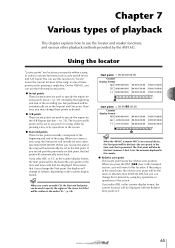
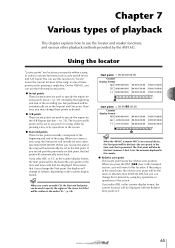
... the In point and Out point. If you create an audio CD, the Start and End points can use the following ...(→ p. 59).
Normally, the beginning and end of the recording you create a new song, the Start point will initially be automatically...On the AW16G, you can use this function to "locate" (move the current location of the song) to specify the region for the A-B Repeat function (&#...
Owner's Manual - Page 72


... the waveform
The AW16G lets you find a location while viewing the waveform of the sound recorded on the track.
1 Locate to the vicinity of the point you want to find.
2 Repeatedly press the Work ... window and return to the previous VIEW page. This popup window displays the waveform of the audio data recorded in the current track of the track (1-16) you want to view.
4 Move the ...
Owner's Manual - Page 97
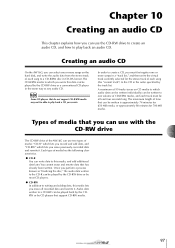
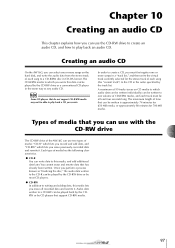
... lets you write this media lets you erase all recorded data and rewrite it . Creating an audio CD
On the AW16G, you perform a process known as any audio CD. Each type of each song (the "current... you can be played by CD players that support CD-RW media.
97
Types of media: "CD-R" which lets you record and add data, and "CD-RW" which audio data can be written individually) can...
Owner's Manual - Page 98
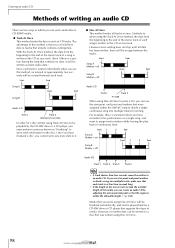
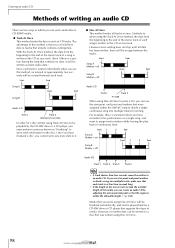
...
Song A
Start
End
Song B
Audio CD
Track 1
Track 2 interval (2 seconds)
In order for writing. Once you have recorded a live performance as one track....player, you must perform a process known as one track. (Even if there is a portion during the song that contains no gap between each song is that you can add new data to media that were assigned within the AW16G song to an audio...
Owner's Manual - Page 104
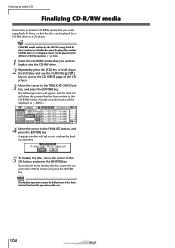
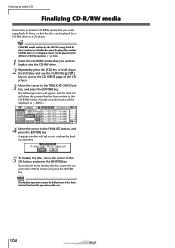
...AW16G using Track At Once, so that the disc can be displayed as "--EXIST--".
4 Move the cursor to the FINALIZE button, and press the [ENTER] key. If you want to finalize into the CD-RW drive.
2 Repeatedly... will appear, and the track list will show the content that CD-R/RW media. Already-recorded tracks will ask you wrote using Track At Once (and not yet finalized) cannot be played...
Owner's Manual - Page 112


...01-99) of the audio track that will be imported, in units of minutes/seconds/frames (1/ 75th of a second). Depending on digital recording settings, refer to ... to create WAV files.
3 In the Quick Loop Sampler section, repeatedly press the [SAMPLE EDIT] key or hold down the [SAMPLE EDIT... and the "_" (underscore) character. If you use the AW16G to export WAV files onto CDR/RW media, the data ...
Owner's Manual - Page 133
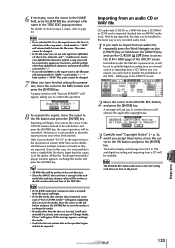
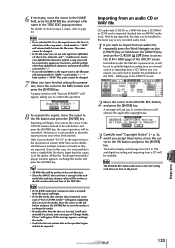
...repeatedly press the Work Navigate section [UTILITY] key or hold down the [UTILITY] key and use only uppercase alphabetical characters, numerals, and "_" (underscore). Before you can be handled in this prohibition in the TITLE EDIT popup window. This name cannot be imported (loaded) into an AW16G audio...
• If you selected SMPL as any recorded audio track.
1 If you accept these terms,...
Owner's Manual - Page 135
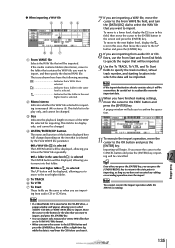
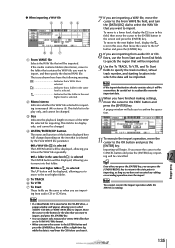
...8 If you have not executed any editing or recording operation since the import. Importing will be changed ... execute the Import operation while the AW16G is selected The UP button will ... be displayed, allowing you to hear the WAV file repeatedly.
● If a folder in the screen and press the...Note
• If a Mixed Mode CD is read from audio CD or CD-Extra. ● When importing a WAV...
Owner's Manual - Page 137
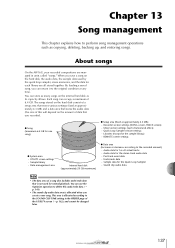
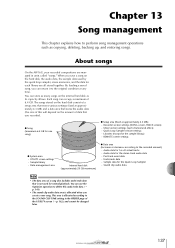
... condition at any time. Sound clip audio data. You can return it to the recorded amount) -
When you save a song on the hard disk, the audio data, the sample data used for ...9679; System area - Libraries (except for 16 x 8 virtual tracks - About songs
On the AW16G, your recorded compositions are all stored together. You can occupy a maximum of the UTILITY screen (→ p. 162),...
Owner's Manual - Page 142


...that are all based on an audio track, the measure/beat counter display...you modify the tempo map after a track has already been recorded, a popup window will ask you for the current song.
... edit the values of each tempo map event.
142
The AW16G's tempo map can move the cursor to this button and...the following tempo map event will appear.
2 Repeatedly press the [SONG] key or hold down the...
Owner's Manual - Page 148


... be selected for 44.1 kHz/16-bit songs.
7 Repeat steps 5 and 6 to select a song that was backed up songs or sample libraries," earlier in this way.
■ Backing up an AW16G song in the AW2816 backup file format, data other than the audio tracks will begin. Note
The list will show all...
Owner's Manual - Page 170
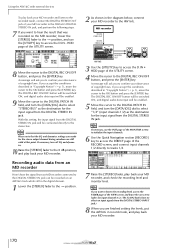
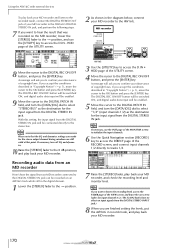
..., connect the DIGITAL STEREO OUT jack of your MD recorder, and check the recording level and monitor level. If necessary, turn the [DATA/JOG] dial to the AW16G. Recording audio data from an MD recorder
Here's how the signal from an MD recorder connected to the DIGITAL STEREO IN jack can be enabled.
9 Move the cursor to...
Owner's Manual - Page 201
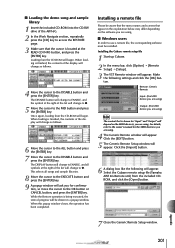
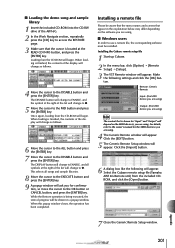
...cursor to the DISABLE button and press the [ENTER] key. Select the Cubase remote setup file (Yamaha AW16G Remote.xml) from the CD-ROM will begin . For details, refer to the owner's manual for "Input... sample library
1 Insert the included CD-ROM into the CD-RW drive of the AW16G.
2 In the Work Navigate section, repeatedly press the [CD] key to access the RESTORE page.
3 Make sure that the...
Owner's Manual - Page 202
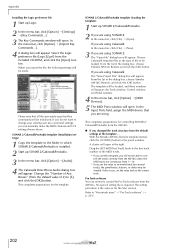
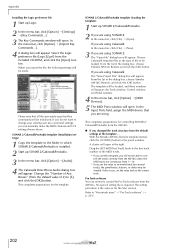
...click [Option] → [MIDI Devices].
5 The MIDI Ports window will appear. With the Yamaha AW16G Remote template started, click the [CONFIG] button in which SONAR 2/CakewalkProAudio is installed.
2 Start...SONAR 2/CakewalkProAudio. 3 In the menu bar, click [Option] → [Audio]. 4 The Cakewalk DirectShow Audio dialog box
will appear.
A cluster will be made. Please note that you ...
Similar Questions
New Cds Are Not Accepted On The Aw16g, What Can I Do?
1,. The aw16g does not accept any new cds. Only ones I can used are OLD dynex MUSIC and OLD Memorex...
1,. The aw16g does not accept any new cds. Only ones I can used are OLD dynex MUSIC and OLD Memorex...
(Posted by bgbraker 8 years ago)
Is There A Video Tutorial For The Yamaha Aw16g?
Is there a video tutorial for the Yamaha AW16G? I downloaded the manuel for my father but he's still...
Is there a video tutorial for the Yamaha AW16G? I downloaded the manuel for my father but he's still...
(Posted by Anonymous-72556 11 years ago)

