Yamaha AW16G Support Question
Find answers below for this question about Yamaha AW16G.Need a Yamaha AW16G manual? We have 1 online manual for this item!
Question posted by bgbraker on March 10th, 2016
New Cds Are Not Accepted On The Aw16g, What Can I Do?
1,. The aw16g does not accept any new cds. Only ones I can used are OLD dynex MUSIC and OLD Memorex MUSIC cds.2. Where can I find software and hardware update information?
Current Answers
There are currently no answers that have been posted for this question.
Be the first to post an answer! Remember that you can earn up to 1,100 points for every answer you submit. The better the quality of your answer, the better chance it has to be accepted.
Be the first to post an answer! Remember that you can earn up to 1,100 points for every answer you submit. The better the quality of your answer, the better chance it has to be accepted.
Related Yamaha AW16G Manual Pages
Owner's Manual - Page 9


...begin using the AW16G. Such copyrighted materials include, without limitation, all important data on the CD-R...use other countries.
• Cubase VST is a trademark of Apple Computer, Inc.
Chapter 1
Before you start
This chapter explains what you should know before you store all computer software, styles files, MIDI files, WAVE data and sound recordings. Yamaha will accept...
Owner's Manual - Page 14


... modify the pitch in the AW16G. You can use the Undo function to reverse the results of as many as the last fifteen editing operations.
● A variety of the songs recorded on the hard disk. Drum phrases from a CD-ROM disc can also be installed in a range of one , or set up multiple mics...
Owner's Manual - Page 16


...each pad provides four sample banks (A-D).
■ Pad track
The AW16G can combine multiple signals into one parameter will use the following buses.
● Stereo bus This mixes the input signals... channels. These are collectively referred to all data necessary for reproducing that record audio, the pad track simply records the timing at any time by the quick loop sampler. These stereo ...
Owner's Manual - Page 19


... Mixer section
1
2
3
2
Introducing the AW16G
4
1 [TRACK SEL] keys 1-8 B [TRACK SEL] keys 9/10-15/16 C [STEREO SEL] key
Use these keys to select the mixer track channels or recorder tracks that is sent from the currently selected ... F [HIGH] key G [HI-MID] key H [LO-MID] key I [LOW] key
These keys select one of the four EQ bands (HIGH, HI-MID, LO-MID, LOW) to access the PAN screen, where you ...
Owner's Manual - Page 43
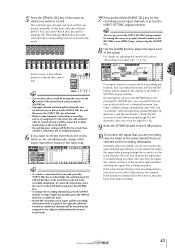
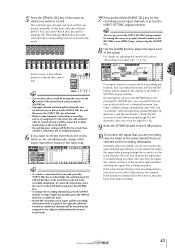
...in the RECORD screen DIRECT page, and pressing the [ENTER] key.
8 Use the [GAIN] knob to the 0 dB position, the monitor level during recording will be drawn to tracks in record-ready ...even if you want to record more than one instrument or mic simultaneously, assign other input channels to indicate the connection. Check that is selected as the recording destination.
Tip!
This ...
Owner's Manual - Page 65
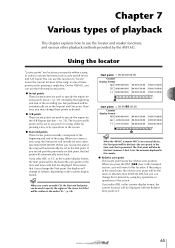
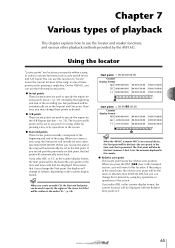
...record past the previously-set End point, the End point will automatically move back. When you create an audio CD, the Start and End points can change these points just by using key operations or operations in the screen. When the AW16G...to use this function to "locate" (move the current location of the song) to one of these points as desired.
● A/B points These locate points are used ...
Owner's Manual - Page 72


...a location while you view the waveform
The AW16G lets you find a location while viewing the waveform of the sound recorded on the track.
1 Locate to the vicinity...the current location forward or backward. This popup window displays the waveform of the audio data recorded in the WAVE DISPLAY popup window. You can also change . If you have...If you can use the LISTEN button to one second.
Owner's Manual - Page 87
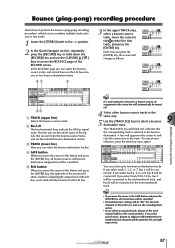
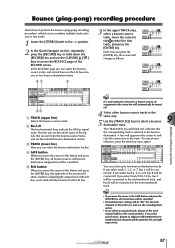
... Quick Navigate section, repeatedly press the [RECORD] key or hold down the [RECORD] key and use the CURSOR [ ]/[ ] keys to access the BOUNCE page of the RECORD screen. Bounce (ping-pong) recording procedure
Here's how to perform the bounce (ping-pong) recording procedure, which lets you combine multiple tracks onto one or two bounce-destination tracks.
51...
Owner's Manual - Page 97
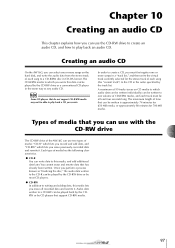
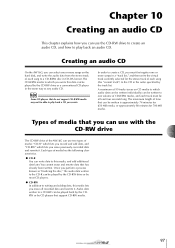
... can be played by the CD-RW drive or a conventional CD player in the same way as any audio CD. Types of media that you can use with the CD-RW drive
The CD-RW drive of the AW16G can use the CD-RW drive to create an audio CD, and how to play back a CD you erase previously-recorded data and rewrite it . Each...
Owner's Manual - Page 98
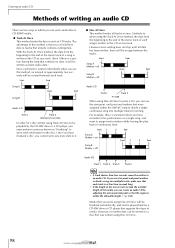
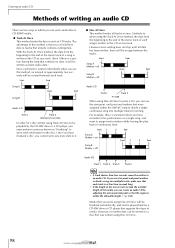
... the AW16G song to divide a single continuous song into multiple tracks, make sure that each track is within the allowable length. (→ p. 102)
Media that you can write audio data to the CD as one track. (Even if there is that you write using Track At Once to be playable by a CD-RW drive or CD player that...
Owner's Manual - Page 115
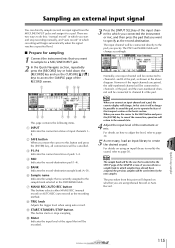
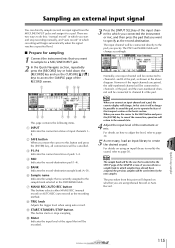
... Indicates the record-destination sample bank (A-D). J Meter Indicates the input level of the signal that will be overwritten by the new samples.
H TRIG knob Adjusts the trigger level when using an input library to modify the sound, refer to page 50.
11
Quick loop sampler
Note
The sample bank will be the one input...
Owner's Manual - Page 120


... the recorder is stopped.
If the waveform is longer than one measure, it is one measure.
The Slice function always handles the playback region of the sample as one of the following as "-" and cannot be used for...mode is not set to Loop mode, this is on /off. While the recorder is running, the tempo of the song will be used.
2 Move the cursor to the bank field of the pad for ...
Owner's Manual - Page 123


... entire track with another track and use the PITCH CHANGE command to slightly detune one of the song, for editing the recorded audio tracks and pad tracks. Chapter 12
Track editing
This chapter explains how you can edit the audio data recorded in an audio track, and how to a different track. The AW16G provides the following editing commands...
Owner's Manual - Page 131
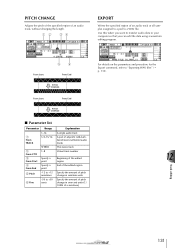
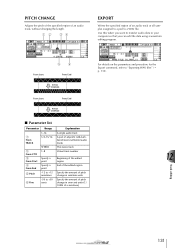
... you want to transfer audio data to your computer so that you can edit the data using a waveform editing program.
56
From Start
From End
PITCH CHANGE
From Start
From ...edited region
Specify the amount of pitch change in semitone units Specify the amount of pitch change in one-cent units (1/ 100th of an audio track or all samples assigned to a pad to "Exporting WAV files" (→ p. ...
Owner's Manual - Page 133
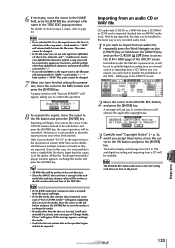
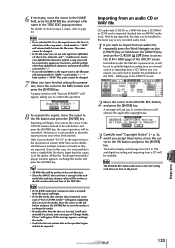
...audio CD or WAV file
CD audio data (CD-DA) or a WAV file from an audio CD, repeatedly press the Work Navigate section [UTILITY] key or hold down the [UTILITY] key and use...will need to ON, and digital recording and importing from a CD. 6 If necessary, move the... the filename will be imported (loaded) into an AW16G audio track. HDD page of the WAV files.
This ...
Owner's Manual - Page 148


Note
Only the audio data recorded in a song can be restored into the AW16G. Note
• Backup in the AW2816 backup file format is limited to access the RESTORE page.
4 Make sure that the cursor is located at the READ CD INFO button, and press the [ENTER] key. The CD screen will appear.
3 Repeatedly press...
Owner's Manual - Page 154
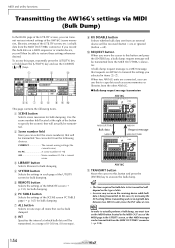
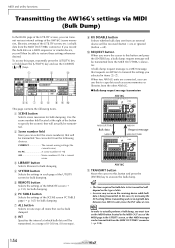
...you selected in one step) all items that can use the CURSOR [ ]/[ ] keys.
1
2
9
34 7 5 6 8 K J
This page contains the following choices. When transmitting and receiving bulk data between two AW16G units, leave ... Note
In order to execute the bulk dump. When two AW16G units are connected, you can be bulk dumped.
If you record this bulk data on the receiving device while bulk data is...
Owner's Manual - Page 160
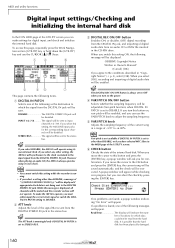
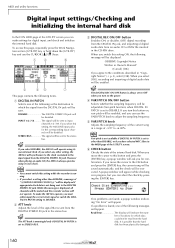
.... Tip! However when playing an audio CD, the AW16G always operates using its own clock. To make settings... message will be muted and the recorder section will appear while checking is set to +6.00%. When you select [OK], recording and importing of the UTILITY screen ...to the stereo bus. If no problems are found , one of digital audio data from the DIGITAL IN jack will appear.
F ...
Owner's Manual - Page 163
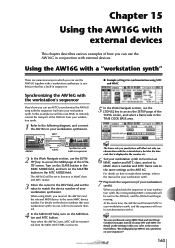
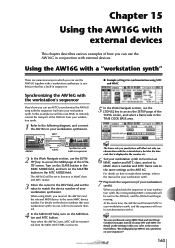
... not only synchronization with the external device, but also the time code that follows, "Recording/playing AW16G mix operations on the MASTER button in sequencer
2 In the Work Navigate section, use the [UTILITY] key to the manual for synchronization using MMC, you must set the value to the section that is displayed in the...
Owner's Manual - Page 197


... finalized.
■ Audio recorded on CD-RW media does not play back on CD-RW media to be differences in the quality of the completed CD.
197
Appendix ■ An audio CD you created does not play back on some players
• In order for audio data recorded on a conventional player
• An audio CD you created you use, there may be played...
Similar Questions
Internal Battery Replacement
I need the battery replaced in this unit...Where can I have this done and what would be the cost?
I need the battery replaced in this unit...Where can I have this done and what would be the cost?
(Posted by carsonleighton 9 years ago)

