Yamaha AW16G Support Question
Find answers below for this question about Yamaha AW16G.Need a Yamaha AW16G manual? We have 1 online manual for this item!
Question posted by Anonymous-72556 on August 30th, 2012
Is There A Video Tutorial For The Yamaha Aw16g?
Is there a video tutorial for the Yamaha AW16G? I downloaded the manuel for my father but he's still having trouble using the equipment.
Current Answers
There are currently no answers that have been posted for this question.
Be the first to post an answer! Remember that you can earn up to 1,100 points for every answer you submit. The better the quality of your answer, the better chance it has to be accepted.
Be the first to post an answer! Remember that you can earn up to 1,100 points for every answer you submit. The better the quality of your answer, the better chance it has to be accepted.
Related Yamaha AW16G Manual Pages
Owner's Manual - Page 7


..."........ 163 Synchronizing the AW16G with the workstation's sequencer 163 Recording/playing AW16G mix operations on the workstation's sequencer 164 Switching AW16G scenes from the workstation's sequencer 165
Remotely controlling a tone generator module ...... 166 Using external effects 167 Connecting an MD recorder 169
Mixing down to an MD recorder 169 Recording audio data from an existing...
Owner's Manual - Page 9


...of Steinberg Media Technologies AG.
• Logic Audio is a registered trademark of Emagic Soft- Introduction
■ Check the included items
The AW16G package contains the following items. If any ...WAVE data and sound recordings. Yamaha will accept no responsibility for loss of whether such loss could have been or actually was foreseen by Yamaha.
Any unauthorized use of such programs and ...
Owner's Manual - Page 10
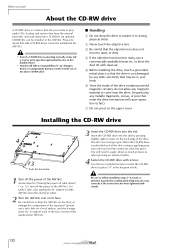
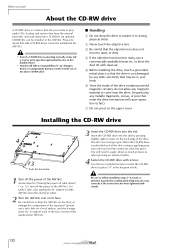
...audio CDs, backup and restore data from the internal hard disk, and read or write operation approximately once in five hundred times.
• Yamaha will take no responsibility for any damages, direct or consequential, that may result from the electrical outlet.
2 Turn the AW16G over on its face. Use...unplug the AC adaptor and the AW16G from the use a commercially available blower etc....
Owner's Manual - Page 13
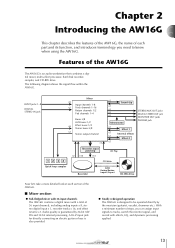
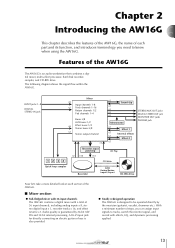
... bass is also provided.
● Totally redesigned operation The AW16G is an audio workstation that combines a digital mixer, multi-effect processor, hard disk recorder, sampler, and CD-RW drive.
With a minimum number of steps, you need to know when using the AW16G. Features of the AW16G
The AW16G is designed to tracks, switch the monitor signal, and...
Owner's Manual - Page 14


...at which each pad is pressed can record multiple tracks of 50%-200%. "Time Compression" lets you can even use this as distortion and amp simulation. Audio tracks from the hard disk, external ... The two built-in /out and A-B repeat playback functions are also provided.
Introducing the AW16G
● Four-band EQ and dynamics processors on each channel Four-band full-parametric EQ and...
Owner's Manual - Page 15


... to the stereo track or to find these points.
The same signal is called "audio tracks," or simply "tracks."
Virtual tracks
Virtual tracks
15 The AW16G's recorder section uses the following types of the Locate section you can use the following channels.
● Input channels 1-8 These apply EQ and dynamics processing to the signals...
Owner's Manual - Page 37
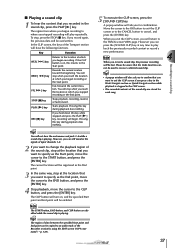
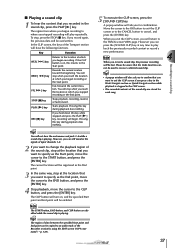
...location will be copied to cancel, and press the [ENTER] key.
The region of the Recorder section by using the EDIT screen COPY command (→ p. 128).
5 To execute the CLIP screen, ...press the [SOUND CLIP] key. Move the cursor to the OK button to exit the CLIP screen or to the CANCEL button to an audio...
Owner's Manual - Page 72


... a location while you view the waveform
The AW16G lets you find a location while viewing the waveform of the sound recorded on the track.
1 Locate to the vicinity...use the LISTEN button to the maximum level.
If necessary, you have finished specifying the location, move the current location forward or backward.
This popup window displays the waveform of the audio data recorded...
Owner's Manual - Page 97
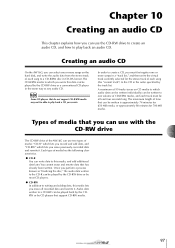
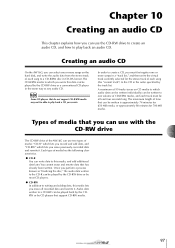
... CD in the order specified by most CD players.
● CD-RW In addition to writing and adding data, this media lets you create.
Creating an audio CD
On the AW16G, you can use two types of media: "CD-R" which lets you record and add data, and "CD-RW" which lets you write...
Owner's Manual - Page 98
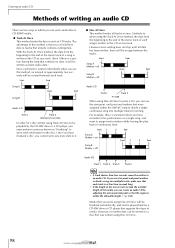
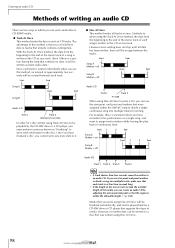
...off
Audio CD
Track 1
Track 2 no further data can write audio data to divide a song into multiple tracks for a disc written using Track At Once to be playable by the CD-RW drive or a CD player,...recorded a live performance as a single song, and want to assign track numbers while leaving the playback in continuous form. However, no gap
When using Disc At Once to write a CD, you write using...
Owner's Manual - Page 123


...chapter explains how you can edit the audio data recorded in an audio track, and how to edit the pad events recorded in which you can use these tracks, creating a chorus effect ...AW16G provides the following editing commands.
● ERASE Erases the data of the specified region.
● DELETE Deletes the data of a specific track.
By using editing commands
The AW16G...
Owner's Manual - Page 148


...and the data will appear.
3 Repeatedly press the [CD] key or hold down the [CD] key and use the CURSOR [ ]/[ ] keys to access the RESTORE page.
4 Make sure that you want to restore.
6...way.
■ Backing up an AW16G song in a format compatible with the AW4416/ AW2816
If you can execute the restore operation only for restoring. Note
Only the audio data recorded in a song can be exchanged with...
Owner's Manual - Page 156


...AW16G provides the following presets.
● 00 Volume/RecTr Use this preset to control the volume of an external tone generator or the recording tracks of an external recorder.
• [TRACK SEL] key operations will transmit MMC commands to select recording tracks.
• Fader operations will transmit Volume control changes (CC#=07).
● 01 Volume Use... let you use the AW16G as shown in...
Owner's Manual - Page 168
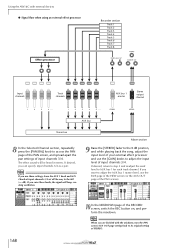
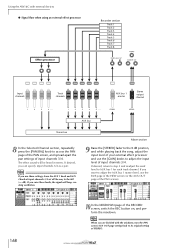
...RECORD screen, switch the REC button on, and perform the mixdown. If desired, return to step 5 and readjust the send level to the left (-∞ dB).
If you can specify input channels 3/4 as a pair. Note
When you want to adjust the input level of input channels 3/4. Using the AW16G... Signal flow when using an external effect processor
Effect processor
Recorder section
Track 1 Track 2 ...
Owner's Manual - Page 194


... is too faint • Are speakers or headphones connected correctly? • Is your Yamaha dealer.
■ LCD display is
stopped. • In Sound Clip mode, the metronome will not sound while the recorder is dim or dark • Use the contrast knob located at the lower right of
the screen to adjust the...
Owner's Manual - Page 197


... does not play back on CD-RW media to be differences in the quality of the completed CD.
197
Appendix ■ An audio CD you created does not play back on some players
• In order for audio data recorded on a conventional player
• An audio CD you created you use, there may be played back, the...
Owner's Manual - Page 200


...audio CD player.
Appendix
About the CD-ROM included with various software sequencers. Contents of the CD-ROM
The included CD-ROM contains a backup file that you can use to restore the AW16G... use of this software.
• Cubase VST is a trademark of Steinberg Media Technologies AG.
• Logic Audio is a registered trademark of this document are the property of Yamaha ...
Owner's Manual - Page 201
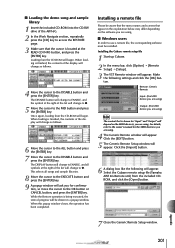
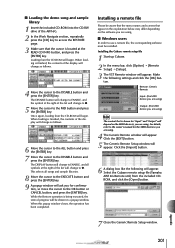
... located at the right of the list will appear. Select the Cubase remote setup file (Yamaha AW16G Remote.xml) from the CD-ROM will change as follows.
4 Move the cursor to the owner... file
Please be shown in the explanation below may differ depending on the software you are using )
Note
The content that the cursor is finished, the contents of the display will begin...
Owner's Manual - Page 202
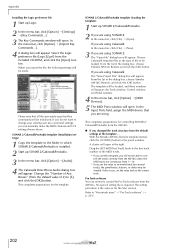
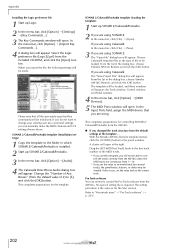
...→ [Audio]. 4 The Cakewalk DirectShow Audio dialog box
will be initialized. With the Yamaha AW16G Remote template started, click the [CONFIG] button in the dialog box, choose Yamaha AW16G Remote, and ...Installation/settings)
1 Copy the template to [3], and click the [OK] button. If you are using SONAR 2:
In the menu bar, click [File] → [Open].
Appendix
Installing the Logic ...
Owner's Manual - Page 203
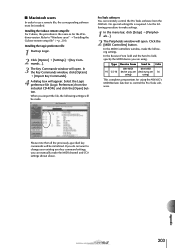
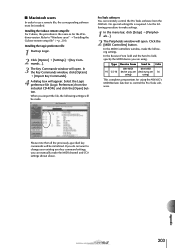
...ch's
(the MIDI
(the MIDI
#1 CS-10 device you are device you are 16
using)
using the AW16G's MIDI Remote function to change your existing user key command settings, you import the fi... Commands window will appear. Select the Logic preference file (Logic Preferences) from the AW16G.
When you can remotely control the Pro Tools software from the included CD-ROM, and click...
Similar Questions
How Do I Copy A Track Or A Part From One Song To Another?
Back about 15 years ago I used the MD8 and was quite good at it. Family issues took over a great dea...
Back about 15 years ago I used the MD8 and was quite good at it. Family issues took over a great dea...
(Posted by jgulbransen 5 years ago)

