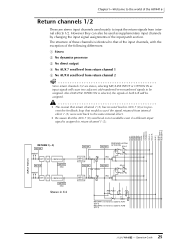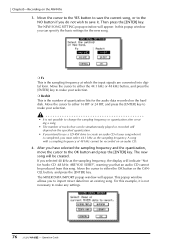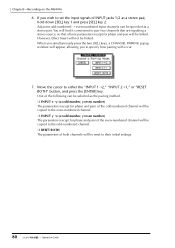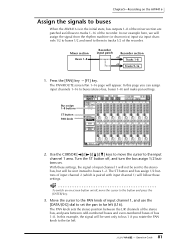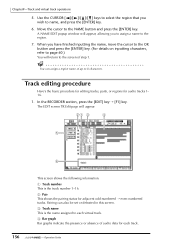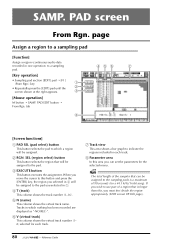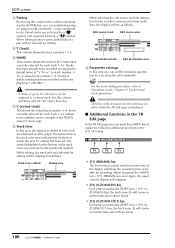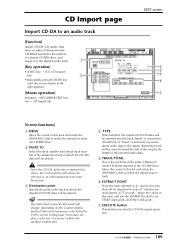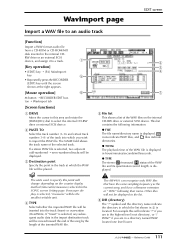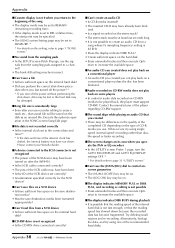Yamaha AW4416 Support Question
Find answers below for this question about Yamaha AW4416.Need a Yamaha AW4416 manual? We have 6 online manuals for this item!
Question posted by Jamesdb on September 23rd, 2011
What Is The Problem? Can Quick On The Aw 4416 Cause Settings To Be Out Of Sink?
I Can't record or set up to record on the odd number tracks,but can record on even numbered tracks. Can quick record alter normal settings on the AW4416?
Current Answers
Related Yamaha AW4416 Manual Pages
Similar Questions
Restoring Factory Settings Software Download For Aw16g.
(Posted by moreinonadah2015 2 years ago)
When L Turn On My Workstation Recorder Yamaha Aw 4416. The Screen Apear Flashing
warning low battery.
warning low battery.
(Posted by raulcavazos62 3 years ago)
Best Outputs Aw4416 For Powered Monitor Speakers And A 6 Channel Headpnone Amp
right now I am using monitor left right outputs on aw4416 ,to powered speakers, for monitoring playb...
right now I am using monitor left right outputs on aw4416 ,to powered speakers, for monitoring playb...
(Posted by tlavallee63 8 years ago)
Problem With Playing Cd With My Yamaha Aw4416.
sir,i am writing to you from Cameroom-Africa.My aw4416 do not read nor play a cd any longer.I have d...
sir,i am writing to you from Cameroom-Africa.My aw4416 do not read nor play a cd any longer.I have d...
(Posted by taskwame 10 years ago)