Yamaha AW16G Support Question
Find answers below for this question about Yamaha AW16G.Need a Yamaha AW16G manual? We have 1 online manual for this item!
Question posted by bgrasabl on March 17th, 2014
How To Use Yamaha Aw16g
The person who posted this question about this Yamaha product did not include a detailed explanation. Please use the "Request More Information" button to the right if more details would help you to answer this question.
Current Answers
There are currently no answers that have been posted for this question.
Be the first to post an answer! Remember that you can earn up to 1,100 points for every answer you submit. The better the quality of your answer, the better chance it has to be accepted.
Be the first to post an answer! Remember that you can earn up to 1,100 points for every answer you submit. The better the quality of your answer, the better chance it has to be accepted.
Related Yamaha AW16G Manual Pages
Owner's Manual - Page 7


... 132 Importing from an audio CD or WAV file.......... 133
13 Song management 137
About songs 137 Editing the song name 138 Editing various settings for the AW16G 162
15 Using the AW16G with external devices 163
Using the AW16G with a "workstation synth"........ 163 Synchronizing the AW16G with the workstation's sequencer 163 Recording/playing AW16G mix operations on the...
Owner's Manual - Page 9


... you begin using the AW16G. Any unauthorized use of such programs and contents outside of personal use other's copyrights...recordings. Such copyrighted materials include, without limitation, all important data on the CD-R media, regardless of copyright has legal consequences. Any violation of whether such loss could have been or actually was foreseen by Yamaha. DON'T MAKE, DISTRIBUTE OR USE...
Owner's Manual - Page 12


...in the following order.
1 External devices such as audio sources and effect processors connected to access the following "shut-down" procedure.
12
3 Using the CURSOR [ ]/[ ] keys located in the upper...Turning the power on the hard disk, and damaging or drastically shortening the lifespan of the AW16G
B The AW16G itself and the internal CD-RW drive. A popup window will appear.
■ Turning ...
Owner's Manual - Page 13
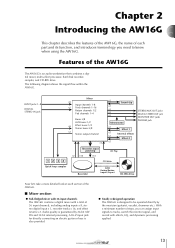
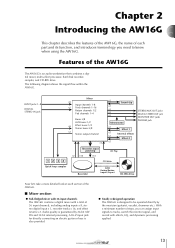
....
● Totally redesigned operation The AW16G is an audio workstation that combines a digital mixer, multi-effect processor, hard disk recorder, sampler, and CD-RW drive.
With a minimum number of the AW16G
The AW16G is designed to know when using the AW16G. Chapter 2
Introducing the AW16G
This chapter describes the features of the AW16G, the name of each section of...
Owner's Manual - Page 14


... multi-effect units are also provided.
These effects can be used either via Locate operations. "Time Compression" lets you record and play back audio CDs, and to load WAV data from a CD-ROM.... you manage the multi-track audio and the twotrack mix as distortion and amp simulation. You can use this function as a simple rhythm machine.
Introducing the AW16G
● Four-band EQ ...
Owner's Manual - Page 61


... list shows a step number that indicates the order in the state of the previously-performed recording and editing operations. The current song will revert to the state of the operation, and the...close, and you selected.
4 Move the cursor to the previous screen. Using the Undo List
By using the AW16G's Undo function, you had recorded the third solo.
1 Press and hold the [UNDO/REDO] key. The...
Owner's Manual - Page 72


...audio data recorded in the current track of the vertical line (pointer) indicating the current location in the WAVE DISPLAY popup window.
D AMP By moving the cursor to this area and turning the [DATA/JOG] dial, you can use... a location while you view the waveform
The AW16G lets you find a location while viewing the waveform of the sound recorded on the track.
1 Locate to the vicinity...
Owner's Manual - Page 112


... or hold down the [SAMPLE EDIT] key and use the CURSOR [ ]/[ ] keys to access the CD IMPORT page of the SAMPLE screen.
4 Make sure that is only for pads 1-4.
1 Switch the internal settings of the AW16G to enable digital recording.
Quick loop sampler
Importing from an audio CD/WAV file to a pad
Here...
Owner's Manual - Page 123


... pitch.
● PITCH CHANGE Adjusts the pitch of the specified region of an audio track without using editing commands
The AW16G provides various editing commands for easier operation during mixdown.
This is convenient when you have been recorded, you can use the EXCHANGE command to exchange an entire track with another track and...
Owner's Manual - Page 134


... into which the data will only be able to select a pair of tracks 1/2-15/16. If the import-source is an audio CD or a stereo WAV file, you use the AW16G to export WAV files onto CD-R/RW media, the data will be imported.
134 F To V.TR Selects the virtual track number...
Owner's Manual - Page 148


... song that were backed up an AW16G song in a format compatible with the AW4416/AW2816.
The CD screen will appear.
3 Repeatedly press the [CD] key or hold down the [CD] key and use the CURSOR [ ]/[ ] keys ...CD INFO button, and press the [ENTER] key. Note
Only the audio data recorded in a format that you can be restored into the AW16G.
2 In the Work Navigate section, press the [CD] key. ...
Owner's Manual - Page 149
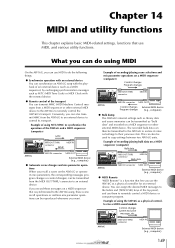
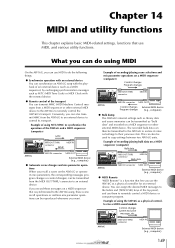
... device (e.g., computer)
● Automate scene changes and mix parameter operations When you recall a scene on the AW16G or operate its internal settings to their previous state. Example of recording/playing bulk data on a MIDI sequencer that use MIDI, and various utility functions.
You can assign the desired MIDI messages to the faders and...
Owner's Manual - Page 150


... this button on, the MTC button will be transmit while the recorder is on , the MIDI/ CLK/MTC buttons will be the MTC slave, and will follow the AW16G, or if you want to synchronize the AW16G with an external MIDI device using the "All" device number (7Fh in the MIDI OUT area are...
Owner's Manual - Page 155


... • Logic5 5.0.1 *1 • Logic Audio Platinum 4.6 *1
• Cubase VST/32 5.1r1
• Cakewalk ProAudio 9.02
• SONAR 1.01
● Macintosh • Logic5 5.0.1 *1 • Logic Audio Platinum 4.6 *1 • Cubase VST/32 ...page.
155 Using the MIDI Remote function
About the MIDI Remote function
The AW16G provides a MIDI Remote function that lets you use the AW16G as a physical...
Owner's Manual - Page 156


... use the AW16G as shown in this list. MIDI and utility functions
23
1
This page contains the following items.
1 List Select one of the ten presets shown in the following presets.
● 00 Volume/RecTr Use this preset to control the volume of an external tone generator or the recording tracks of an external recorder...
Owner's Manual - Page 163
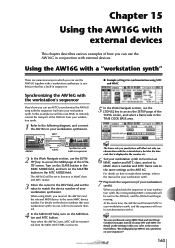
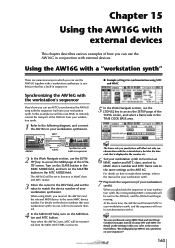
... button in the MTC MODE field. Chapter 15
Using the AW16G with external devices
This chapter describes various examples of how you can use the AW16G in conjunction with a workstation synthesizer (a synthesizer that follows, "Recording/playing AW16G mix operations on your sequencer."
163 You can synchronize using MIDI Clock and Start/Stop/ Continue messages instead of...
Owner's Manual - Page 169
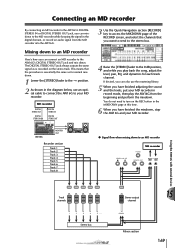
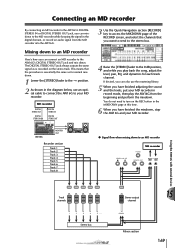
... adjusting the sound and the levels, put your MD recorder in the diagram below, use the mastering library.
5 When you play the AW16G from the MD recorder into the AW16G. If desired, you can also use an optical cable to connect the AW16G to your MD recorder. MD recorder
DIGITAL STEREO OUT
DIGITAL STEREO IN
DIGITAL STEREO IN
DIGITAL...
Owner's Manual - Page 170
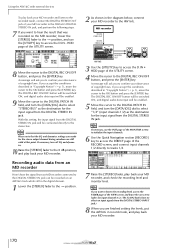
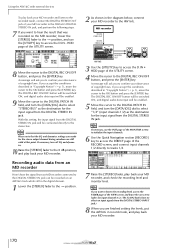
... key. With this point. MD recorder
DIGITAL STEREO OUT
DIGITAL STEREO IN
AW16G
MONITOR OUT
3 Use the [UTILITY] key to access the D.IN • HDD page of the RECORD screen, and connect input channels ... field, and turn the [DATA/JOG] dial to the stereo bus.
Recording audio data from an MD recorder
Here's how the signal from the DIGITAL STEREO IN jack will be connected directly ...
Owner's Manual - Page 200


...is installed in whole is forbidden.
• Yamaha Corporation takes no responsibility for remotely controlling the Cubase sequencer software from your use of this procedure will appear in the United ...AW16G is a registered trademark of Emagic Soft- Restoring the internal hard disk to the factory-set condition
In order to restore the internal hard disk to play the disk on an audio CD player...
Owner's Manual - Page 202
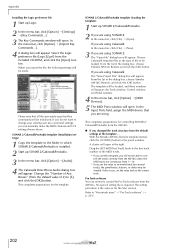
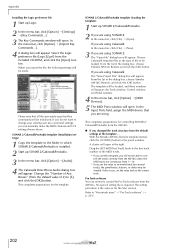
... the previously-specified key commands will open at the right. With the Yamaha AW16G Remote template started, click the [CONFIG] button in the dialog box, choose Yamaha AW16G Remote and click the [OK] button. If this template, you are using SONAR 2:
In the menu bar, click [File] → [Open]. Refer to be shaded...

