Yamaha AW16G Support Question
Find answers below for this question about Yamaha AW16G.Need a Yamaha AW16G manual? We have 1 online manual for this item!
Question posted by jstayellow on August 4th, 2014
A Video On How To Use A Aw16g
The person who posted this question about this Yamaha product did not include a detailed explanation. Please use the "Request More Information" button to the right if more details would help you to answer this question.
Current Answers
There are currently no answers that have been posted for this question.
Be the first to post an answer! Remember that you can earn up to 1,100 points for every answer you submit. The better the quality of your answer, the better chance it has to be accepted.
Be the first to post an answer! Remember that you can earn up to 1,100 points for every answer you submit. The better the quality of your answer, the better chance it has to be accepted.
Related Yamaha AW16G Manual Pages
Owner's Manual - Page 7


... synth"........ 163 Synchronizing the AW16G with the workstation's sequencer 163 Recording/playing AW16G mix operations on the workstation's sequencer 164 Switching AW16G scenes from the workstation's sequencer 165
Remotely controlling a tone generator module ...... 166 Using external effects 167 Connecting an MD recorder 169
Mixing down to an MD recorder 169 Recording audio data from an MD...
Owner's Manual - Page 9


....
• Cubase VST is a trademark of Steinberg Media Technologies AG.
• Logic Audio is a registered trademark of Emagic Soft- and affiliated companies.
• Other ...Introduction
■ Check the included items
The AW16G package contains the following items. If any defect that you begin using the AW16G. Nor does Yamaha guarantee the media against any... sound recordings.
Owner's Manual - Page 13
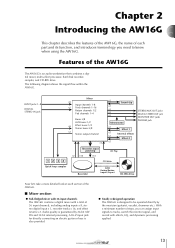
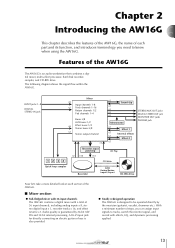
Audio quality is an audio workstation that combines a digital mixer, multi-effect processor, hard disk recorder, sampler, and CD-RW drive. A Hi-Z input jack for directly connecting an electric guitar or bass is also provided.
● Totally redesigned operation The AW16G is designed to tracks, switch the monitor signal, and record with a total of 36 input...
Owner's Manual - Page 14


... rhythm machine. The CD-RW drive can produce an audio CD from the library, and use the panel knobs and keys to record multiple takes, and select the best take later.
● Versatile editing functionality Audio data recorded on a dedicated pad track, and edited later. The AW16G also has a metronome that follows the tempo map.
●...
Owner's Manual - Page 15


... jacks.
● Track channels 1-16 These channels apply EQ and dynamics processing to the audio playback signals from audio tracks 1-16 of the recorder, and send the signals to continue recording other takes while preserving the previously-recorded content. The AW16G's recorder section uses the following channels.
● Input channels 1-8 These apply EQ and dynamics processing to the...
Owner's Manual - Page 16


...■ Pad track
The AW16G can be returned to recorder track inputs.
Quick Loop Sampler section
■ Sample banks and samples
In the Quick Loop Sampler section you use an external effect processor, ...saved on the hard disk as paired channels. i.e., not just the audio data, but also mixer settings and the samples used by which you save a song on the hard disk independently of...
Owner's Manual - Page 18


... can quickly assign the signal to turn off the power of the AW16G, you can write or play an audio CD, and backup or restore data.
B [MONITOR] key This key accesses the MONITOR screen, where you want to be used for recording.
18
3
C [MONITOR/PHONES] knob This knob adjusts the level of the signal...
Owner's Manual - Page 20


... Here you automate recording. D [CURSOR] keys keys) These keys move directly to select a specific item. B [AUTO PUNCH] key This key switches the audio punch-in the ...Use this function is an on /off , letting you can turn the [DATA/JOG] dial to revert as many as locate keys to move the cursor in /out function on /off switch for markers placed within the song. Introducing the AW16G...
Owner's Manual - Page 33
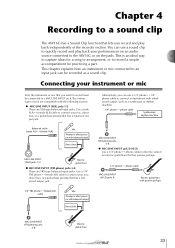
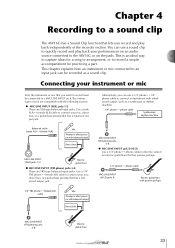
... a Sound Clip function that lets you record and play back your performances on an audio source connected to the AW16G or on the pads.
Balanced cable (male XLR...a balanced output jack. You can use a sound clip to quickly record and play back independently of jack are compatible with balanced output
Direct box
Alternatively, you want to record must be connected to connect an ...
Owner's Manual - Page 47
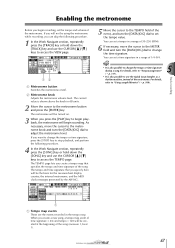
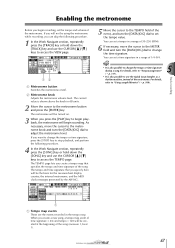
...AW16G.
5 Move the cursor to the TEMPO field of the event, and turn the [DATA/JOG] dial to set a time signature in a range of 30-250 (BPM).
6 If necessary, move the cursor to the metronome knob and turn the [DATA/JOG] dial to use...a song. For details, refer to "Using sample libraries" (→ p. 109).
5
1
1 Tempo map events These are the events recorded in dB units.
2 Move the cursor ...
Owner's Manual - Page 72


... view the waveform
The AW16G lets you find a location while viewing the waveform of the sound recorded on the track.
1...or marker.
72 This popup window displays the waveform of the audio data recorded in the current track of time displayed in step 3.
12
... cannot perform conventional transport operations when playing back by using the locate points or markers that indicates the current ...
Owner's Manual - Page 81
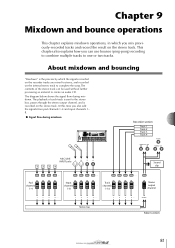
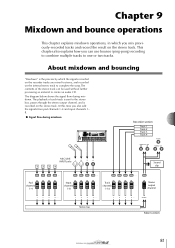
... signals from pad channels 1-4 and input channels 1- 8.
● Signal flow during mixdown.
The playback of the stereo track can use bounce (ping-pong) recording to combine multiple tracks to create an audio CD. The diagram below shows the signal flow during mixdown
REC
SONG SCENE
MUSIC PRODUCTION SYNTHESIZER Integrated Sampling Sequencer...
Owner's Manual - Page 82


This process differs from mixdown in which the signals recorded on multiple tracks are mixed to tracks 9/10. After bouncing, you use these tracks to record other tracks. (This process is the process by which the track 1-8 signals are the recording sources, and that the recording-destination is one or two other instrumental performances.
● Signal...
Owner's Manual - Page 97
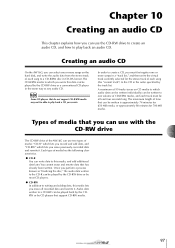
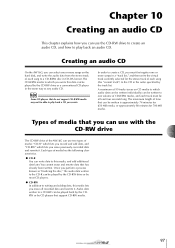
... players that support CD-RW media.
97 The CD-R/RW media to play back a CD you can use two types of media: "CD-R" which lets you record and add data, and "CD-RW" which audio ...to writing and adding data, this media, and add additional data later. Creating an audio CD
On the AW16G, you erase previously-recorded data and rewrite it .
Each type of each track must first register one...
Owner's Manual - Page 98
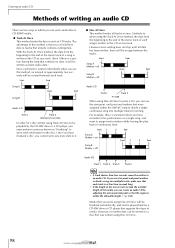
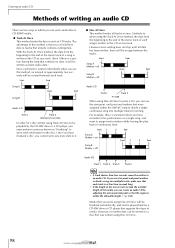
... off
Audio CD
Track 1
Track 2 no further data can use the start point, end point and markers that were assigned within the AW16G song...you have recorded a live performance as silent audio data.)
Since each track. Once you write using Disc At ...player, you must perform a process known as "finalizing" to write track information to the CD as one track. (Even if there is that you use...
Owner's Manual - Page 104
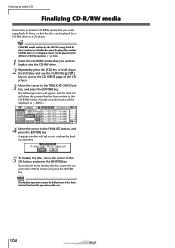
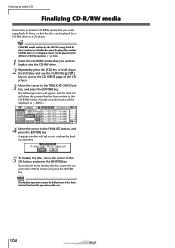
... the AW16G's CD Play function. (→ p. 106)
1 Insert the CD-R/RW media that you want to finalize into the CD-RW drive.
2 Repeatedly press the [CD] key or hold down the [CD] key and use the ... audio CD
Finalizing CD-R/RW media
Here's how to finalize CD-R/RW media that you wrote using Track At Once (and not yet finalized) cannot be played by another CD-RW drive or a CD player,...
Owner's Manual - Page 123


...and delete or move the specified region of a track to a different track. The AW16G provides the following editing commands.
● ERASE Erases the data of the specified region...be used on audio tracks.
Chapter 12
Track editing
This chapter explains how you can edit the audio data recorded in an audio track, and how to edit the pad events recorded in which you can use these...
Owner's Manual - Page 148


... can execute the restore operation only for restoring. Note
Only the audio data recorded in a song can be selected for 44.1 kHz/16-bit songs...data other than the audio tracks will appear.
3 Repeatedly press the [CD] key or hold down the [CD] key and use the CURSOR [ ...Insert CD-R/RW media containing the AW4416/AW2816 song backup into the AW16G.
2 In the Work Navigate section, press the [CD] key....
Owner's Manual - Page 164
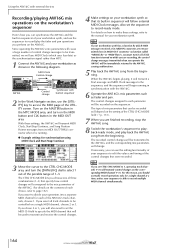
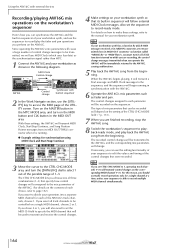
... CTRL CHG MODE to the manual for your workstation synth so that can use the sequencer to record/play back the AW16G song from its MIDI IN connector are finished recording, stop the AW16G song.
8 Switch the workstation's sequencer to the AW16G, and the corresponding mix parameters will follow external MIDI Clock messages. If necessary...
Owner's Manual - Page 197


... does not play back on some players
• In order for audio data recorded on CD-RW media to be differences in the quality of the player regarding CDRW support.
■ The sound skips while playing an audio CD that you created
• Depending on the CD-R media you use, there may be played back, the...
Similar Questions
Is There A Video Tutorial For The Yamaha Aw16g?
Is there a video tutorial for the Yamaha AW16G? I downloaded the manuel for my father but he's still...
Is there a video tutorial for the Yamaha AW16G? I downloaded the manuel for my father but he's still...
(Posted by Anonymous-72556 11 years ago)

