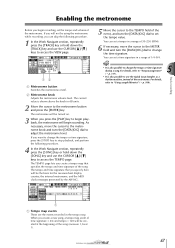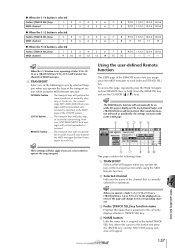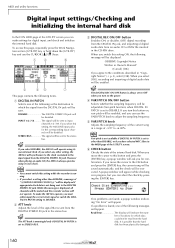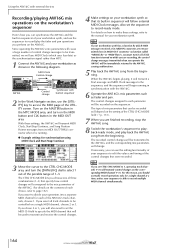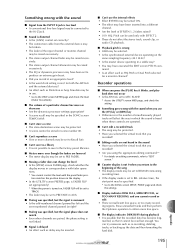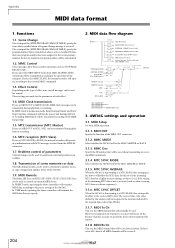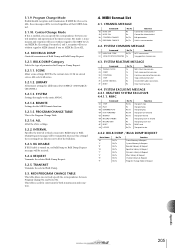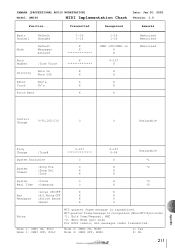Yamaha AW16G Support Question
Find answers below for this question about Yamaha AW16G.Need a Yamaha AW16G manual? We have 1 online manual for this item!
Question posted by Gray7610 on May 23rd, 2011
Ref: Aw16g How Do I Clear The 'wrong Word Clock' Message Please?
The person who posted this question about this Yamaha product did not include a detailed explanation. Please use the "Request More Information" button to the right if more details would help you to answer this question.
Current Answers
Related Yamaha AW16G Manual Pages
Similar Questions
How To Delete Files,data When Message States Disk Is Full?
(Posted by barkleyjohnny577 2 years ago)
Flashing Message
I got a message flashing that says "Low Battery" on my AW4416 mixing board. It doesn't affect any re...
I got a message flashing that says "Low Battery" on my AW4416 mixing board. It doesn't affect any re...
(Posted by bmcdonald 2 years ago)
New Cds Are Not Accepted On The Aw16g, What Can I Do?
1,. The aw16g does not accept any new cds. Only ones I can used are OLD dynex MUSIC and OLD Memorex...
1,. The aw16g does not accept any new cds. Only ones I can used are OLD dynex MUSIC and OLD Memorex...
(Posted by bgbraker 8 years ago)
Is There A Video Tutorial For The Yamaha Aw16g?
Is there a video tutorial for the Yamaha AW16G? I downloaded the manuel for my father but he's still...
Is there a video tutorial for the Yamaha AW16G? I downloaded the manuel for my father but he's still...
(Posted by Anonymous-72556 11 years ago)