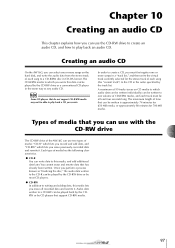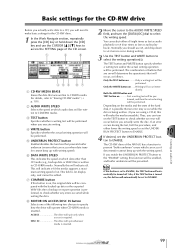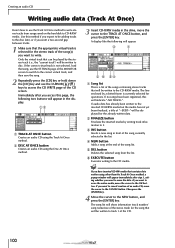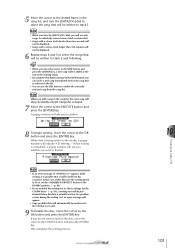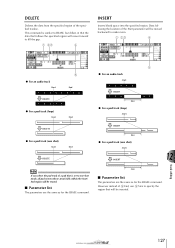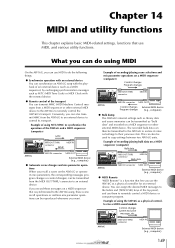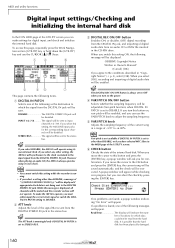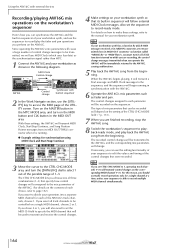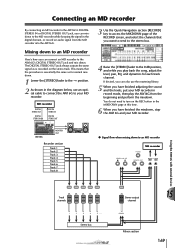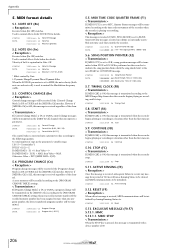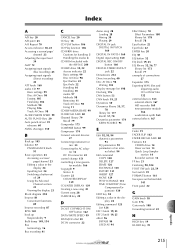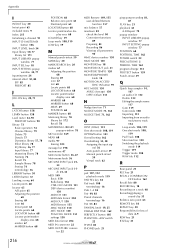Yamaha AW16G Support Question
Find answers below for this question about Yamaha AW16G.Need a Yamaha AW16G manual? We have 1 online manual for this item!
Question posted by barkleyjohnny577 on December 8th, 2021
How To Delete Files,data When Message States Disk Is Full?
Requests for more information
When I try to record the section where the numbers(recordings time) blink and say disk is full and wont record
This is strickly on Yamaha AW16 G no computer asking what buttons to push on mixer
Current Answers
Answer #1: Posted by hzplj9 on December 8th, 2021 12:02 PM
https://www.howtogeek.com/125923/7-ways-to-free-up-hard-disk-space-on-windows/#:~:text=Run%20Disk%20Cleanup&text=To%20access%20it%2C%20right-click,to%20delete%20and%20click%20OK.
Further to that I have attached a link to the user guide.
https://www.manualowl.com/m/Yamaha/AW16G/Manual/15...
If you go to the bottom of page 195 in the troubleshooting section it explains how to create space on the unit. If you have a CD/RW drive you can transfer files to that to give you space.
Hope that resolves your dilemma.
Related Yamaha AW16G Manual Pages
Similar Questions
My Yamaha MD4S is not reading either used or new disks. Then when I try to eject unread disk the mes...
My recorder is full but I can't delete the files from the menu and cannot see the files on the compu...