Xerox 4150 Support Question
Find answers below for this question about Xerox 4150 - WorkCentre B/W Laser.Need a Xerox 4150 manual? We have 12 online manuals for this item!
Question posted by bfozWCr on July 14th, 2014
How To Setup Xerox Network Scan 4150
The person who posted this question about this Xerox product did not include a detailed explanation. Please use the "Request More Information" button to the right if more details would help you to answer this question.
Current Answers
There are currently no answers that have been posted for this question.
Be the first to post an answer! Remember that you can earn up to 1,100 points for every answer you submit. The better the quality of your answer, the better chance it has to be accepted.
Be the first to post an answer! Remember that you can earn up to 1,100 points for every answer you submit. The better the quality of your answer, the better chance it has to be accepted.
Related Xerox 4150 Manual Pages
Getting Started Guide - Page 5


... you for choosing the WorkCentre 4150. Xerox WorkCentre 4150
Getting Started Guide
Thank you will successfully:
Connect the WorkCentre Set-up the WorkCentre Install optional features Operate the WorkCentre
Contents
Install the WorkCentre 3 Switch On the WorkCentre 4 Your WorkCentre 6 Connecting to the Network 9 Install Print Drivers 11 E-mail Setup 12 Fax Setup 14 Installing Option Kits...
Getting Started Guide - Page 13


... to Troubleshooting on page 10.
Connecting to the Network
If your WorkCentre to a different type of the following methods: • DHCP: Use this method to manually assign an IP address provided by Xerox.
2 Continue on to the next step to setup the address
using either of network, or you want to set up the TCP...
Getting Started Guide - Page 19


...setup of this feature is an optional application that will tell you that comes with the application.
Network Scanning
Network Scanning is successfully installed a
pop-up the Network Scanning feature. Install Internet Services Network Scanning
1 Configure the option.
getting started guide
15
slot
2 When the feature is an optional feature, available for the WorkCentre 4150s...
User Guide - Page 3


... 47
5 Network Scan 55
Network Scan Procedure 56 Scanning Resources 61 Network Scanning 62 Basic Settings 64 Advanced Settings 66 Options 69 Refresh Destinations 71
6 Scan to E-mail 73
Scan to E-mail Procedure 74 E-mail 79 Basic Settings 81 Advanced Settings 83
7 Print...89
Print Procedure 90 Printer Drivers 92 Paper / Output 93 Image Options 94
Xerox WorkCentre 4150 User Guide...
User Guide - Page 6
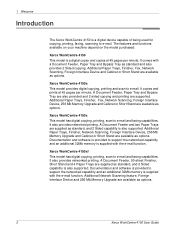
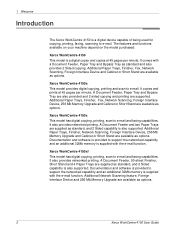
... two Paper Trays are available as options. Additional Paper Trays, Finisher, Network Scanning, Foreign Interface Device, 256 Mb Memory Upgrade and Cabinet or Short Stand are supplied as options.
2
Xerox WorkCentre 4150 User Guide It also provides networked printing. Additional Network Scanning feature, Foreign Interface Device and 256 Mb Memory Upgrade are supported. It copies and prints...
User Guide - Page 28
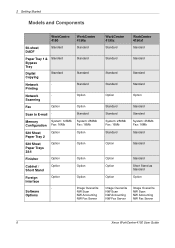
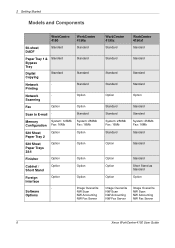
...
Standard
Short Stand as Standard
Option
Image Overwrite NW Scan NW Accounting NW Fax Server
Image Overwrite NW Scan NW Accounting NW Fax Server
6
Xerox WorkCentre 4150 User Guide 2 Getting Started
Models and Components
WorkCentre 4150
50-sheet DADF
Standard
Paper Tray 1 & Standard Bypass Tray
Digital Copying
Standard
Network
- Scanning
Fax
Option
Scan to E-mail -
Printing...
User Guide - Page 77


...The electronic file can be filed, faxed, or distributed through e-mail. If Network Scanning has been enabled, an electronic file can be created from a hard copy original.
Xerox WorkCentre 4150 User Guide
55 Network Scanning is an optional feature which is only available on the WorkCentre 4150s, 4150x and 4150xf models. Network Scanning enables the creation of an electronic image file...
User Guide - Page 78


...
the guides aligning the left edge with the headings towards the left of the documents.
56
Xerox WorkCentre 4150 User Guide Before loading the documents into
the document feeder, face up. To get an account number, or for network scanning. 5 Network Scan
Network Scan Procedure
This section describes the basic procedure for more information, contact the Key Operator or...
User Guide - Page 79


... the displayed items.
1. Press the All Services button on the machine. Lower the document feeder.
2 Select Network Scanning
By default, the Copy screen is the first screen displayed on the touch screen.
Xerox WorkCentre 4150 User Guide
57
Place the document face down on the document glass, aligned with the
tip of the registration arrow...
User Guide - Page 80


... the page location. To get an account number, or for the feature required. Feature
Description
Network Scanning Use this feature to select the required template. color scanning, 2 sided originals, scan presets, etc.
58
Xerox WorkCentre 4150 User Guide Ensure that the Network
Scanning screen is enabled, you may need an account number before using the machine.
Press the Clear...
User Guide - Page 81
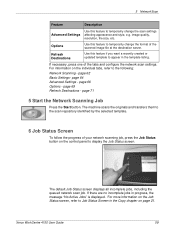
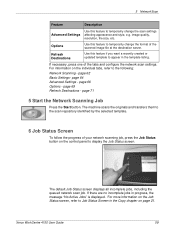
... by the selected template.
6 Job Status Screen
To follow the progress of your network scanning job, press the Job Status button on the individual tabs, refer to temporarily change the format of the tabs and configure the network scan settings. Xerox WorkCentre 4150 User Guide
59 page 66 Options -
Use this feature to display the Job Status...
User Guide - Page 82
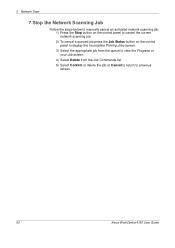
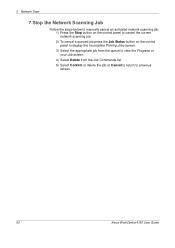
...
Follow the steps below to manually cancel an activated network scanning job. 1) Press the Stop button on the control panel to cancel the current network scanning job. 2) To cancel a queued job press the Job Status button on the control panel to display the ...the Job Commands list. 5) Select Confirm to delete the job or Cancel to return to previous screen.
60
Xerox WorkCentre 4150 User Guide
User Guide - Page 83
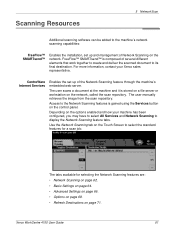
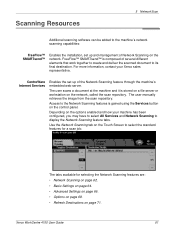
.... • Advanced Settings on page 66. • Options on page 69. • Refresh Destinations on the options enabled and how your Xerox sales representative.
CentreWare Internet Services
Enables the set up of several different elements that work together to create and deliver the scanned document to its final destination.
Xerox WorkCentre 4150 User Guide
61
User Guide - Page 84


...default' will display the page location. Each time you select another
62
Xerox WorkCentre 4150 User Guide For more information on templates, refer to Template Overview on ...areas of 250 templates. All other templates follow in the Template Destination list. 5 Network Scan
Network Scanning
There are created using CentreWare Internet Services or FreeFlow™ SMARTsend™ (if installed...
User Guide - Page 85
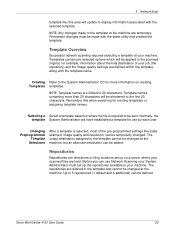
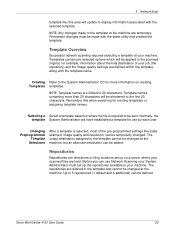
.... Template Overview
Successful network scanning requires selecting a template at the machine are limited to your System Administrator must be applied to display information associated with the same utility that created the template.
Repositories
Repositories are held. Before you can be sent.
NOTE: Template names are temporary. Xerox WorkCentre 4150 User Guide
63 Normally...
User Guide - Page 86
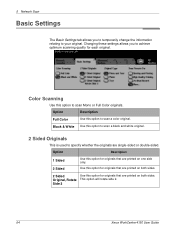
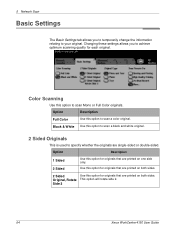
... one side only. 5 Network Scan
Basic Settings
The Basic Settings tab allows you to achieve optimum scanning quality for each original.
Changing these settings allows you to temporarily change the information relating to your original. Option
Description
1 Sided 2 Sided
Use this option to scan Mono or Full Color originals.
Side 2
64
Xerox WorkCentre 4150 User Guide Use...
User Guide - Page 87


... output file size will be small.
5 Network Scan
Original Type
Use this option for documents which will be processed using Optional Character Recognition (OCR) software.
The output file and Printing size will be small. This option produces the largest output file size.
Xerox WorkCentre 4150 User Guide
65 Scan Presets
Use these options to produce smaller...
User Guide - Page 133
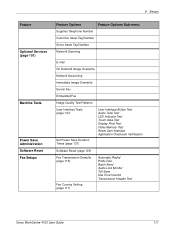
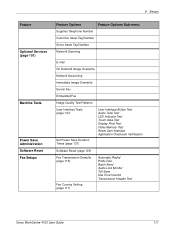
...
Power Save Administration Software Reset Fax Setups
Feature Options
Feature Options Sub-menu
Supplies Telephone Number
Customer Asset Tag Number
Xerox Asset Tag Number
Network Scanning
E-mail
On Demand Image Overwrite
Network Accounting
Immediate Image Overwrite
Server Fax
... Audio Line Monitor Toll Save Dial Tone Volume Transmission Header Text
Xerox WorkCentre 4150 User Guide
111
User Guide - Page 167
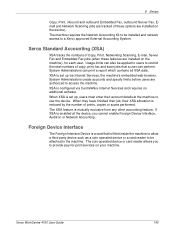
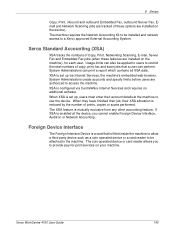
..., the machine's embedded web browser. Xerox WorkCentre 4150 User Guide
145 Usage limits can print a report which contains all XSA data. When they have finished their job, their account details at the device, you to restrict the total numbers of prints, copies or scans performed. The machine requires the Network Accounting Kit to be attached to...
User Guide - Page 173


... may have access to the following services. E-Mail
For information on E-mail, refer to Scan to be taken offline. Network Accounting
To enable this option, set the authentication mode in Access and Network Accounting to something other than Network Accounting. Xerox WorkCentre 4150 User Guide
151 In most cases no reboot is necessary. To disable this option...
Similar Questions
How To Setup Network Scanning For Xerox Workcentre M20i
(Posted by TonyKgreen 9 years ago)
How To Setup Template For Scanning 4150 Workcentre
(Posted by buo1Formatop 10 years ago)
How To Configure Network Scanning On Xerox 4150
(Posted by deheld 10 years ago)
How To Setup Network Scanning Xerox Phaser 3635mfp
(Posted by elisosa 10 years ago)
Xerox Workcentre 4150 Network Scanning Will Not Scan To File
(Posted by YAWKsg 10 years ago)

