Xerox 3635MFP Support Question
Find answers below for this question about Xerox 3635MFP - Phaser B/W Laser.Need a Xerox 3635MFP manual? We have 5 online manuals for this item!
Question posted by chrrro on October 17th, 2013
How To Setup Network Scanning Xerox Phaser 3635
The person who posted this question about this Xerox product did not include a detailed explanation. Please use the "Request More Information" button to the right if more details would help you to answer this question.
Current Answers
There are currently no answers that have been posted for this question.
Be the first to post an answer! Remember that you can earn up to 1,100 points for every answer you submit. The better the quality of your answer, the better chance it has to be accepted.
Be the first to post an answer! Remember that you can earn up to 1,100 points for every answer you submit. The better the quality of your answer, the better chance it has to be accepted.
Related Xerox 3635MFP Manual Pages
Systems Administrator Guide - Page 5


...From the Machine 54
5 Network Scanning ...55
Overview 55 Information ...Scan Options 66 Optional Step: Create a New Template 67 Further Information 67 Validation Servers 67
Information Checklist 68 Procedure 68
Setup the Template Pool Location 69
Procedure 69
Scan Template Management 69
6 Store Files...71
Overview 71 Information Checklist 71 Use the Feature 71
Xerox Phaser 3635...
Systems Administrator Guide - Page 13
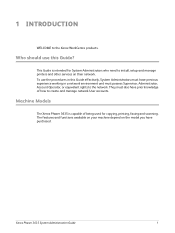
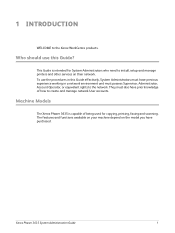
... have previous experience working in this Guide? This Guide is capable of how to the network. Machine Models
The Xerox Phaser 3635 is intended for copying, printing, faxing and scanning.
Xerox Phaser 3635 System Administration Guide
1
Who should use the procedures in a network environment and must also have purchased. The features and functions available on your machine depend...
Systems Administrator Guide - Page 44


...Network Installation
2. Procedure
1. for cloning only if the Network Scanning optional service is already installed on the machine. A Configuration Cloning File is not possible to another Machine -
DO NOT deselect any checkboxes.
32
Xerox Phaser 3635... and view the [Printer Setup] area. 7. Verify that all machines involved in cloning. 2. Click on [General Setup]. 5. View the System ...
Systems Administrator Guide - Page 55
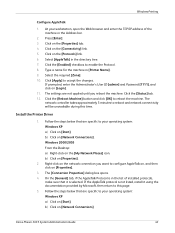
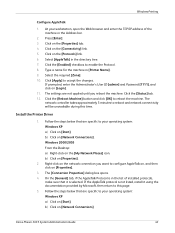
... [Enter]. 3.
Windows 2000/2003 From the Desktop: a) Right-click on [Properties].
2. At your operating system: Windows XP a) Click on the network connection you reboot the machine. Click on [Network Connections]
Xerox Phaser 3635 System Administration Guide
43 Windows Printing
Configure AppleTalk
1. Click the [Status] tab. 12. Select [AppleTalk] in [Printer Name]. 9. Click the...
Systems Administrator Guide - Page 67


...to use the Network Scanning features, refer to retrieve the scanned documents automatically. Ensure that the following pages describe how to install and setup the Network Scanning service. Overview... on the network. 2. Configure a Repository on page 63 8. Xerox Phaser 3635 System Administration Guide
55
The User can be enabled on the network, called the Scan Repository. This...
Systems Administrator Guide - Page 69


...the Password again in the Address bar.
2. Xerox Phaser 3635 System Administration Guide
57
Write down menu. 10. Click on the [Network Scanning] link. 6. Click on the [Properties] ...Scan Repository directory from the [Protocol] drop-down the Directory Path Structure. 3. NOTE: The supplied Username must have permission to save new password] checkbox. Click on the [File Repository Setup...
Systems Administrator Guide - Page 70


... new folder within the directory. b) Delete the folder. Click on the [File Repository Setup] link. 7. Click on the [Network Scanning] link. 6. Click on [Login].
17. If prompted, enter the Administrator's User ...the Share Name of
the computer where the Scan Filing Repository (SMB Server / Workstation) is 139).
58
Xerox Phaser 3635 System Administration Guide NOTE: If you cannot do the...
Systems Administrator Guide - Page 71
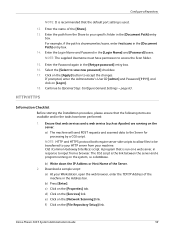
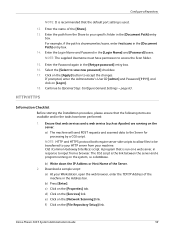
...'s User ID [admin] and Password [1111], and click on the [Network Scanning] link. Ensure that web services and a web service (such as Apache...the [Apply] button to access the Scan folder.
15. c) Click on the [File Repository Setup] link. A program that the following items are running on the [Services] link. Xerox Phaser 3635 System Administration Guide
59 Enter the name...
Systems Administrator Guide - Page 73
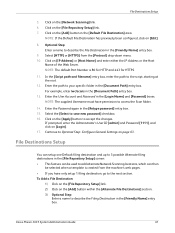
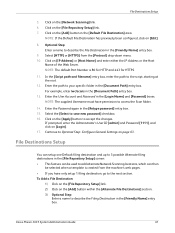
...: The supplied Username must have only setup 1 filing destination, go to your specific folder in the [Default File Destination] area. If prompted, enter the Administrator's User ID [admin] and Password [1111], and click on [Edit].
8.
For example, enter /wc/scans in the [Login Name] and [Password] boxes.
Xerox Phaser 3635 System Administration Guide
61 NOTE...
Systems Administrator Guide - Page 74


... have setup a new destination, you will have the option to your Workstation, open the web browser, enter the TCP/IP Address of Month • Month • Year • Time (24 hour)
62
Xerox Phaser 3635 System Administration Guide Click on the [Services] link. 5. Auto
Using this option, you can create a standard name for network scanning jobs...
Systems Administrator Guide - Page 76
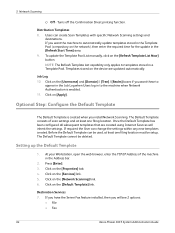
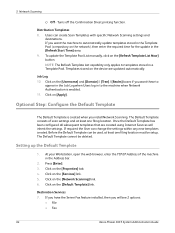
... filing location must be deleted. Click on the [Network Scanning] link. 6. Users can change the settings within any new templates created. To update the Template Pool List manually, click on the device are created using Internet Services will see 2 options:
• File • Fax
64
Xerox Phaser 3635 System Administration Guide Templates stored on the [Refresh...
Systems Administrator Guide - Page 79


... Servers link within a Network Scanning template. The Administrator creates metadata entries when they configure Document Management Fields within Internet Services enables you to Optional Step: Configure the Default Template - Xerox Phaser 3635 System Administration Guide
67 To change the settings:
1. Click on [Login]. See File Destinations Setup on the [Scan] tab. 2. For further...
Systems Administrator Guide - Page 81
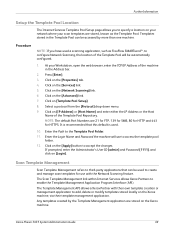
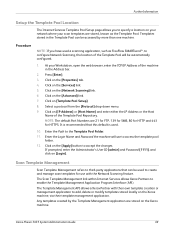
... on the [Network Scanning] link. 6. Scan Template Management
Scan Template Management refers to third-party applications that this default is used.
10. Click on [Template Pool Setup]. 8.
Any templates created by more than one machine.
At your scan templates are stored, known as FreeFlow SMARTsend™, to create and manage scan templates for HTTPS.
Xerox Phaser 3635 System...
Systems Administrator Guide - Page 87


... be added using any one or more e-mail recipients. Xerox Phaser 3635 System Administration Guide
75 [email protected].
2. Look up a recipient address using LDAP (Lightweight Directory Access Protocol), and/or perform a look up the E-mail feature of the machine, which enables Users to scan paper documents into an electronic format and send those...
Systems Administrator Guide - Page 119


... the machine is fully functioning on page 107 2. Overview on the network prior to installation. 2. Configure Network Accounting on page 107 3. This Feature Enablement Key contains the License Agreement and Kit Code Number to be accessed. Information Checklist on page 109 5. Xerox Phaser 3635 System Administration Guide
107 Insert the Feature Enablement Key on workstations...
Systems Administrator Guide - Page 125
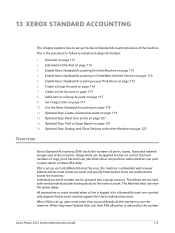
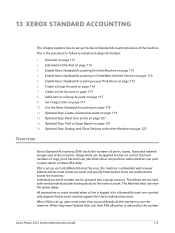
...Individual accounts created can be applied to Users to install and setup this feature:
1. When XSA is set up the Xerox Standard Accounting feature of the machine. This is the procedure...and scan jobs that account and not against the User's individual account. Create a User Account on page 115 4. Administrators must enter their XSA allocation is reduced by the number
Xerox Phaser 3635 ...
Systems Administrator Guide - Page 126
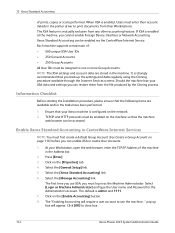
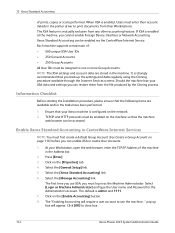
... close box.
114
Xerox Phaser 3635 System Administration Guide The XSA feature is strongly recommended that your Xerox machine is enabled, Users must be enabled on the network. 2. If XSA is admin and 1111. 7. Xerox Standard Accounting can enable... you cannot enable Foreign Device Interface or Network Accounting. Select the [General Setup] link. 5. Select the [Manage Accounting] link.
Systems Administrator Guide - Page 148
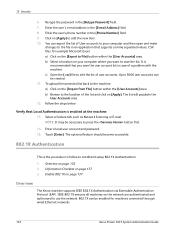
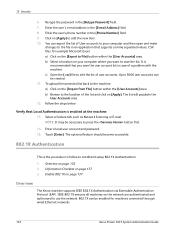
...separated values .CSV files, for machines connected through wired Ethernet networks.
136
Xerox Phaser 3635 System Administration Guide Touch [Enter]. Enter the user's phone number in the [Retype Password...To upload the amended list back to install and setup 802.1X Authentication:
1. Click on page 137 3.
Select a feature tab, such as Network Scanning or E-mail. Enter the user's e-mail address...
Systems Administrator Guide - Page 192


... been correctly configured. Press the button on the machine. Enter the Password of the Fax Setups screens can be found in the User Guide delivered with your machine.
1. Verify that the fax settings are setup correctly.
180
Xerox Phaser 3635 System Administration Guide
Touch the [Tools] tab. 6. Touch [Embedded Fax]. 9. Further information about the configuration...
User Guide - Page 99


Xerox Phaser 3635 User Guide
93 Network Scanning Resources
5 Network Scanning
Additional scanning software can be added to multiple destinations - e-mail, document repositories, network folders, even remote printers - Convert paper documents into electronic format and send to the machine's scanning capabilities:
FreeFlow™ SMARTsend™
Server based scanning and routing ...
Similar Questions
What Is The Path Format For Network Scan Phaser 3635
(Posted by cpeteSDI 9 years ago)
How To Setup Network Scanning For Xerox Workcentre M20i
(Posted by TonyKgreen 9 years ago)
How Do I Setup Network Scanning On A Mac From A Phaser 3635
(Posted by Legrsm 10 years ago)
How To Setup Network Scanning Xerox Phaser
(Posted by gersd 10 years ago)
How To Setup Network Scanning Xerox Phaser 3635mfp
(Posted by elisosa 10 years ago)

