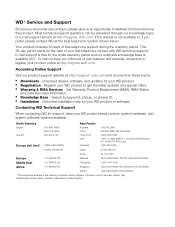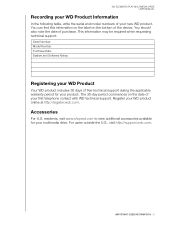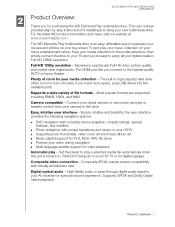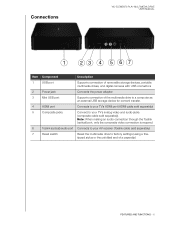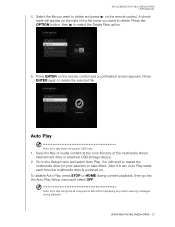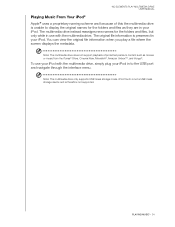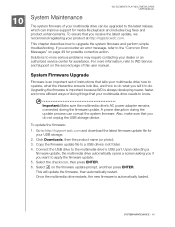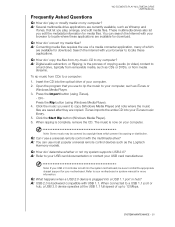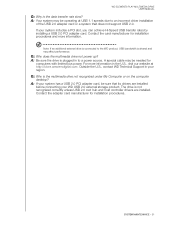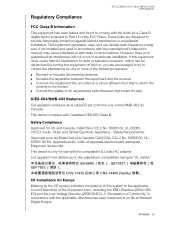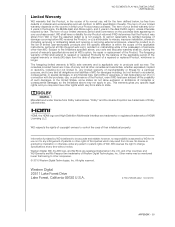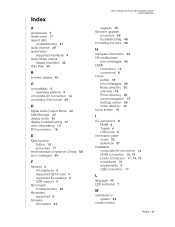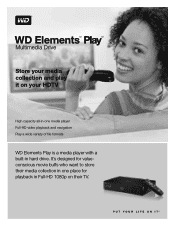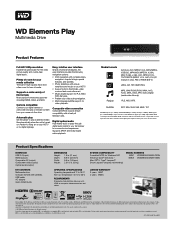Western Digital WDBPCK5000ABK Support Question
Find answers below for this question about Western Digital WDBPCK5000ABK.Need a Western Digital WDBPCK5000ABK manual? We have 3 online manuals for this item!
Question posted by charlesarthurdubrulle on July 8th, 2012
Help Clicking Noise
Hi, whenever i plus my WD Passport 500Go USB 3.0 in any computer it makes a bizarre clicking noise and doesn't run. I am terrified as i might have lost all of the information on it. Please Help.
Current Answers
Answer #1: Posted by hzplj9 on July 8th, 2012 5:37 AM
It is possible the drive has failed. However it may be that if you have a USB cable with 2 connections at the USB end is to connect the drive cable to 2 output ports at the same time. You could be suffering from a power problem. If that does not improve the situation then I am afraid the drive has failed. It may have lost its boot information then if you know someone with technical knowledge may be able to get the drive to be accessible.
Related Western Digital WDBPCK5000ABK Manual Pages
Similar Questions
Reboot My Wd External Hard Drive Unsuccessfully.
Unable to reboot my external hard drive P/N WDBABM0010BBK using my laptop. Can explain in stages of ...
Unable to reboot my external hard drive P/N WDBABM0010BBK using my laptop. Can explain in stages of ...
(Posted by n9ew 2 years ago)
Hp Simplesave External Hard Drive Recognized But Bot Accessible
I have a HPBAAD0020HBK - HP SimpleSave External Hard Drive 2 TBThe computer recognizes the simpledri...
I have a HPBAAD0020HBK - HP SimpleSave External Hard Drive 2 TBThe computer recognizes the simpledri...
(Posted by meplasa 4 years ago)
Not Readable
Not Readable in laptop but reading all media files in LED TV when plugged in.
Not Readable in laptop but reading all media files in LED TV when plugged in.
(Posted by nationsaver 8 years ago)
How I Can Buy Hard Disk Western Digital Wdbpck5000abk-01? I Need This Product.
(Posted by salehsh 10 years ago)
Hi, When I Add This Wdbpck5000abk-01 To My Machine It Is Not Recognizing.
Hi, The machine does not recognizes this external hard drive. All the time it says unknown port. I t...
Hi, The machine does not recognizes this external hard drive. All the time it says unknown port. I t...
(Posted by subhashkumar 11 years ago)