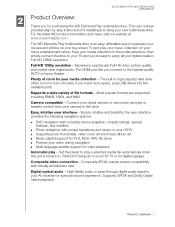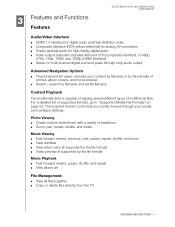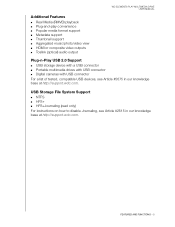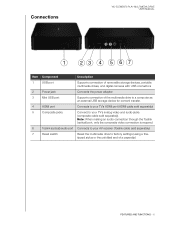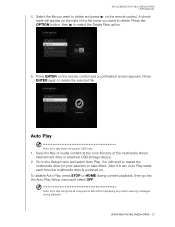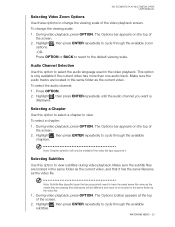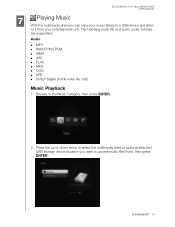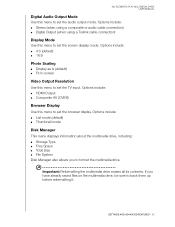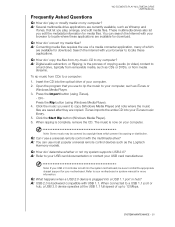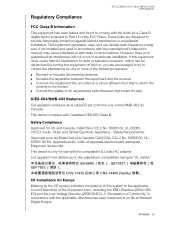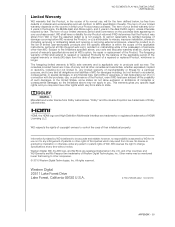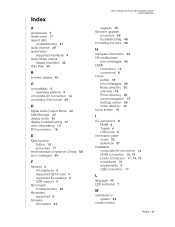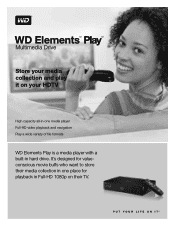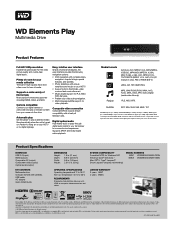Western Digital WDBPCK5000ABK Support Question
Find answers below for this question about Western Digital WDBPCK5000ABK.Need a Western Digital WDBPCK5000ABK manual? We have 3 online manuals for this item!
Question posted by salehsh on November 26th, 2013
How I Can Buy Hard Disk Western Digital Wdbpck5000abk-01? I Need This Product.
The person who posted this question about this Western Digital product did not include a detailed explanation. Please use the "Request More Information" button to the right if more details would help you to answer this question.
Current Answers
Related Western Digital WDBPCK5000ABK Manual Pages
Similar Questions
Reboot My Wd External Hard Drive Unsuccessfully.
Unable to reboot my external hard drive P/N WDBABM0010BBK using my laptop. Can explain in stages of ...
Unable to reboot my external hard drive P/N WDBABM0010BBK using my laptop. Can explain in stages of ...
(Posted by n9ew 2 years ago)
This Hard Disk Is Not Working Now And The Pc Is Asking For Software?
The Portable hard disk is not working now and the PC is asking for the software which I donot have ....
The Portable hard disk is not working now and the PC is asking for the software which I donot have ....
(Posted by synopsis39 10 years ago)
Hi, When I Add This Wdbpck5000abk-01 To My Machine It Is Not Recognizing.
Hi, The machine does not recognizes this external hard drive. All the time it says unknown port. I t...
Hi, The machine does not recognizes this external hard drive. All the time it says unknown port. I t...
(Posted by subhashkumar 11 years ago)
My Laptop Can Not Recognized External Hard Disk Wd2500me-01
My laptop can not recognized external hard disk WD2500ME-01
My laptop can not recognized external hard disk WD2500ME-01
(Posted by jituinst 12 years ago)