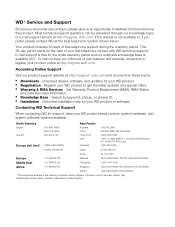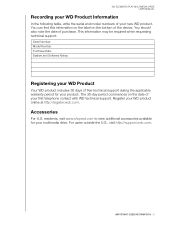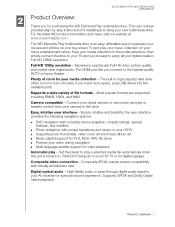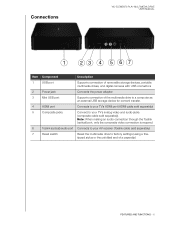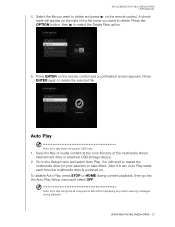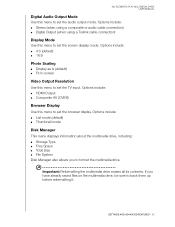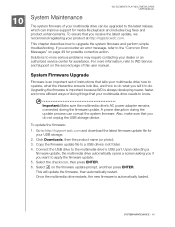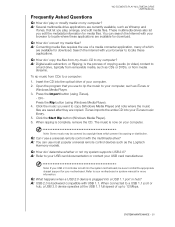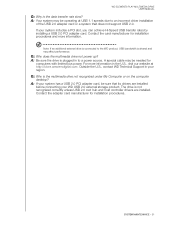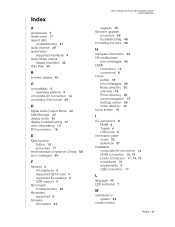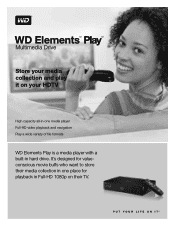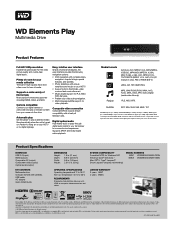Western Digital WDBPCK5000ABK Support Question
Find answers below for this question about Western Digital WDBPCK5000ABK.Need a Western Digital WDBPCK5000ABK manual? We have 3 online manuals for this item!
Question posted by synopsis39 on August 14th, 2013
This Hard Disk Is Not Working Now And The Pc Is Asking For Software?
The Portable hard disk is not working now and the PC is asking for the software which I donot have . earlier it was working .I have a lot of data stored in it . Please help me out.
Current Answers
Related Western Digital WDBPCK5000ABK Manual Pages
Similar Questions
The Drive Is No Longer Recognised As A Usb3 Drive
Good eveningI have this model of Western Digital drive and I can no longer access the drive via USB3...
Good eveningI have this model of Western Digital drive and I can no longer access the drive via USB3...
(Posted by litus30 7 years ago)
How I Can Buy Hard Disk Western Digital Wdbpck5000abk-01? I Need This Product.
(Posted by salehsh 10 years ago)
My Portable Hard Disk Is Working So I Need A Software
My portable hard disk is working so i need a software.
My portable hard disk is working so i need a software.
(Posted by dhavalpatel6425 10 years ago)
External Hard Disk Wd Elements
i have an external hard disk model No. wd10000eb035-1 and lost my install cd. now i wanna use it and...
i have an external hard disk model No. wd10000eb035-1 and lost my install cd. now i wanna use it and...
(Posted by ggambi2003 10 years ago)
I Format My Quick Installation Guide
i need a new driver pilot for windows xp or vista
i need a new driver pilot for windows xp or vista
(Posted by selma3 11 years ago)