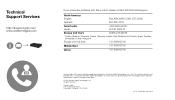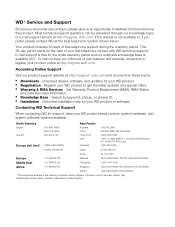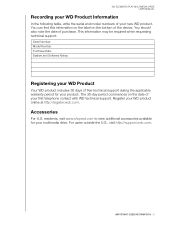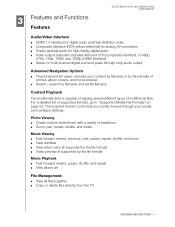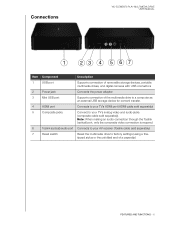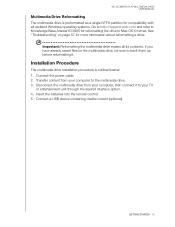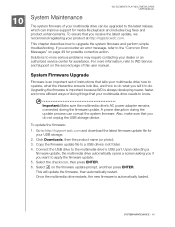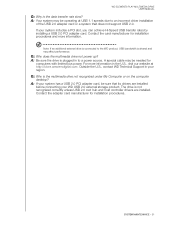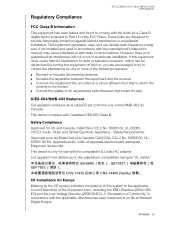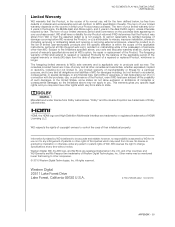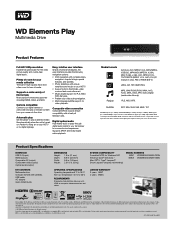Western Digital WDBABV5000ABK - Elements SE Portable Support and Manuals
Get Help and Manuals for this Western Digital item

View All Support Options Below
Free Western Digital WDBABV5000ABK manuals!
Problems with Western Digital WDBABV5000ABK?
Ask a Question
Free Western Digital WDBABV5000ABK manuals!
Problems with Western Digital WDBABV5000ABK?
Ask a Question
Most Recent Western Digital WDBABV5000ABK Questions
The Driver Of The Disc
I have WD hard disc, It is no more available because of the driver. Please help me in finding the dr...
I have WD hard disc, It is no more available because of the driver. Please help me in finding the dr...
(Posted by raziq2007 2 years ago)
The Hard Disk Is Running But I Just Cannot Access Into It, There Is A Light Ther
(Posted by jackang1992 9 years ago)
My Portable Hard Disk Is Working So I Need A Software
My portable hard disk is working so i need a software.
My portable hard disk is working so i need a software.
(Posted by dhavalpatel6425 10 years ago)
Hard Drive Part No. Wdbabv5000abk Is Not Detecting
can u please advice what is the problem
can u please advice what is the problem
(Posted by acp42001 10 years ago)
My External Hardisk Is Format. After This Is Not Acess. Why
(Posted by moeratekha 10 years ago)
Popular Western Digital WDBABV5000ABK Manual Pages
Western Digital WDBABV5000ABK Reviews
We have not received any reviews for Western Digital yet.