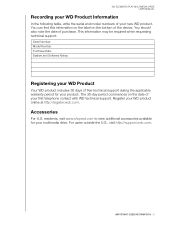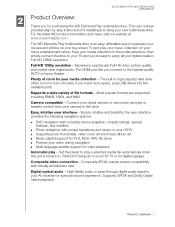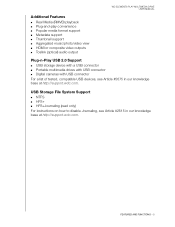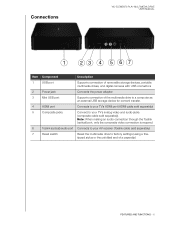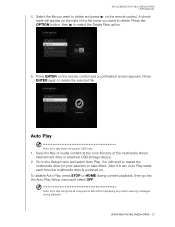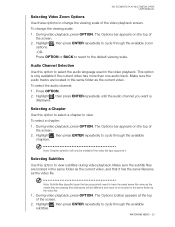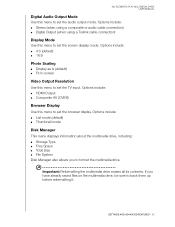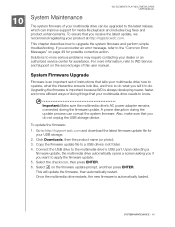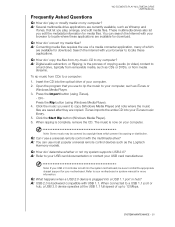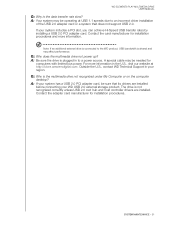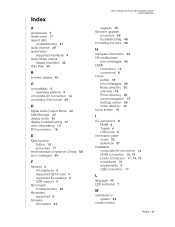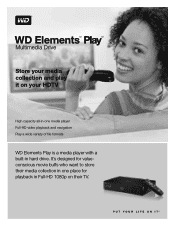Western Digital WDBABV5000ABK Support Question
Find answers below for this question about Western Digital WDBABV5000ABK - Elements SE Portable.Need a Western Digital WDBABV5000ABK manual? We have 3 online manuals for this item!
Question posted by dhavalpatel6425 on October 6th, 2013
My Portable Hard Disk Is Working So I Need A Software
My portable hard disk is working so i need a software.
Current Answers
Related Western Digital WDBABV5000ABK Manual Pages
Similar Questions
The Hard Disk Is Running But I Just Cannot Access Into It, There Is A Light Ther
(Posted by jackang1992 9 years ago)
External Hard Disk Wd Elements
i have an external hard disk model No. wd10000eb035-1 and lost my install cd. now i wanna use it and...
i have an external hard disk model No. wd10000eb035-1 and lost my install cd. now i wanna use it and...
(Posted by ggambi2003 10 years ago)
This Hard Disk Is Not Working Now And The Pc Is Asking For Software?
The Portable hard disk is not working now and the PC is asking for the software which I donot have ....
The Portable hard disk is not working now and the PC is asking for the software which I donot have ....
(Posted by synopsis39 10 years ago)
Hard Drive Part No. Wdbabv5000abk Is Not Detecting
can u please advice what is the problem
can u please advice what is the problem
(Posted by acp42001 10 years ago)
Drive Will Not Work On My Computer
pluged it in, computer does not recognize it....light comes on and blinks but nothing else.....Help
pluged it in, computer does not recognize it....light comes on and blinks but nothing else.....Help
(Posted by n4pen 11 years ago)