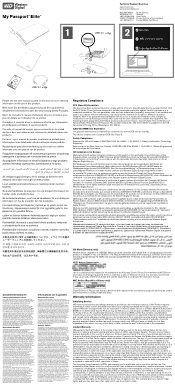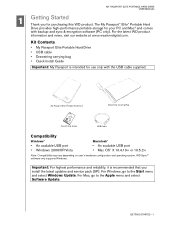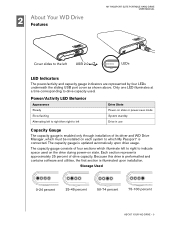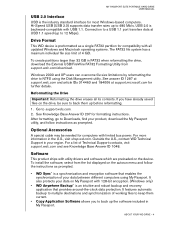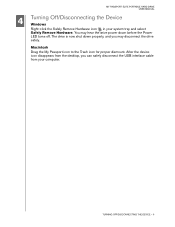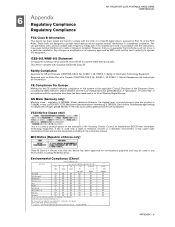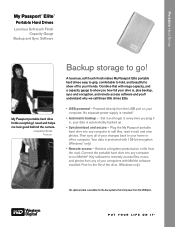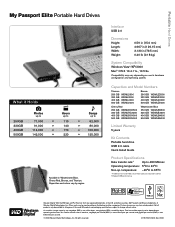Western Digital WD2500ME Support Question
Find answers below for this question about Western Digital WD2500ME - My Passport Essential.Need a Western Digital WD2500ME manual? We have 3 online manuals for this item!
Question posted by jituinst on December 23rd, 2011
My Laptop Can Not Recognized External Hard Disk Wd2500me-01
My laptop can not recognized external hard disk WD2500ME-01
Current Answers
Answer #1: Posted by realmalik on December 23rd, 2011 7:09 AM
In vista disk management, when it says the disk is not initialized there will be a little red arrow on the disk icon on the left of the unallocated space. Right click on the little red arrow and select initialize disk.
You could also try shuting down the Vista laptop and disconnecting the battery for 30 minutes then reboot and plug the external drive back in.
Is the drive still OK when using Windows 7?
You could also try shuting down the Vista laptop and disconnecting the battery for 30 minutes then reboot and plug the external drive back in.
Is the drive still OK when using Windows 7?
Related Western Digital WD2500ME Manual Pages
Similar Questions
External Hard Disk Wd Elements
i have an external hard disk model No. wd10000eb035-1 and lost my install cd. now i wanna use it and...
i have an external hard disk model No. wd10000eb035-1 and lost my install cd. now i wanna use it and...
(Posted by ggambi2003 10 years ago)
My Computer Suddenly Didn't Recognize My Wd2500me Portable Hard Disc
(Posted by hossamissa 11 years ago)
Wd2500me-01 Driver
trying to connect my passport that I got a few years ago and I need a new driver - where do I find i...
trying to connect my passport that I got a few years ago and I need a new driver - where do I find i...
(Posted by guitarg 11 years ago)
My Western Digital Wd2500me-01 Is Not Recognized On My Computer.
(Posted by Kilroy024 11 years ago)
Purchased External Hard Disk Model Wa-18g12upc Says Can,t Find Driver
(Posted by pierren20042001 13 years ago)