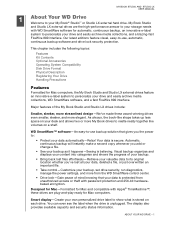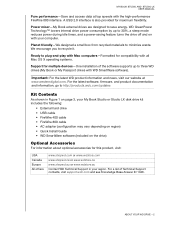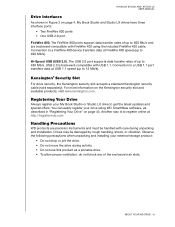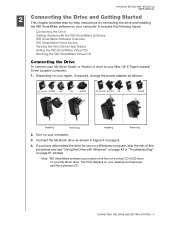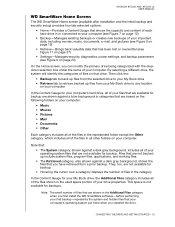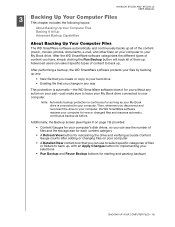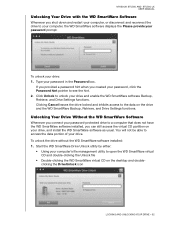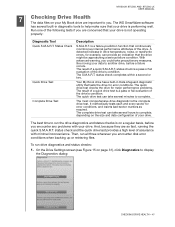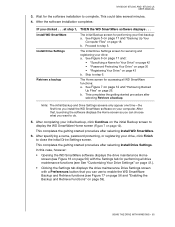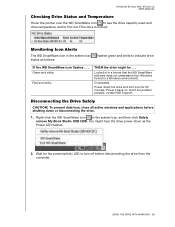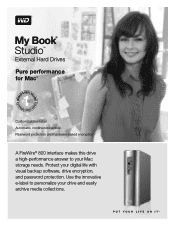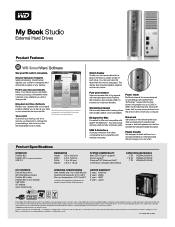Western Digital WDBACW0020HBK Support Question
Find answers below for this question about Western Digital WDBACW0020HBK - My Book Essential.Need a Western Digital WDBACW0020HBK manual? We have 3 online manuals for this item!
Question posted by ashokkumar42828 on November 27th, 2014
Retention Period For My Book Hd
Current Answers
Answer #1: Posted by hzplj9 on November 27th, 2014 7:11 AM
http://wdc.custhelp.com/app/answers/list/search/1/kw/WDBACW0030HBK./suggested/1
Answer #2: Posted by MightyMiroWD on November 28th, 2014 1:00 AM
I agree with hzplj9 here - there's no easy answer to that question. Basically the more you use the hard drive, the bigger are chances for a bad sector to be developed. Bad sectors may be a result of regular everyday use for a substantial amount of time and furthermore - physical damage or shock can even lead the hard drive to have bad sectors. For instance, if the hard disk experiences a strong jerk, the platter can be damaged, which might in turn create bad sectors. A reason for damaged sectors could be even the excessive generation of heat in the PC and improper ventilation settings.
Hope this helps.
Cheers! :)
An official WD representative
www.wdc.com
Related Western Digital WDBACW0020HBK Manual Pages
Similar Questions
Unable to reboot my external hard drive P/N WDBABM0010BBK using my laptop. Can explain in stages of ...
I use My Book Essential 2TB Wdbacw0020hbk-01 from August 2011.Used space ~40%.In the last 2-3 years ...
Hello! For a number of years since purchasing the My Book Essential Edition Model 1600 1032-001 five...
Hello, my WD My Book Essential (WDBACKW0020HBK) is not working correctly with my computer. It was w...
My laptop can not recognized external hard disk WD2500ME-01