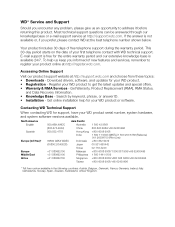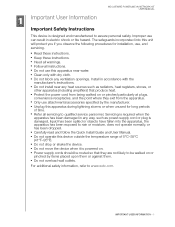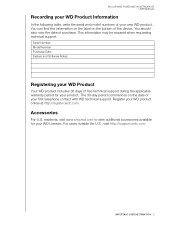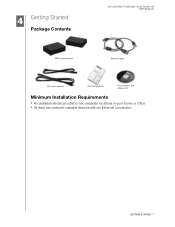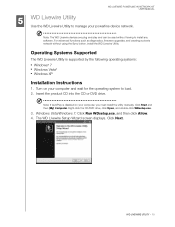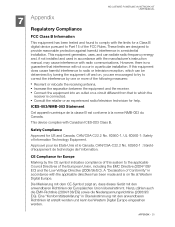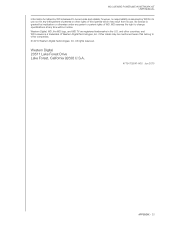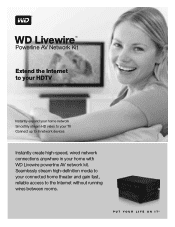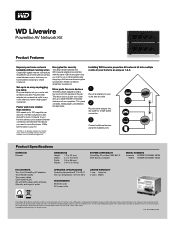Western Digital WDBACC0020HBK Support Question
Find answers below for this question about Western Digital WDBACC0020HBK - Elements Play.Need a Western Digital WDBACC0020HBK manual? We have 2 online manuals for this item!
Question posted by melissamedina on August 10th, 2012
Internal Harddisk Error
Dear Sir/Madam
My WD Elements Play Multimedia drive display the following message when I plug it in:
Unable to detect internal hard disk drive. Please check
How do I reset?
Many Thanks
Melissa
Current Answers
Related Western Digital WDBACC0020HBK Manual Pages
Similar Questions
Problema
non va più l'audio e i miei film si vedono ma non si sentono. Come faccio a risolvere il proble...
non va più l'audio e i miei film si vedono ma non si sentono. Come faccio a risolvere il proble...
(Posted by bigfaby27 1 year ago)
Western Digital Firmware
What firmware should I be running on my western digital
What firmware should I be running on my western digital
(Posted by stevesobing 7 years ago)
Wd Elements Play
What is the difference between wdbacc0020hbk and wdbacb0020hbk
What is the difference between wdbacc0020hbk and wdbacb0020hbk
(Posted by Yvjanard 12 years ago)
Western Digital Live Tv Hub Wdbabz0010bbk
I down loaded a move from my computer and loaded it on a memory stick. I then loaded it on my DT TV ...
I down loaded a move from my computer and loaded it on a memory stick. I then loaded it on my DT TV ...
(Posted by ornamentcollector 12 years ago)