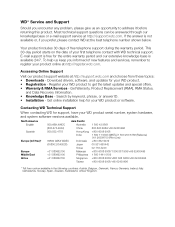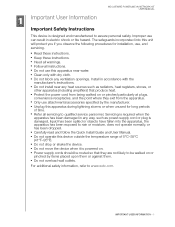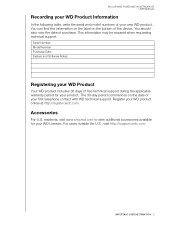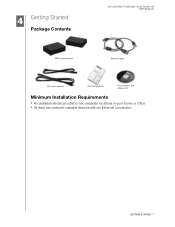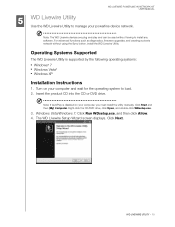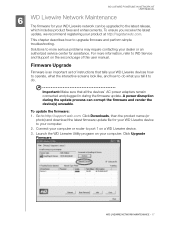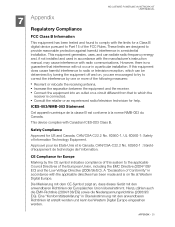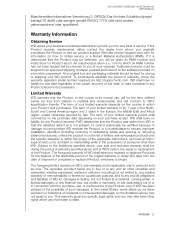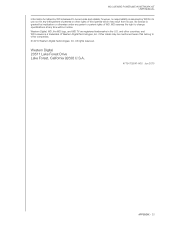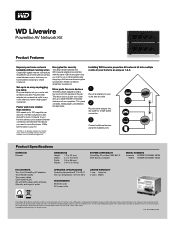Western Digital WDBACC0020HBK - Elements Play Support and Manuals
Get Help and Manuals for this Western Digital item

View All Support Options Below
Free Western Digital WDBACC0020HBK manuals!
Problems with Western Digital WDBACC0020HBK?
Ask a Question
Free Western Digital WDBACC0020HBK manuals!
Problems with Western Digital WDBACC0020HBK?
Ask a Question
Most Recent Western Digital WDBACC0020HBK Questions
Compatibilità Dispositivo
il dispositivo è compatibile con windows 11? Se la risposta è negativa c'è qualche ag...
il dispositivo è compatibile con windows 11? Se la risposta è negativa c'è qualche ag...
(Posted by bigfaby27 11 months ago)
Aggiornamento
vorrei sapere se c'è un aggiornamento firmware che rende compatibile il dispositivo con windowd...
vorrei sapere se c'è un aggiornamento firmware che rende compatibile il dispositivo con windowd...
(Posted by bigfaby27 1 year ago)
Problema
non va più l'audio e i miei film si vedono ma non si sentono. Come faccio a risolvere il proble...
non va più l'audio e i miei film si vedono ma non si sentono. Come faccio a risolvere il proble...
(Posted by bigfaby27 1 year ago)
register.wdc.com
(Posted by ramonjraguilar 10 years ago)
Internal Harddisk Error
Dear Sir/Madam My WD Elements Play Multimedia drivedisplay the following message when Iplug it in: ...
Dear Sir/Madam My WD Elements Play Multimedia drivedisplay the following message when Iplug it in: ...
(Posted by melissamedina 11 years ago)
Popular Western Digital WDBACC0020HBK Manual Pages
Western Digital WDBACC0020HBK Reviews
We have not received any reviews for Western Digital yet.