Western Digital WDBACB0020HBK - Elements Play Support and Manuals
Get Help and Manuals for this Western Digital item
This item is in your list!

View All Support Options Below
Free Western Digital WDBACB0020HBK manuals!
Problems with Western Digital WDBACB0020HBK?
Ask a Question
Free Western Digital WDBACB0020HBK manuals!
Problems with Western Digital WDBACB0020HBK?
Ask a Question
Popular Western Digital WDBACB0020HBK Manual Pages
User Manual - Page 2
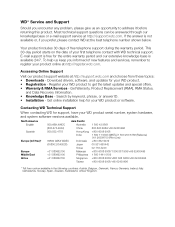
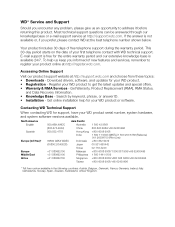
... software versions available.
This 30-day period starts on the date of free telephone support during the warranty period. Download drivers, software, and updates for support, have your first telephone contact with WD technical support. WD® Service and Support
Should you encounter any problem, please give us keep you prefer, please contact WD at the best telephone...
User Manual - Page 5
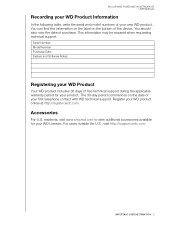
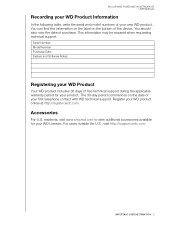
... label on the date of your product.
Accessories
For U.S. Serial Number: Model Number: Purchase Date: System and Software Notes:
Registering your new WD product.
For users outside the U.S., visit http://support.wdc.com. This information may be required when requesting technical support. IMPORTANT USER INFORMATION - 2
You should also note the date of free...
User Manual - Page 6


...game consoles, media players, and network storage drives. PRODUCT OVERVIEW - 3 This user manual provides step-by-step instructions for installing and using your...adapter into your home's electrical wiring to remember a password. Encrypted for every computer in your home to share.... Just use your router and an electrical outlet. Set-up to seven Internet-connected devices such as plugging ...
User Manual - Page 8


... is connected to include a network-attached external hard drive, HD media player, gaming console and desktop computer.
FEATURES AND FUNCTIONS - 5 The router upstairs (which has a desktop computer and network storage drive attached) is plugged into an electrical outlet in a two-story house. WD LIVEWIRE POWERLINE AV NETWORK KIT USER MANUAL
Sample Livewire Home Network
This diagram below...
User Manual - Page 10
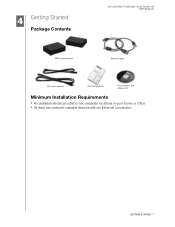
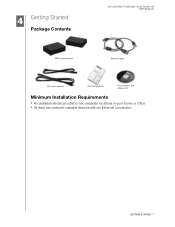
4 Getting Started
Package Contents
WD LIVEWIRE POWERLINE AV NETWORK KIT USER MANUAL
WD Livewire devices
Ethernet cables
AC power adapters
Quick Install Guide
Documentation and software CD
Minimum Installation Requirements
„ An available electrical outlet in two separate locations in your home or office „ At least two network-capable devices with an Ethernet ...
User Manual - Page 11


...be close to join an existing powerline network that the power switch on each device is set to ON. 6. The power LED illuminates on both devices illuminates. Do not plug ... each additional device.
Connect the Network Devices and Computers
1. Installation Procedures
WD LIVEWIRE POWERLINE AV NETWORK KIT USER MANUAL
Important: Plug the devices directly into a power strip, surge...
User Manual - Page 13
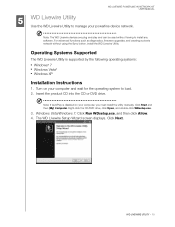
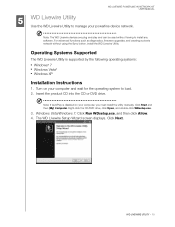
... the following operating systems: „ Windows® 7 „ Windows Vista® „ Windows XP Installation Instructions 1. WD LIVEWIRE UTILITY - 10 Insert the product CD into the CD or DVD drive. The WD Livewire Setup Wizard screen displays. Operating Systems Supported The WD Livewire Utility is disabled on your computer and wait for the operating system...
User Manual - Page 15


...to view, detect, upgrade firmware, rename, set up a private WD Livewire network. To scan the powerline adapter network manually by default. Here, you to set passwords for , or ...Password, Quality (of connection), Rate (Mbps), and MAC Address of the powerline device connected directly to that device. Privacy - For Windows 7, click the Windows icon and then All Programs>Western Digital...
User Manual - Page 16


...page 17 for instructions. Enter the password located on the label on a different computer, the default name for the powerline adapter. 3. Select the remote powerline adapter, then click Enter Password.
Click Add Device to "Firmware Upgrade" on the computer..." on page 14).
WD LIVEWIRE POWERLINE AV NETWORK KIT USER MANUAL
Upgrade Firmware Go to manually add the powerline adapter. 2.
User Manual - Page 20
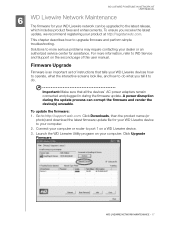
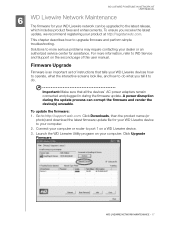
For more serious problems may require contacting your dealer or an authorized service center for your WD Livewire device to your computer. 2. Click Upgrade Firmware. To ensure you tell it to do what the interactive screens look like, and how to WD Service and Support on a WD Livewire device. 3.
Go to upgrade firmware and perform simple troubleshooting.
Solutions to more...
User Manual - Page 22


...firmware upgrade is working properly. WD LIVEWIRE NETWORK MAINTENANCE - 19
Disconnect the Ethernet cable from the WD Livewire
device. 3. Disconnect the power cord from the
WD Livewire device. 2. If performance is set... same network password. Troubleshooting
WD LIVEWIRE POWERLINE AV NETWORK KIT USER MANUAL
Problem
Solution
LED The power LED does not illuminate after installing the WD ...
User Manual - Page 23
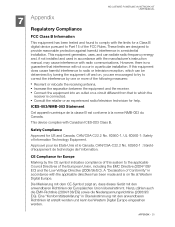
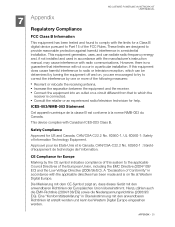
... accordance with the manufacturer's instruction manual, may cause interference with ...installation. Safety Compliance
Approved for a Class B digital device pursuant to Part 15 of the following measures:
„ Reorient or relocate the receiving antenna. „ Increase the separation between the equipment and the receiver. „ Connect the equipment into an outlet on file at Western Digital...
User Manual - Page 25
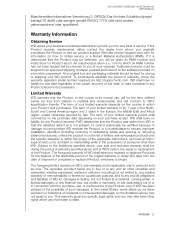
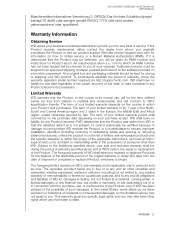
.... To conclusively establish the period of the original warranty or ninety (90) days from state to repaired or replaced Products for which your limited warranty depends on the list of limited user-serviceable products and the specific alteration is within the scope of lost data, or data contained in any financial loss, lost profits...
User Manual - Page 26
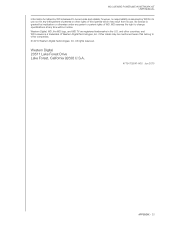
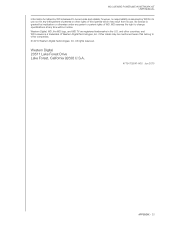
... WD LIVEWIRE POWERLINE AV NETWORK KIT USER MANUAL
Information furnished by WD is assumed by implication or otherwise under any patent or patent rights of WD. however, no responsibility is believed to be mentioned herein that belong to change specifications at any time without notice. Western Digital, WD, the WD logo, and WD TV...
Product Specifications - Page 2
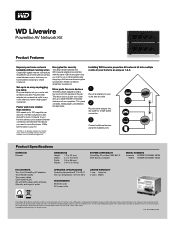
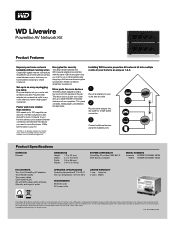
...support guide
Operating Specifications Operating temperature 5°C to change without running wires Create high-speed Internet connections anywhere in these regions.
© 2010 Western Digital Technologies, Inc. WD Livewire
Powerline AV Network Kit
Product Features
Expand your home network instantly without notice.
Installing...consoles, media players, and network storage drives.
*...
Western Digital WDBACB0020HBK Reviews
Do you have an experience with the Western Digital WDBACB0020HBK that you would like to share?
Earn 750 points for your review!
We have not received any reviews for Western Digital yet.
Earn 750 points for your review!
