Western Digital WDBACB0010HBK - Elements Play Support and Manuals
Get Help and Manuals for this Western Digital item
This item is in your list!

View All Support Options Below
Free Western Digital WDBACB0010HBK manuals!
Problems with Western Digital WDBACB0010HBK?
Ask a Question
Free Western Digital WDBACB0010HBK manuals!
Problems with Western Digital WDBACB0010HBK?
Ask a Question
Popular Western Digital WDBACB0010HBK Manual Pages
User Manual - Page 2
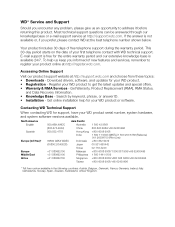
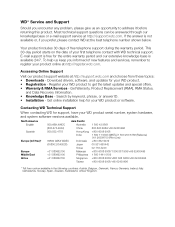
... for support, have your WD product. • Registration - Download drivers, software, and updates for the entire warranty period and our extensive knowledge base is not available or, if you informed of new features and services, remember to register your product online at http://register.wdc.com. Search by keyword, phrase, or answer ID. • Installation...
User Manual - Page 5
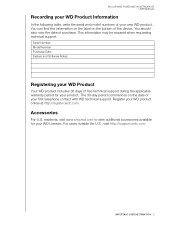
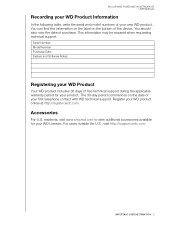
...support.wdc.com. IMPORTANT USER INFORMATION - 2 This information may be required when requesting technical support. Serial Number: Model... Number: Purchase Date: System and Software Notes:
Registering your WD Product
Your WD product includes 30 days of your first telephone contact with WD technical support...date of free technical support during the applicable warranty ...
User Manual - Page 6


...-step instructions for every computer in your router and up to 200 megabits per second*, the WD Livewire Powerline AV network kit is as easy as computers, TVs, game consoles, media players, and network storage drives. Plug the other adapter into your new WD Livewire devices. PRODUCT OVERVIEW - 3 Set-up is fast enough for installing and...
User Manual - Page 8


...POWERLINE AV NETWORK KIT USER MANUAL
Sample Livewire Home Network
This diagram below shows a WD Livewire network in one room. FEATURES AND FUNCTIONS - 5 Downstairs, a network-attached media player and gaming console share a... computer and network storage drive attached) is connected to include a network-attached external hard drive, HD media player, gaming console and desktop computer.
User Manual - Page 10
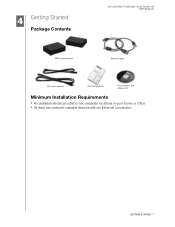
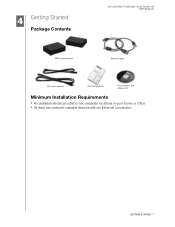
4 Getting Started
Package Contents
WD LIVEWIRE POWERLINE AV NETWORK KIT USER MANUAL
WD Livewire devices
Ethernet cables
AC power adapters
Quick Install Guide
Documentation and software CD
Minimum Installation Requirements
„ An available electrical outlet in two separate locations in your home or office „ At least two network-capable devices with an Ethernet ...
User Manual - Page 13
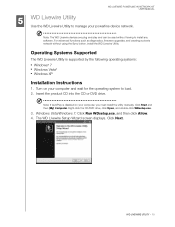
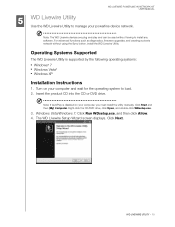
...powerline device network. Note: If AutoPlay is supported by the following operating systems: „ Windows® 7 „ Windows Vista® „ Windows XP Installation Instructions 1. The WD Livewire Setup Wizard screen displays. Click Start and then (My) Computer. Click Next. For advanced functions such as diagnostics, firmware upgrades, and creating a private network without having...
User Manual - Page 15


... Windows 7, click the Windows icon and then All Programs>Western Digital>WD Livewire Utility or double-click the WD Livewire Utility...- 12 WD Livewire Utility opens to this tab to view, detect, upgrade firmware, rename, set passwords for the operating system to a private network. To scan the powerline adapter network manually by default. Click on your computer. The Local Device(s) on your...
User Manual - Page 16


... powerline adapter. 3. WD LIVEWIRE UTILITY - 13 WD LIVEWIRE POWERLINE AV NETWORK KIT USER MANUAL
Upgrade Firmware Go to "Firmware Upgrade" on the computer running the WD Livewire Utility used to assign the new name. Select the remote powerline adapter, then click Enter Password. Click Add Device to a remote powerline device, select it may not be detected...
User Manual - Page 17


... KIT USER MANUAL
Scan Click Scan to the default name (HomePlugAV). Click Set All Devices to your powerline network. Place On This Network Click Set Local Device Only to update the network name of the powerline adapter connected to update the network name of the powerline adapters whose passwords have their device passwords entered (see "Device Password" on...
User Manual - Page 20
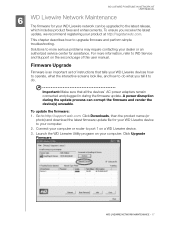
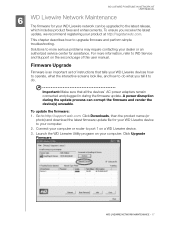
Firmware Upgrade Firmware is an important set of this user manual. Connect your WD Livewire devices how to operate, what you receive the latest update, we recommend registering your computer. 2. For more serious problems may require contacting your dealer or an authorized service center for assistance. A power disruption during the firmware update. To ensure you tell it to port ...
User Manual - Page 22


.... 3. Refer to the WD Livewire
device. 5. Troubleshooting
WD LIVEWIRE POWERLINE AV NETWORK KIT USER MANUAL
Problem
Solution
LED The power LED does not illuminate after installing the WD Livewire device. Re-connect the power cord to powerline adapters on the powerline network. WD LIVEWIRE NETWORK MAINTENANCE - 19 FIRMWARE UPGRADE The firmware upgrade is poor, try to download the...
User Manual - Page 23
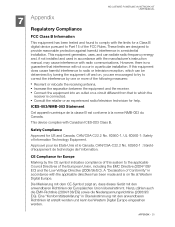
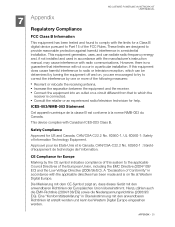
...worden und kann bei Western Digital Europe eingesehen werden. CE...MANUAL
7 Appendix
Regulatory Compliance
FCC Class B Information
This equipment has been tested and found to comply with the applicable directives has been made and is on a circuit different from that interference will not occur in a particular installation. Safety Compliance
Approved for a Class B digital device pursuant to Part...
User Manual - Page 25
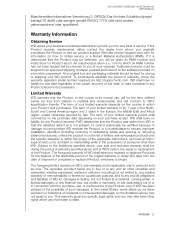
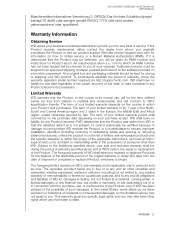
... found at your business and always attempts to the address provided on the list of limited user-serviceable products and the specific alteration is within the scope of a repaired or replaced Product, whichever is applicable only to WD's specification therefor. The foregoing limited warranty is WD's sole warranty and is longer. This warranty gives you...
User Manual - Page 26
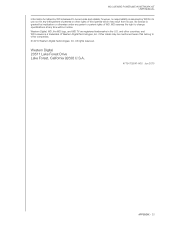
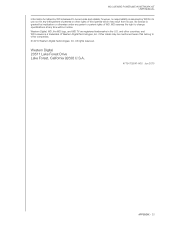
...KIT USER MANUAL
Information furnished by WD is believed to other companies.
© 2010 Western Digital Technologies, Inc. Other marks may result from its use . Western Digital 20511 Lake Forest Drive Lake Forest,...be accurate and reliable; Western Digital, WD, the WD logo, and WD TV are registered trademarks in the U.S. WD reserves the right to change specifications at any time without notice...
Product Specifications - Page 2
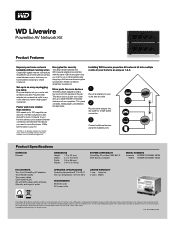
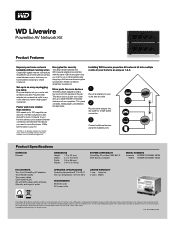
... cables Two power cables Quick Install Guide CD with the same 128-bit encryption that belong to your router and an outlet
Plug the other countries; Set-up to remember a password.
temperature -40°C to 65°C
Limited Warranty 1 year Americas 2 years EMEA
Requirements
Ethernet router AC power outlet
Western Digital, WD, the WD logo, and...
Western Digital WDBACB0010HBK Reviews
Do you have an experience with the Western Digital WDBACB0010HBK that you would like to share?
Earn 750 points for your review!
We have not received any reviews for Western Digital yet.
Earn 750 points for your review!
