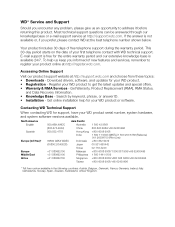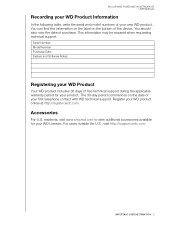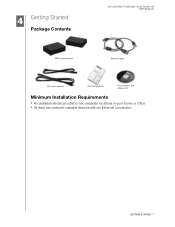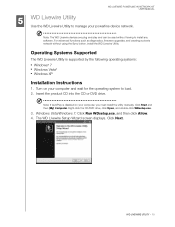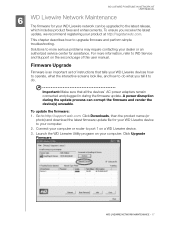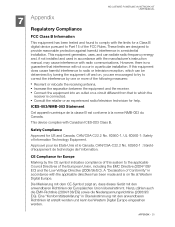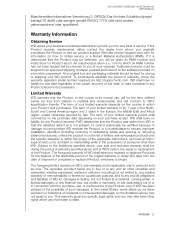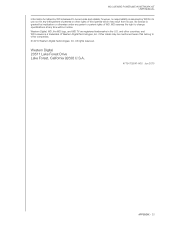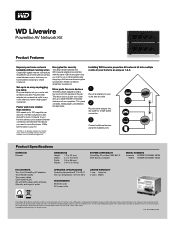Western Digital WDBACC0010HBK - Elements Play Support and Manuals
Get Help and Manuals for this Western Digital item

View All Support Options Below
Free Western Digital WDBACC0010HBK manuals!
Problems with Western Digital WDBACC0010HBK?
Ask a Question
Free Western Digital WDBACC0010HBK manuals!
Problems with Western Digital WDBACC0010HBK?
Ask a Question
Most Recent Western Digital WDBACC0010HBK Questions
Soft Problems Need Help !
Hy there, my name is Norbert and i need som help with my WDBACC0010HBK or WDBACB0010HBK i don,t rea...
Hy there, my name is Norbert and i need som help with my WDBACC0010HBK or WDBACB0010HBK i don,t rea...
(Posted by norbipc 10 years ago)
Popular Western Digital WDBACC0010HBK Manual Pages
Western Digital WDBACC0010HBK Reviews
We have not received any reviews for Western Digital yet.