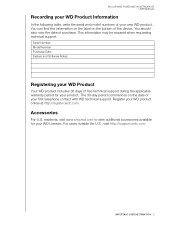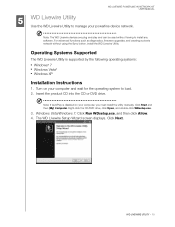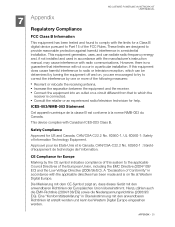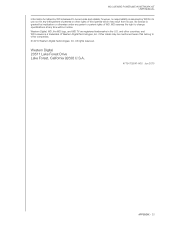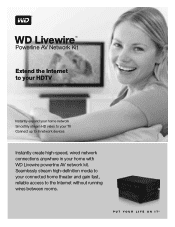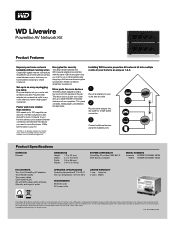Western Digital WDBACC0020HBK Support Question
Find answers below for this question about Western Digital WDBACC0020HBK - Elements Play.Need a Western Digital WDBACC0020HBK manual? We have 2 online manuals for this item!
Question posted by bigfaby27 on February 19th, 2023
Problema
Current Answers
Answer #1: Posted by Asadbekboy on February 19th, 2023 10:02 AM
Ecco alcune cose che puoi provare per risolvere il problema:
- Controlla il volume sul dispositivo di riproduzione e assicurati che non sia silenziato o impostato su un livello troppo basso.
- Assicurati che i driver audio del tuo dispositivo di riproduzione siano aggiornati. Se non lo sono, scarica gli ultimi driver dal sito web del produttore.
- Verifica che il software di riproduzione che stai utilizzando sia configurato correttamente per la riproduzione dell'audio. Controlla le impostazioni audio nel software e assicurati che il dispositivo di riproduzione sia selezionato correttamente.
- Prova a utilizzare un altro software di riproduzione per vedere se il problema persiste.
- Verifica che i file video che stai riproducendo abbiano una traccia audio e che non siano stati danneggiati o corrotti durante la copia o il trasferimento.
Se queste soluzioni non risolvono il problema, potrebbe essere necessario contattare il supporto tecnico per ulteriori assistenza.
Asadbek
Related Western Digital WDBACC0020HBK Manual Pages
Similar Questions
il dispositivo è compatibile con windows 11? Se la risposta è negativa c'è qualche ag...
Dear Sir/Madam My WD Elements Play Multimedia drivedisplay the following message when Iplug it in: ...
When I play back a recording from my freeview box downstairs the picture upstairs goes to fast forwa...
What is the difference between wdbacc0020hbk and wdbacb0020hbk