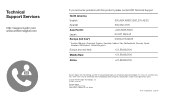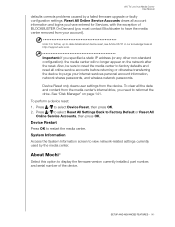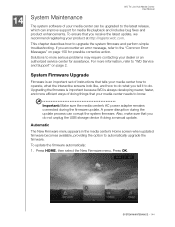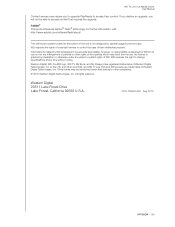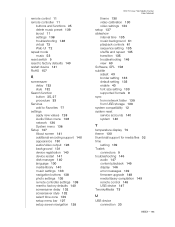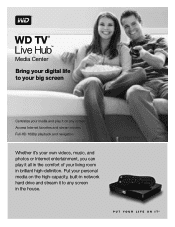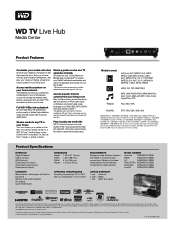Western Digital WDBACA0010BBK - TV Live Hub Media Center Support and Manuals
Get Help and Manuals for this Western Digital item

View All Support Options Below
Free Western Digital WDBACA0010BBK manuals!
Problems with Western Digital WDBACA0010BBK?
Ask a Question
Free Western Digital WDBACA0010BBK manuals!
Problems with Western Digital WDBACA0010BBK?
Ask a Question
Most Recent Western Digital WDBACA0010BBK Questions
For Product Understanding
Difference Between Model Wdbaca0010bbk-eesn And Wdbaca0010bbk-besn
Difference Between Model Wdbaca0010bbk-eesn And Wdbaca0010bbk-besn
(Posted by rajookulkarni 10 years ago)
Need Manual
Need manual for My Book AV DVR Expander for Windows OS. Model #WDBABT0010HBK-NESN. Thank you.
Need manual for My Book AV DVR Expander for Windows OS. Model #WDBABT0010HBK-NESN. Thank you.
(Posted by missteek 11 years ago)
Tv Doesen't Recognize It
i tried on 2 diferent tv's and both of them can recognize it. how do i fix it ? should i reinstall t...
i tried on 2 diferent tv's and both of them can recognize it. how do i fix it ? should i reinstall t...
(Posted by maryusik2005 11 years ago)
Popular Western Digital WDBACA0010BBK Manual Pages
Western Digital WDBACA0010BBK Reviews
We have not received any reviews for Western Digital yet.