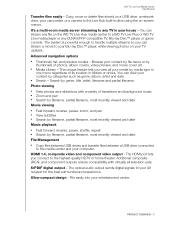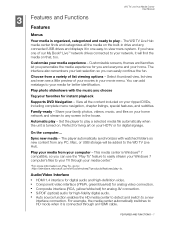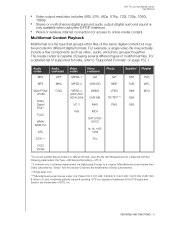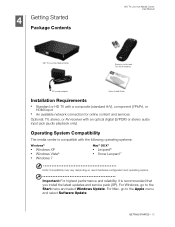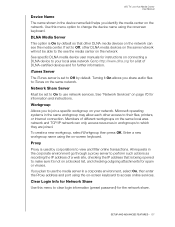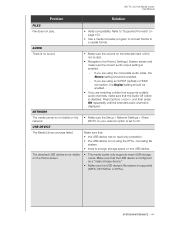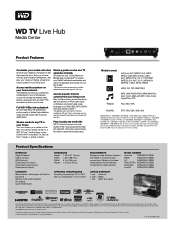Western Digital WDBABZ0010BBK - TV Live Hub Media Center Support and Manuals
Get Help and Manuals for this Western Digital item

View All Support Options Below
Free Western Digital WDBABZ0010BBK manuals!
Problems with Western Digital WDBABZ0010BBK?
Ask a Question
Free Western Digital WDBABZ0010BBK manuals!
Problems with Western Digital WDBABZ0010BBK?
Ask a Question
Most Recent Western Digital WDBABZ0010BBK Questions
Western Digital Live Tv Hub Wdbabz0010bbk
I down loaded a move from my computer and loaded it on a memory stick. I then loaded it on my DT TV ...
I down loaded a move from my computer and loaded it on a memory stick. I then loaded it on my DT TV ...
(Posted by ornamentcollector 12 years ago)
Popular Western Digital WDBABZ0010BBK Manual Pages
Western Digital WDBABZ0010BBK Reviews
We have not received any reviews for Western Digital yet.