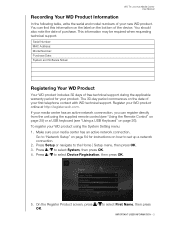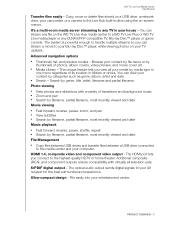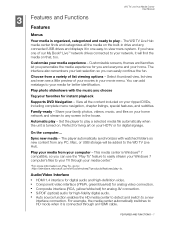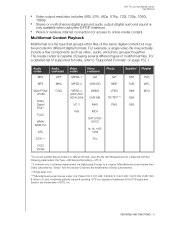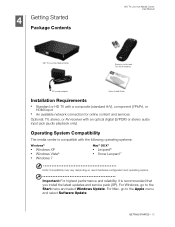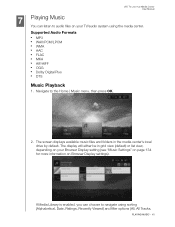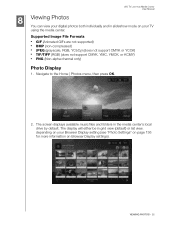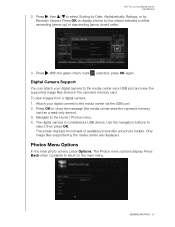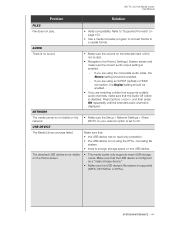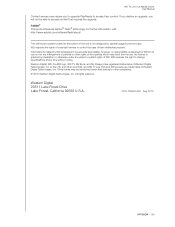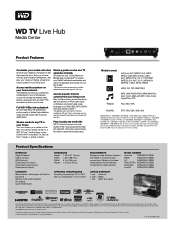Western Digital WDBABZ0010BBK Support Question
Find answers below for this question about Western Digital WDBABZ0010BBK - TV Live Hub Media Center.Need a Western Digital WDBABZ0010BBK manual? We have 3 online manuals for this item!
Question posted by ornamentcollector on April 27th, 2011
Western Digital Live Tv Hub Wdbabz0010bbk
I down loaded a move from my computer and loaded it on a memory stick. I then loaded it on my DT TV Live Hub but the movie didn't show up in my menu. I then brought it over my brothers house and hooked the hub up and there the movie was in my menu just like it was suppose to be. I then brought it back home and re-hooked it up to my TV and the movie was no where to be found...
I would like to know why the movie is in the menu at my brothers house and not there at my house.
I am using a premium high-speed 24 K Gold HDMI Cable 1080p full HD
Thank you M. Williams
Current Answers
Related Western Digital WDBABZ0010BBK Manual Pages
Similar Questions
Firmware Update For This Wd Tv Live Media Player Wdbaap0000nbk:
Good afternoon.Could you please let me know if there is some software updater for this device?I boug...
Good afternoon.Could you please let me know if there is some software updater for this device?I boug...
(Posted by ferreiracacuaco 3 years ago)
Products.wd.com/docs
I have connected the power source and connected the HDMI cable tp both terminals. I then plugged in ...
I have connected the power source and connected the HDMI cable tp both terminals. I then plugged in ...
(Posted by djwolken 9 years ago)
Wd Tv Live's Remote
My WD TV Live's remote are crack so i where to arrange my device remote. I m living in New delhi. ...
My WD TV Live's remote are crack so i where to arrange my device remote. I m living in New delhi. ...
(Posted by kadamyogesh6 11 years ago)
Tv Doesen't Recognize It
i tried on 2 diferent tv's and both of them can recognize it. how do i fix it ? should i reinstall t...
i tried on 2 diferent tv's and both of them can recognize it. how do i fix it ? should i reinstall t...
(Posted by maryusik2005 11 years ago)
How To Get Full Screen List Of All Movies On Hard Drive On Screen
I want to see a full list of movies instead of scrolling down
I want to see a full list of movies instead of scrolling down
(Posted by mikebetz7 11 years ago)