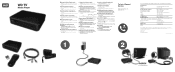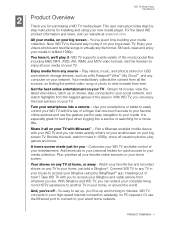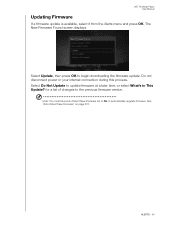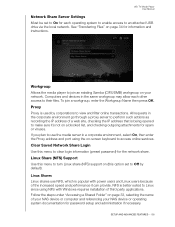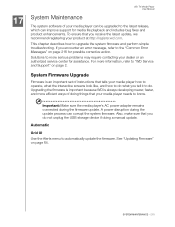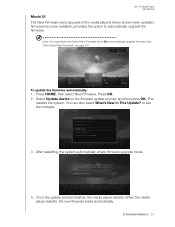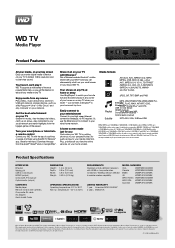Western Digital WDBPUF0000NBK Support and Manuals
Get Help and Manuals for this Western Digital item

View All Support Options Below
Free Western Digital WDBPUF0000NBK manuals!
Problems with Western Digital WDBPUF0000NBK?
Ask a Question
Free Western Digital WDBPUF0000NBK manuals!
Problems with Western Digital WDBPUF0000NBK?
Ask a Question
Most Recent Western Digital WDBPUF0000NBK Questions
Products.wd.com/docs
I have connected the power source and connected the HDMI cable tp both terminals. I then plugged in ...
I have connected the power source and connected the HDMI cable tp both terminals. I then plugged in ...
(Posted by djwolken 9 years ago)
Popular Western Digital WDBPUF0000NBK Manual Pages
Western Digital WDBPUF0000NBK Reviews
We have not received any reviews for Western Digital yet.