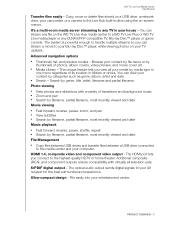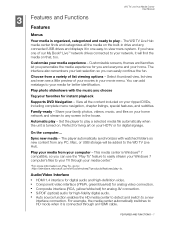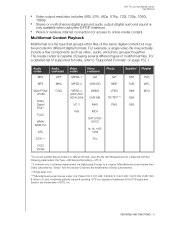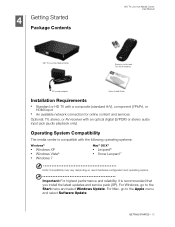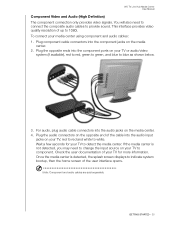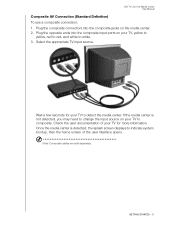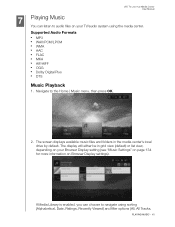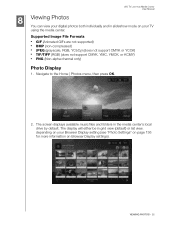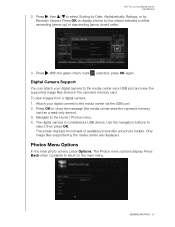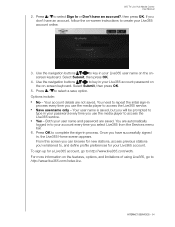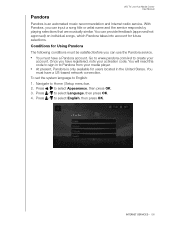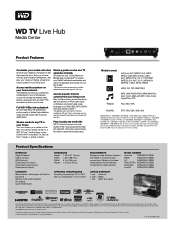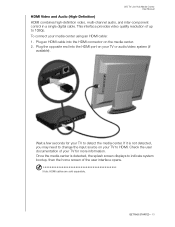Western Digital WDBACA0010BBK Support Question
Find answers below for this question about Western Digital WDBACA0010BBK - TV Live Hub Media Center.Need a Western Digital WDBACA0010BBK manual? We have 4 online manuals for this item!
Question posted by missteek on January 23rd, 2013
Need Manual
Current Answers
Answer #1: Posted by tintinb on January 23rd, 2013 7:45 PM
1. Visit
http://www.manualowl.com/p/Western%20Digital/WDBABT0010HBK/Manual/75089
2. Click the manual that you prefer to download or view
3. The manual will then be automatically viewed through the online viewer of ManualOwl
4. You can print the manual by clicking the printer icon at the top
If you have more questions, please don't hesitate to ask here at HelpOwl. Experts here are always willing to answer your questions to the best of our knowledge and expertise.
Regards,
Tintin
Related Western Digital WDBACA0010BBK Manual Pages
Similar Questions
Good afternoon.Could you please let me know if there is some software updater for this device?I boug...
My WD TV Live's remote are crack so i where to arrange my device remote. I m living in New delhi. ...
i tried on 2 diferent tv's and both of them can recognize it. how do i fix it ? should i reinstall t...
I AM FROM TRINIDAD I HAD NETFLIX FOR A WHILE DID LATEST UPDATE AND NETFLIX IS NO LONGER AVAILABLE ON...
I down loaded a move from my computer and loaded it on a memory stick. I then loaded it on my DT TV ...