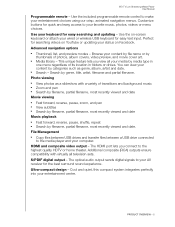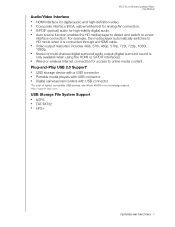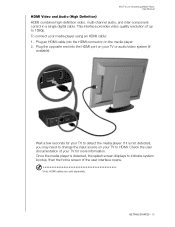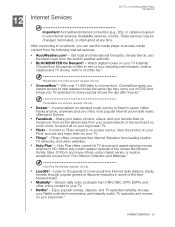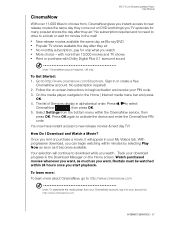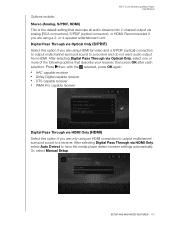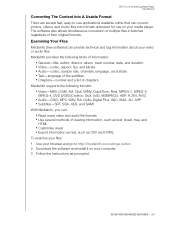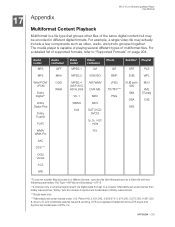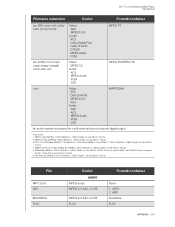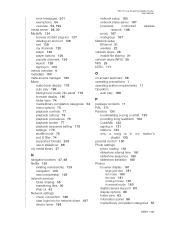Western Digital WDBHG70000NBK Support Question
Find answers below for this question about Western Digital WDBHG70000NBK.Need a Western Digital WDBHG70000NBK manual? We have 2 online manuals for this item!
Question posted by climaxsamo on March 1st, 2012
Netflix
I AM FROM TRINIDAD I HAD NETFLIX FOR A WHILE DID LATEST UPDATE AND NETFLIX IS NO LONGER AVAILABLE ON THE WD TV LIVE
Current Answers
Related Western Digital WDBHG70000NBK Manual Pages
Similar Questions
Problema
non va più l'audio e i miei film si vedono ma non si sentono. Come faccio a risolvere il proble...
non va più l'audio e i miei film si vedono ma non si sentono. Come faccio a risolvere il proble...
(Posted by bigfaby27 1 year ago)
Western Digital Firmware
What firmware should I be running on my western digital
What firmware should I be running on my western digital
(Posted by stevesobing 7 years ago)
How Do I Raplace Dh On My Western Digital Wd10000f032
(Posted by rsedore 12 years ago)
Western Digital Live Tv Hub Wdbabz0010bbk
I down loaded a move from my computer and loaded it on a memory stick. I then loaded it on my DT TV ...
I down loaded a move from my computer and loaded it on a memory stick. I then loaded it on my DT TV ...
(Posted by ornamentcollector 12 years ago)