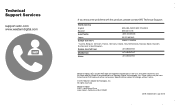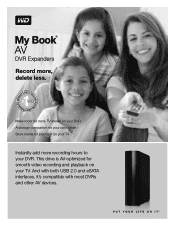Western Digital WDBAAK0020HCH Support Question
Find answers below for this question about Western Digital WDBAAK0020HCH - My Book 3.0.Need a Western Digital WDBAAK0020HCH manual? We have 2 online manuals for this item!
Question posted by musicizlife4me on January 9th, 2017
Why Can't My Xbox One S Detect My Book?
Current Answers
Answer #1: Posted by Troubleshooter101 on January 9th, 2017 8:12 PM
Solution 1: Make sure you've installed any recent updates to Xbox One
It's possible that there were recent updates to Xbox One and that you need to manually update your system for it to detect your external storage. Here's how:
- Scroll left from Home to open the guide.
- Select Settings.
- Select All settings.
- Select System.
- Look under Console info & updates. If it says Update available, there's an update you need to install.
- After you're done installing the update, go back to Settings and select System, and then Storage. See if your device appears in the list.
If this doesn't resolve the problem, or if there were no recent updates to Xbox One, try the next solution.
Solution 2: Adjust the power management for storage if you're in Instant-On mode
Check to see if you're in Instant-On power mode. For more information, see How to change the power settings on your Xbox One console.
If you're currently in Instant-On mode, follow these steps to adjust the power management for storage:
- Scroll left from Home to open the guide.
- Select Settings.
- Select All settings.
- Select Power.
- Go to Power mode.
- Unselect the checkbox next to "When Xbox is off, turn off storage."
If this solution doesn't resolve the issue, try the solutions in the following section.
Solution 3: Other things to try
Here are some other things to try if your Xbox One still isn't detecting your external storage device.
- Remove and then reconnect the drive.
- Connect the drive to a different USB port on the console.
- Perform a "full reboot" of the console:
- Press the power button on the front of the console for about 10 seconds.
- Turn on the console again, and then see if it detects the external drive.
If you keep experiencing the problem, contact Xbox Support.
Thanks
Please respond to my effort to provide you with the best possible solution by using the "Acceptable Solution" and/or the "Helpful" buttons when the answer has proven to be helpful. Please feel free to submit further info for your question, if a solution was not provided. I appreciate the opportunity to serve you!
Troublshooter101
Related Western Digital WDBAAK0020HCH Manual Pages
Similar Questions
Unable to reboot my external hard drive P/N WDBABM0010BBK using my laptop. Can explain in stages of ...
Hello, how can I use these enclosures with a bigger hard drives size and even different brands?I hav...
can u please advice what is the problem
please help I accidentaly deleted very important files from my net book please help what do i do