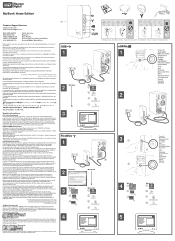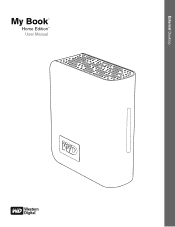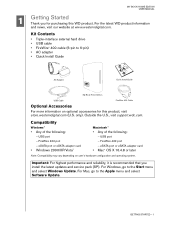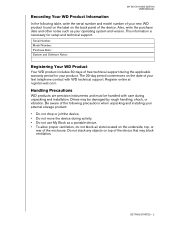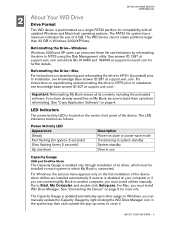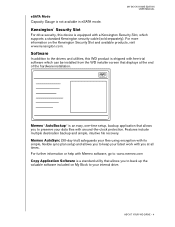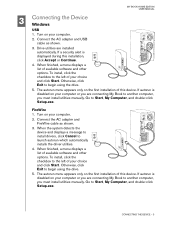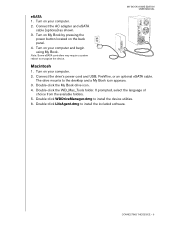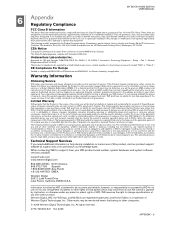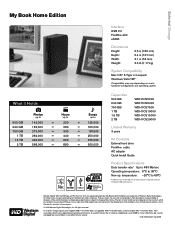Western Digital WD6400H1U-00 Support Question
Find answers below for this question about Western Digital WD6400H1U-00 - Essential Edition 2.0.Need a Western Digital WD6400H1U-00 manual? We have 3 online manuals for this item!
Question posted by belisleb on March 4th, 2012
My Computer Does Not Recongnise The External Wd6400h1u-00
I tried to use it with a downloaded film on Internet and on my 9246 Sattelite TV receiver I had to reformat the WD USB disk. I wanted to copy the film on it after the formatting but it was impossible because the computer did not see this external disk. I do not know what to do to recover the disk to recopy everything on it that I had save before reformatting it with the TV receiver reformat option. I am also not able to copy the film on the WD WD6400H1U-00. I tried to use the autorun.inf that I had on a backup file and it did not work also. I use Vista premium edition.
Bernard
Current Answers
Related Western Digital WD6400H1U-00 Manual Pages
Similar Questions
Reboot My Wd External Hard Drive Unsuccessfully.
Unable to reboot my external hard drive P/N WDBABM0010BBK using my laptop. Can explain in stages of ...
Unable to reboot my external hard drive P/N WDBABM0010BBK using my laptop. Can explain in stages of ...
(Posted by n9ew 2 years ago)
Hp Simplesave External Hard Drive Recognized But Bot Accessible
I have a HPBAAD0020HBK - HP SimpleSave External Hard Drive 2 TBThe computer recognizes the simpledri...
I have a HPBAAD0020HBK - HP SimpleSave External Hard Drive 2 TBThe computer recognizes the simpledri...
(Posted by meplasa 4 years ago)
Wd External Hard Drive 400gb Recovery
Hi , I have a problem with my Wd 4000ME-00 external hard drive. When I connect it to my computer th...
Hi , I have a problem with my Wd 4000ME-00 external hard drive. When I connect it to my computer th...
(Posted by ramonachristine 11 years ago)
My Book Essential Edition
Model 1600 1032-001
Hello! For a number of years since purchasing the My Book Essential Edition Model 1600 1032-001 five...
Hello! For a number of years since purchasing the My Book Essential Edition Model 1600 1032-001 five...
(Posted by edross823 11 years ago)
Wd6400h1u-00
can't find the CD and need to install the drivers. can i get them online?
can't find the CD and need to install the drivers. can i get them online?
(Posted by dh1956 12 years ago)