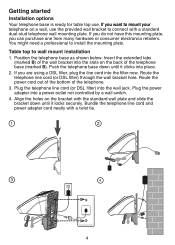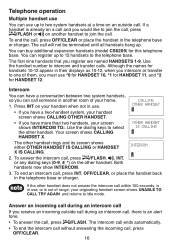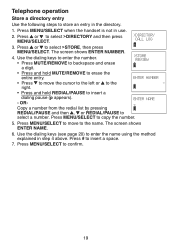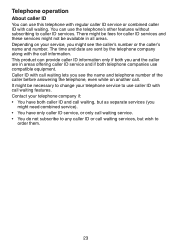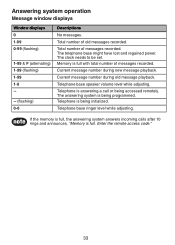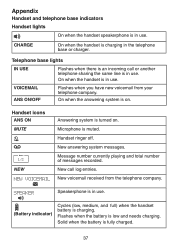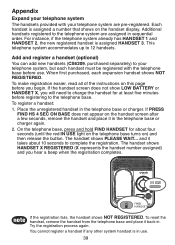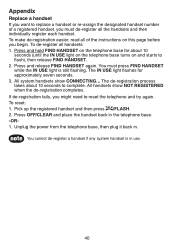Vtech CS6229-2 Support Question
Find answers below for this question about Vtech CS6229-2 - DECT 6.0.Need a Vtech CS6229-2 manual? We have 1 online manual for this item!
Question posted by anjelalong on August 7th, 2014
I Need The Manual For V-tech Type-right Model 80-830
Where can I find a users manual for the V-Tech Type-Right typing toy model 80-830?
Current Answers
Answer #1: Posted by TommyKervz on August 7th, 2014 1:52 PM
Browse the owners manual on this link if you cant find it then you will have to call the customer care to request the manual
http://www.vtechkids.com/support
http://www.vtechkids.com/support
Related Vtech CS6229-2 Manual Pages
Similar Questions
Need Manual For Vtech Model Cs6859
Why can't I find the manual for model CS6859 to download? I need to understand how the answer machin...
Why can't I find the manual for model CS6859 to download? I need to understand how the answer machin...
(Posted by wilmont88 10 years ago)
Vtech Telephone Model Cs6229-2 Operating Procedure Manuel
I have a Utech Model CS6229-2 telephon. I noticed the Voice mail message light is lit and I want to ...
I have a Utech Model CS6229-2 telephon. I noticed the Voice mail message light is lit and I want to ...
(Posted by rjm365 10 years ago)
Problem With V Tech 5.8 Cordless Phone
it quit working, keeps saying "connecting" on the light up screen
it quit working, keeps saying "connecting" on the light up screen
(Posted by sbudnik 11 years ago)
Need Manual For Vtech Dect6.0 - I Cannot Download. Give Me An E-mail Address.
(Posted by rk428a 11 years ago)
Vtech Dect6.0 - Stop Ringing Question
Using a Vtech Dect 6.0 3 phones plus base unit -- How do I shut off the ringer on each phone AND the...
Using a Vtech Dect 6.0 3 phones plus base unit -- How do I shut off the ringer on each phone AND the...
(Posted by danmac87309 11 years ago)