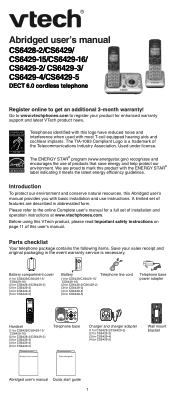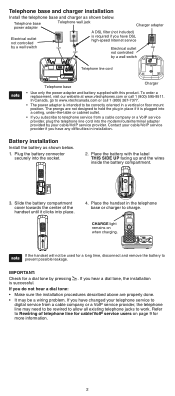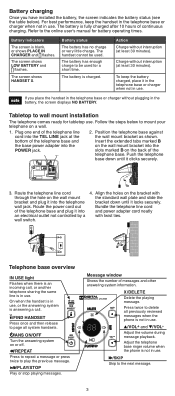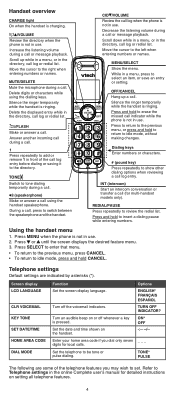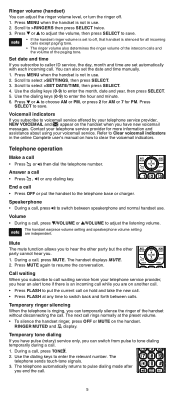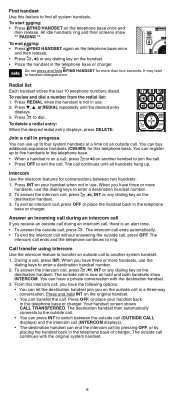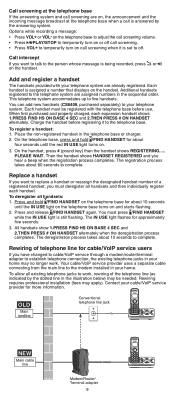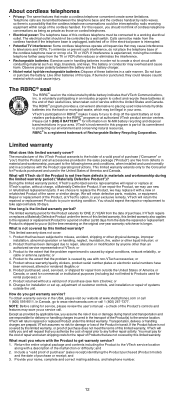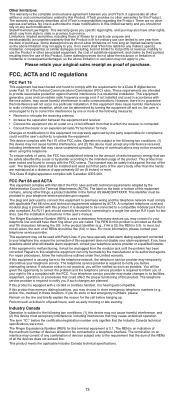Vtech DECT6 - Dual Handset Cordless Support and Manuals
Get Help and Manuals for this Vtech item

Most Recent Vtech DECT6 Questions
Need Manual For Vtech Dect6.0 - I Cannot Download. Give Me An E-mail Address.
(Posted by rk428a 11 years ago)
Answering System On Vtech Model Ls6245 Does Not Work
(Posted by Anonymous-45796 12 years ago)
Retrieving Vtech Phone Messages
How can I retrieve messages off of my Vtech phone (DECT6.0)?
How can I retrieve messages off of my Vtech phone (DECT6.0)?
(Posted by suznuzsb 12 years ago)
Popular Vtech DECT6 Manual Pages
Vtech DECT6 Reviews
We have not received any reviews for Vtech yet.