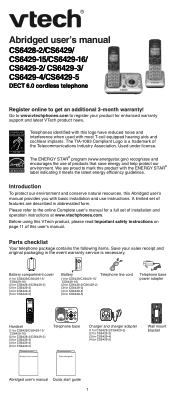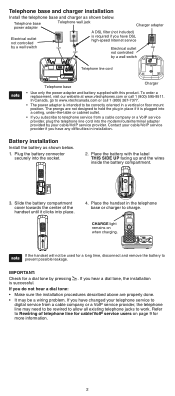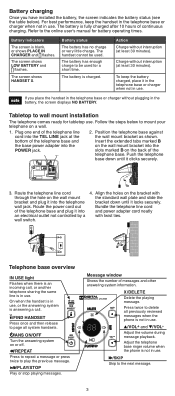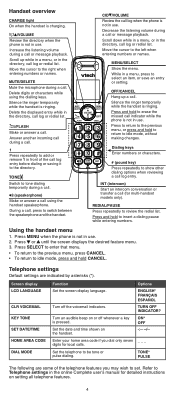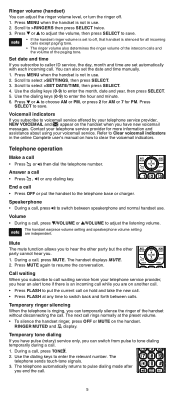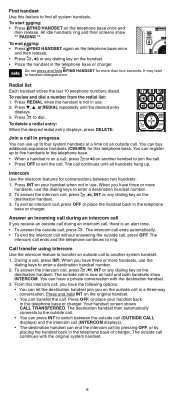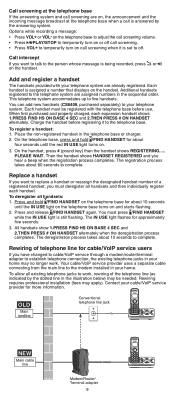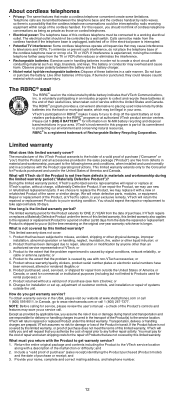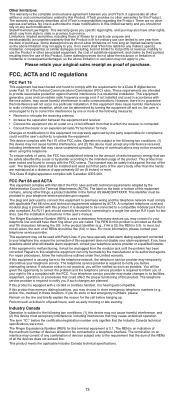Vtech DECT6 Support Question
Find answers below for this question about Vtech DECT6 - Dual Handset Cordless.Need a Vtech DECT6 manual? We have 1 online manual for this item!
Question posted by rk428a on January 28th, 2013
Need Manual For Vtech Dect6.0 - I Cannot Download. Give Me An E-mail Address.
The person who posted this question about this Vtech product did not include a detailed explanation. Please use the "Request More Information" button to the right if more details would help you to answer this question.
Current Answers
Related Vtech DECT6 Manual Pages
Similar Questions
New Voice Mail Is On Handset, But No Messages. How Do I Retrieve ?
(Posted by bgmg06 8 years ago)
Need Manual For Vtech Model Cs6859
Why can't I find the manual for model CS6859 to download? I need to understand how the answer machin...
Why can't I find the manual for model CS6859 to download? I need to understand how the answer machin...
(Posted by wilmont88 10 years ago)
Retrieving Vtech Phone Messages
How can I retrieve messages off of my Vtech phone (DECT6.0)?
How can I retrieve messages off of my Vtech phone (DECT6.0)?
(Posted by suznuzsb 12 years ago)
User Manual For At&t 1465 2.4ghz Analog Cordless Phone
Some time ago I purchased this phone but due to my being stationed overseas I had to always use it w...
Some time ago I purchased this phone but due to my being stationed overseas I had to always use it w...
(Posted by EGPalways 12 years ago)
Manual Lost In Recent Move. Need New One Or Download. Cs6124 Sn:ls700184147.
I am unable to set time, etc. since the phone is less than 2 months old and I have only set it once ...
I am unable to set time, etc. since the phone is less than 2 months old and I have only set it once ...
(Posted by jmme 12 years ago)