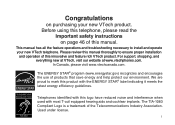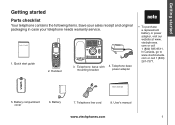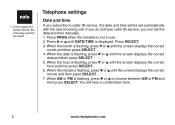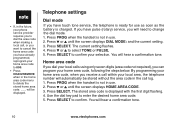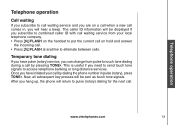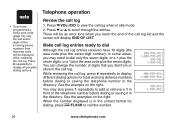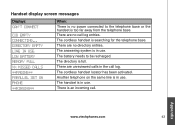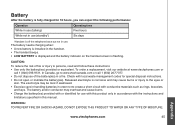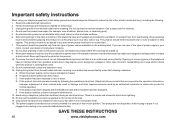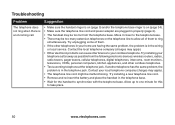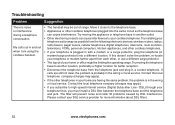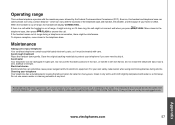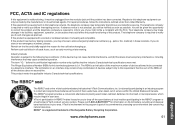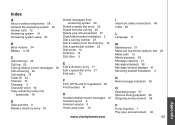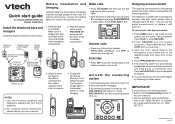Vtech Cordless Phone with Digital Answering System and Caller ID Support Question
Find answers below for this question about Vtech Cordless Phone with Digital Answering System and Caller ID.Need a Vtech Cordless Phone with Digital Answering System and Caller ID manual? We have 2 online manuals for this item!
Question posted by wilmont88 on March 4th, 2014
Need Manual For Vtech Model Cs6859
Why can't I find the manual for model CS6859 to download? I need to understand how the answer machine worksB
Current Answers
Related Vtech Cordless Phone with Digital Answering System and Caller ID Manual Pages
Similar Questions
Vtech Cordless Phone With Answering Machine Cs6124 - Trouble Shooting
My expandable unit will not work ans it's within 20 feet of the base unit. Any suggestions to correc...
My expandable unit will not work ans it's within 20 feet of the base unit. Any suggestions to correc...
(Posted by Anonymous-138208 9 years ago)
Vtech Cordless Phone With Answering Machine Cs6429 How To Set Up Answering
Machine
Machine
(Posted by spapshson 10 years ago)
Manual For Vtech Phone And Answering Machine L:cs6429-2
flashes in use when it is not
flashes in use when it is not
(Posted by ifrut3js 10 years ago)
Does Vtech Have A Cordless Answering Machine With An Audible Message Alert.
Does Vtech have a cordless phone answering machine with an audible message alert feature. If so what...
Does Vtech have a cordless phone answering machine with an audible message alert feature. If so what...
(Posted by lasallea 11 years ago)
How Do I Disconnect The Answering Machine In A Vtech Phone 2.4 Ghz 20-2431?
How do I disconnect the answering machine in a vtech phone 2.4 GHz 20-2431?
How do I disconnect the answering machine in a vtech phone 2.4 GHz 20-2431?
(Posted by mamiewoodlief 12 years ago)