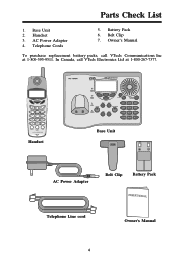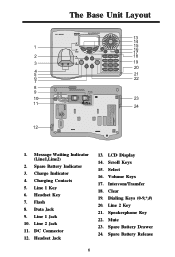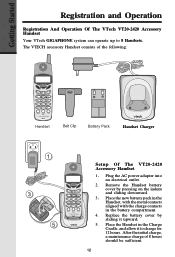Vtech 20-2431 Support Question
Find answers below for this question about Vtech 20-2431 - VT Cordless Phone.Need a Vtech 20-2431 manual? We have 1 online manual for this item!
Question posted by mamiewoodlief on January 10th, 2012
How Do I Disconnect The Answering Machine In A Vtech Phone 2.4 Ghz 20-2431?
How do I disconnect the answering machine in a vtech phone 2.4 GHz 20-2431?
Current Answers
Related Vtech 20-2431 Manual Pages
Similar Questions
Why Does The Vtech Answering Machine Say 'please Enter Your Access Code'
instead of the recorded message we put on the machine. We have the vtech phone withe the digital ans...
instead of the recorded message we put on the machine. We have the vtech phone withe the digital ans...
(Posted by neronesl 9 years ago)
How To Set Time And Date On The Answering Machine,
The answering machine of the vtech cs6429-2 has wrong date and time, would like to know how to set i...
The answering machine of the vtech cs6429-2 has wrong date and time, would like to know how to set i...
(Posted by annpparsons 11 years ago)
Frozen Answering Machine
It was trying to skip to the last ld message whan the machine froze. none of the buttons do anything...
It was trying to skip to the last ld message whan the machine froze. none of the buttons do anything...
(Posted by null73 12 years ago)
Setting Answering Machine
How do I set the answering machine settings on my vtech cs6329-2 dual phone system? The owners' manu...
How do I set the answering machine settings on my vtech cs6329-2 dual phone system? The owners' manu...
(Posted by ggibbs64 12 years ago)