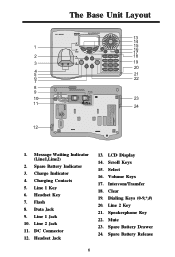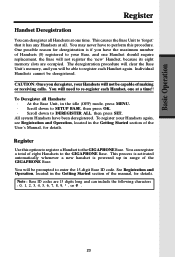Vtech 20-2431 - VT Cordless Phone Support and Manuals
Get Help and Manuals for this Vtech item

View All Support Options Below
Free Vtech 20-2431 manuals!
Problems with Vtech 20-2431?
Ask a Question
Free Vtech 20-2431 manuals!
Problems with Vtech 20-2431?
Ask a Question
Most Recent Vtech 20-2431 Questions
Yhs-looksafe_ds_trans Retrieve Voice Messages
Can,t access voice messages. The methos was to dial your own number then put in a password to retrie...
Can,t access voice messages. The methos was to dial your own number then put in a password to retrie...
(Posted by daveahr64 10 years ago)
How Do I Disconnect The Answering Machine In A Vtech Phone 2.4 Ghz 20-2431?
How do I disconnect the answering machine in a vtech phone 2.4 GHz 20-2431?
How do I disconnect the answering machine in a vtech phone 2.4 GHz 20-2431?
(Posted by mamiewoodlief 12 years ago)
Password Reset
Vtech model 2431: I went to check my messages today and it is asking for a password which I have ne...
Vtech model 2431: I went to check my messages today and it is asking for a password which I have ne...
(Posted by lampsgm 12 years ago)
Popular Vtech 20-2431 Manual Pages
Vtech 20-2431 Reviews
We have not received any reviews for Vtech yet.