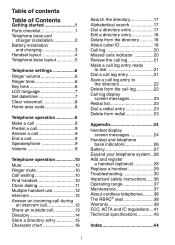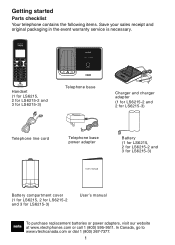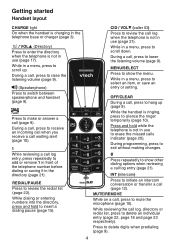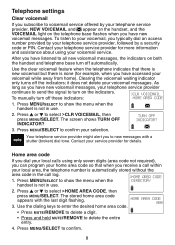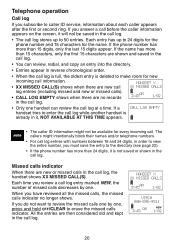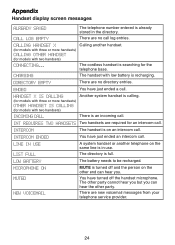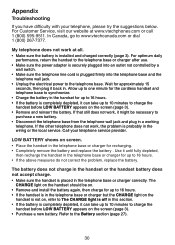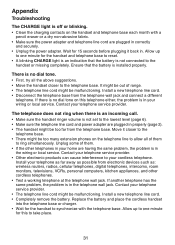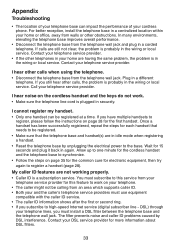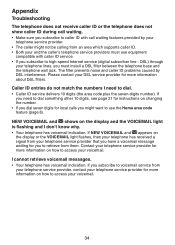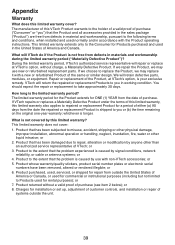Vtech LS6215-2 Support and Manuals
Get Help and Manuals for this Vtech item

View All Support Options Below
Free Vtech LS6215-2 manuals!
Problems with Vtech LS6215-2?
Ask a Question
Free Vtech LS6215-2 manuals!
Problems with Vtech LS6215-2?
Ask a Question
Most Recent Vtech LS6215-2 Questions
Line In Use Light On And I Can't Get It To Go Off. Phone Woorks In And Out
is there a way to reset the phone. I tried disconnecting and taking batteries out and unplugging the...
is there a way to reset the phone. I tried disconnecting and taking batteries out and unplugging the...
(Posted by dougbrownlie 11 years ago)
Speaker On My Handset
My Vtech Dect 6.0 speaker on 2 of my 4 handsets won't work. When I press the speaker Icon I do not h...
My Vtech Dect 6.0 speaker on 2 of my 4 handsets won't work. When I press the speaker Icon I do not h...
(Posted by tclark91499 12 years ago)
Two Seperate Models Working On The Same Line.
I have two seperate Vtech model phones and I was hoping to make them work on the same line. Is there...
I have two seperate Vtech model phones and I was hoping to make them work on the same line. Is there...
(Posted by kristinjeannxD 12 years ago)
Popular Vtech LS6215-2 Manual Pages
Vtech LS6215-2 Reviews
We have not received any reviews for Vtech yet.