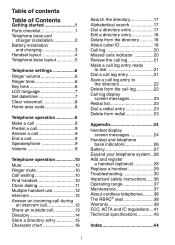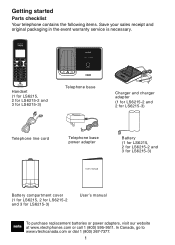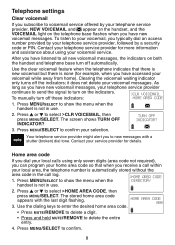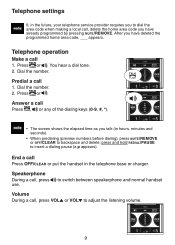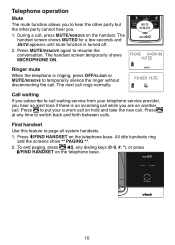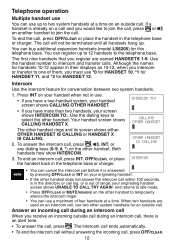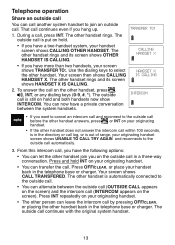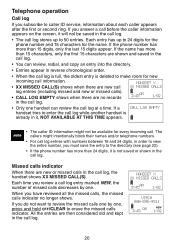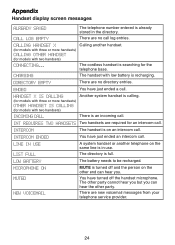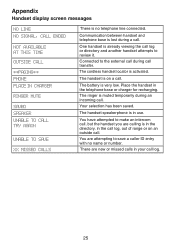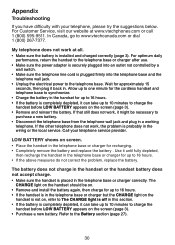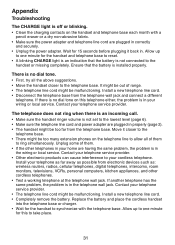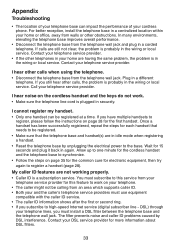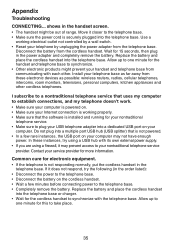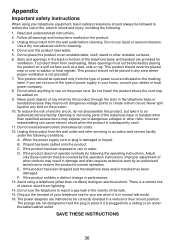Vtech LS6215-2 Support Question
Find answers below for this question about Vtech LS6215-2.Need a Vtech LS6215-2 manual? We have 1 online manual for this item!
Question posted by tclark91499 on March 19th, 2012
Speaker On My Handset
My Vtech Dect 6.0 speaker on 2 of my 4 handsets won't work. When I press the speaker Icon I do not hear the dial tone. Also when I answer with the speaker phone the party on the other end does not here me.
Current Answers
Related Vtech LS6215-2 Manual Pages
Similar Questions
Vtech Cordless Phone Question
I have a vtech cordless phone and everytime I press talk to answer the phone call it freezes my tv s...
I have a vtech cordless phone and everytime I press talk to answer the phone call it freezes my tv s...
(Posted by alicianadiamacdonald 10 years ago)
Line In Use Light On And I Can't Get It To Go Off. Phone Woorks In And Out
is there a way to reset the phone. I tried disconnecting and taking batteries out and unplugging the...
is there a way to reset the phone. I tried disconnecting and taking batteries out and unplugging the...
(Posted by dougbrownlie 11 years ago)
Syncing Cordless Phones
Can u sync any vtech 6.0 cordless phone to another- as in the base? Or does it have to be the sa...
Can u sync any vtech 6.0 cordless phone to another- as in the base? Or does it have to be the sa...
(Posted by chloesmom2010 12 years ago)
V-tech Cs5111 Cordless Phone Question
I am about to purchase 10 V-tech CS5111 5.8 GHz cordless phones. If they are used in the same room ,...
I am about to purchase 10 V-tech CS5111 5.8 GHz cordless phones. If they are used in the same room ,...
(Posted by elwcdrd 14 years ago)