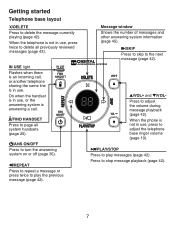Vtech CS6429-3 Support Question
Find answers below for this question about Vtech CS6429-3.Need a Vtech CS6429-3 manual? We have 1 online manual for this item!
Question posted by bgmg06 on June 15th, 2015
New Voice Mail Is On Handset, But No Messages. How Do I Retrieve ?
The person who posted this question about this Vtech product did not include a detailed explanation. Please use the "Request More Information" button to the right if more details would help you to answer this question.
Current Answers
Answer #1: Posted by TechSupport101 on June 16th, 2015 6:27 AM
See page 43 of the User Manual here https://www.helpowl.com/manuals/Vtech/CS64293/109101 for assistance with messafe retrival. You may have to reach out to you telephone company should the strange issue persist.
Related Vtech CS6429-3 Manual Pages
Similar Questions
I Have Deleted New Voice Mail 4 Times And After A While The Message Reappears
(Posted by sapalagana 1 year ago)
How To Record Announcement On Vtech Cordless Phone Cs6429-2 With Answering
service
service
(Posted by tkaarkant 9 years ago)
Vtech Phone Cs6429-3 Instructions On How To Access Phone Remotely
(Posted by anuttty111 10 years ago)