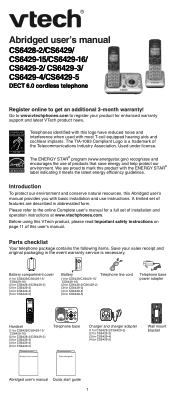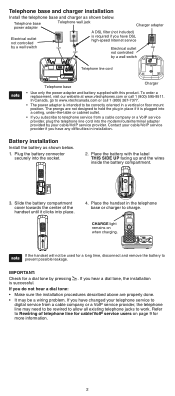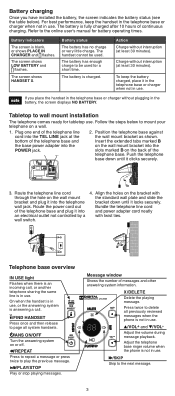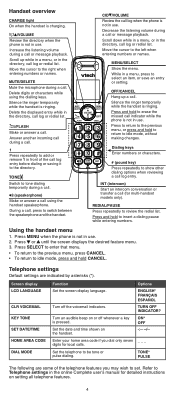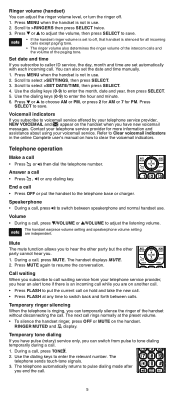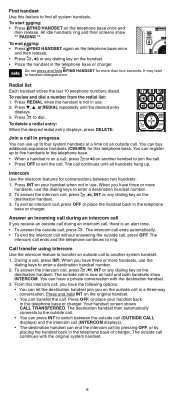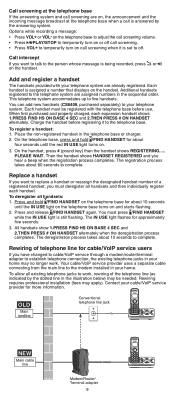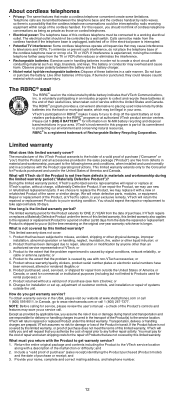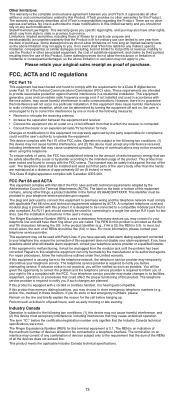Vtech DECT6 Support Question
Find answers below for this question about Vtech DECT6 - Dual Handset Cordless.Need a Vtech DECT6 manual? We have 1 online manual for this item!
Question posted by Anonymous-45796 on December 17th, 2011
Answering System On Vtech Model Ls6245 Does Not Work
The person who posted this question about this Vtech product did not include a detailed explanation. Please use the "Request More Information" button to the right if more details would help you to answer this question.
Current Answers
Related Vtech DECT6 Manual Pages
Similar Questions
My Phone Model #cs68290 Answering Service Does Not Work
(Posted by rpotter20 9 years ago)
Vtech Cordless Phone Question
I have a vtech cordless phone and everytime I press talk to answer the phone call it freezes my tv s...
I have a vtech cordless phone and everytime I press talk to answer the phone call it freezes my tv s...
(Posted by alicianadiamacdonald 10 years ago)
Why Is Display Scren On Model El42308 Not Working?
I just installed new batteries in the handsets, the phones are working fine, but the digital display...
I just installed new batteries in the handsets, the phones are working fine, but the digital display...
(Posted by maurso2 12 years ago)
Answer Mechine Dose Not Work Also How Do You Find The Code
(Posted by barrryjonestrucking 13 years ago)