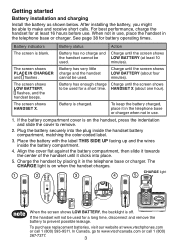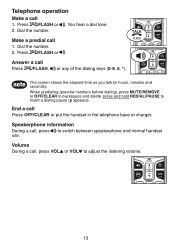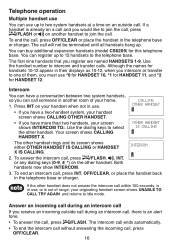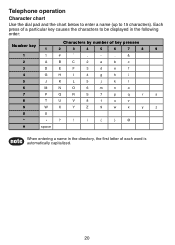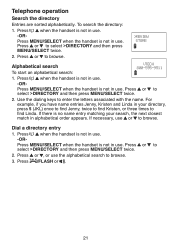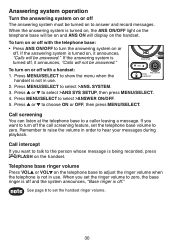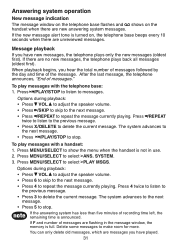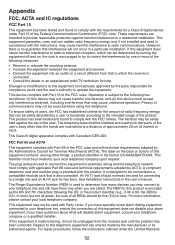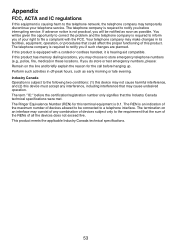Vtech CS6229-2 Support Question
Find answers below for this question about Vtech CS6229-2 - DECT 6.0.Need a Vtech CS6229-2 manual? We have 1 online manual for this item!
Question posted by rjm365 on January 13th, 2014
Vtech Telephone Model Cs6229-2 Operating Procedure Manuel
I have a Utech Model CS6229-2 telephon. I noticed the Voice mail message light is lit and I want to delete it. I don't know the password as my folder with the manual and other papers are lost. What do I do? Thank you for your help. Robert Mannarino
Current Answers
Related Vtech CS6229-2 Manual Pages
Similar Questions
Vtech Cs6229-2 Cordless Phone How To Add Handset Troubleshooting
(Posted by DICKSzsztan 9 years ago)
I Have A Vtech Phone Model # Cs6229-2 And I Have Voice Mails But Can't Listen
It wont let me hear them on the big answering macheine. It tells me there are no voicemails but on t...
It wont let me hear them on the big answering macheine. It tells me there are no voicemails but on t...
(Posted by alanamariegross0814 10 years ago)
How Can I Turn On The Call Privacy Function For My Vtech Dect 6.0 Cordless Phone
I want to ensure that no one from my household can eavesdrop on conversations and viceversa. Thanks.
I want to ensure that no one from my household can eavesdrop on conversations and viceversa. Thanks.
(Posted by nb3r1thugmissez 12 years ago)
Vtech Cs6229-2 Cordless Phone - Callers Can Not Hear Me Speak
The handset number 2, when I place a call or have an incoming call, the caller can not hear me speak
The handset number 2, when I place a call or have an incoming call, the caller can not hear me speak
(Posted by janagoldy 12 years ago)