Vtech CS6229-2 Support Question
Find answers below for this question about Vtech CS6229-2 - DECT 6.0.Need a Vtech CS6229-2 manual? We have 1 online manual for this item!
Question posted by sbudnik on March 28th, 2013
Problem With V Tech 5.8 Cordless Phone
it quit working, keeps saying "connecting" on the light up screen
Current Answers
There are currently no answers that have been posted for this question.
Be the first to post an answer! Remember that you can earn up to 1,100 points for every answer you submit. The better the quality of your answer, the better chance it has to be accepted.
Be the first to post an answer! Remember that you can earn up to 1,100 points for every answer you submit. The better the quality of your answer, the better chance it has to be accepted.
Related Vtech CS6229-2 Manual Pages
User Manual (CS6229-5 User Manual) - Page 4


... Remote access 34 Appendix 35 Handset display screen
messages 35 Handset and telephone base
indicators 37 Battery 38 Expand your telephone
system 39 Add and register a handset
(optional 39 Replace a handset 40 Troubleshooting 41 Important safety instructions......47 Operating range 48 Maintenance 48 About cordless telephones.........49 The RBRC® seal 49...
User Manual (CS6229-5 User Manual) - Page 6
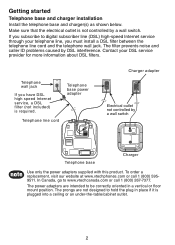
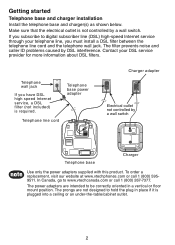
... adapter
Charger adapter Electrical outlet not controlled by DSL interference. Make sure that the electrical outlet is required. The filter prevents noise and caller ID problems caused by a wall switch
Telephone base
Charger
Use only the power adapters supplied with this product. Telephone wall jack
If you must install a DSL filter...
User Manual (CS6229-5 User Manual) - Page 11


... message (page 31). X/DELETE Press to adjust the volume during playback (page 31). IN USE light Flashes when there is an incoming call, or another telephone sharing the same line is not in ... Press to delete all system handsets.
When the phone is in use .
VOL Press to delete the message currently playing (page 31). When the phone is in use . Getting started
Telephone base layout...
User Manual (CS6229-5 User Manual) - Page 18


... ringing, press OFF/CLEAR or MUTE/REMOVE to temporarily silence the ringer without disconnecting the call while you .
1. All idle
handsets ring and the screens show ** PAGING **. 2.
PHONE 0:00:00 MUTED
MUTE
Ringer mute When the telephone is an incoming call . Find handset Use this feature to resume the conversation. Press MUTE...
User Manual (CS6229-5 User Manual) - Page 19


Chain dialing can be useful when accessing numbers other than phone numbers (such as bank account information or access codes). Press MENU/SELECT twice to highlight ... directory, stored in the call log, or from the most recent redial phone number. Telephone operation
Chain dialing Use this feature while already dialing one phone number or while on a call to cancel the chain dialing.
15
User Manual (CS6229-5 User Manual) - Page 22


... try to save a number already stored in the directory, the screen shows ALREADY SAVED.
• If the telephone number in the directory, the screen shows DIRECTORY EMPTY.
• When the directory is full and you try to 30 digits for each phone number and 15 characters for each name.
Telephone operation
Directory
The...
User Manual (CS6229-5 User Manual) - Page 28


... log.
24
Telephone operation
Call log
If you answer a call before the caller information appears on the screen, it will not be available for the name. The callers might not be saved in the call log...numbers between 16 and 23 digits, in it, NOT AVAILABLE AT THIS TIME appears. If the phone number has more than 24 digits, only the last 15 digits appear. For call log while ...
User Manual (CS6229-5 User Manual) - Page 36


.../SELECT to select >DEL ALL OLD, then press MENU/SELECT. 4. The telephone announces, "To delete all messages with the telephone base: Press X/DELETE when the phone is full.
User Manual (CS6229-5 User Manual) - Page 39


CONNECTING... ...entries. There is full.
MUTED
You have just ended a call . Appendix
Handset display screen messages
ALREADY SAVED
The telephone number entered is in the directory. LINE IN USE
A... three or more handsets) OTHER HANDSET IS CALLING (for the telephone base.
The cordless handset is searching for models with two handsets)
Calling another telephone on the other...
User Manual (CS6229-5 User Manual) - Page 40


...cordless handset locator is very low.
You are calling is in the directory, in your call log or directory and another handset attempts to save a caller ID entry with no telephone line connected...for recharging.
Connected to make an intercom call . Appendix
Handset display screen messages
NO LINE NO SIGNAL, CALL ENDED
NOT AVAILABLE AT THIS TIME OUTSIDE CALL
**PAGING** PHONE PLACE IN ...
User Manual (CS6229-5 User Manual) - Page 45


...screen (page 3). • Remove and re-insert the battery. Allow up to one minute for the cordless handset and telephone base to 16 hours. • If the above measures do not correct the problem...800) 595-9511;
My telephone does not work at www.vtechphones.com, or call 1 (800) 267-7377. Low Battery shows on , refer to The charge light is completely depleted, it back in the ...
User Manual (CS6229-5 User Manual) - Page 46


... the same problem, the problem is no dial...cordless telephones. • Test a working telephone at the telephone wall jack.
Allow up to one minute for the handset to take place.
42 Unplug some of them to your cordless telephone. If another telephone has the same problem, the problem... extension phones on... wall jack and connect a different
telephone...problem is off....
User Manual (CS6229-5 User Manual) - Page 47


... before dialing, or dial from each other telephones in your home are having the same problem, the problem is securely plugged into a different working electrical outlet not controlled by a wall switch.
• Move the handset closer to your cordless telephone. My calls fade out when I cannot dial out.
• First, try all the above...
User Manual (CS6229-5 User Manual) - Page 48


...company for this feature to work . • Make sure the telephone line cord is probably in securely. The filter prevents noise and caller ID problems caused by DSL interference. ....
Contact your DSL service provider for more information about DSL filters. Call your cordless phone.
Appendix
Troubleshooting
• The location of your telephone base can impact the performance...
User Manual (CS6229-5 User Manual) - Page 49


... the power adapter and re-install the battery. Use a working
electrical outlet not controlled by a wall switch. • ... base. CONNECTING... Disconnect the battery from communicating with each other. Install your handset and telephone base from the cordless handset.
...Move it closer to the telephone base. • Make sure the power cord is on, the ANS
ON/OFF light...
User Manual (CS6229-5 User Manual) - Page 50


...commands. • Make sure your announcement is over before connecting power to the telephone base. • Disconnect the battery on the cordless handset. • Wait a few minutes before entering the...Disconnect the power to the telephone base. • Re-install the battery and place the cordless handset in the telephone
base. Wait until some
old messages are deleted.
When dialing a...
User Manual (CS6229-5 User Manual) - Page 51


... dangerous voltages or other risks. If you to report a gas leak in damage and often requires extensive work by the operation instructions. Only put the handset of the telephone base or handset other than cordless) during an electrical storm. Use a damp cloth for
ventilation. Do not use liquid or aerosol cleaners. Opening...
User Manual (CS6229-5 User Manual) - Page 52


..., take caution when using electrical appliances during a telephone conversation, there might not connect well when you are wet or standing in the rain, or handle it gets.... Appendix
Operating range
This cordless telephone operates with care. If there is a call . To improve reception, move closer to protect your telephone Your cordless telephone contains sophisticated electronic parts...
User Manual (CS6229-5 User Manual) - Page 53


... off , or if the electrical power is a possibility that the cordless telephone conversations could be connected to collect and recycle these batteries in RBRC® makes it easy...this program is a registered trademark of the cordless handset. VTech's involvement in an industry program to a working electrical outlet. Appendix
About cordless telephones
• Privacy: The same features ...
User Manual (CS6229-5 User Manual) - Page 57
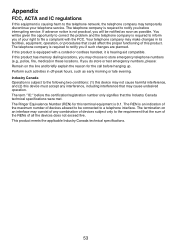
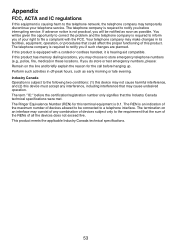
...inform you will be given the opportunity to correct the problem and the telephone company is causing harm to the telephone... your right to file a complaint with a corded or cordless handset, it is hearing aid compatible. Perform such activities ... and briefly explain the reason for this product. You will be connected to store emergency telephone numbers (e.g., police, fire, medical) in ...
Similar Questions
Why Does My Vtech Dect 6.0 Keep Saying Not Available When I Try To See My Call L
(Posted by Anonymous-99325 11 years ago)
My House Phone Keeps Saying 'connecting' What Do I Do ?
(Posted by shaniascott87 11 years ago)
My Vtech Cordless Phone Been Saying Connecting For 2 Days Now,how Can I Fix It?
(Posted by Anonymous-48322 12 years ago)
Vtech Cs6229-2 Cordless Phone - Callers Can Not Hear Me Speak
The handset number 2, when I place a call or have an incoming call, the caller can not hear me speak
The handset number 2, when I place a call or have an incoming call, the caller can not hear me speak
(Posted by janagoldy 12 years ago)
The 2 Extra Phones Keep Saying Connecting
(Posted by cedidi49 12 years ago)

