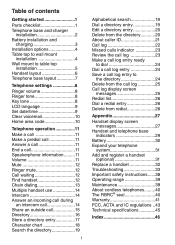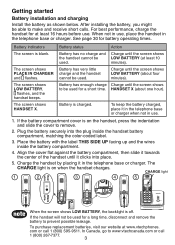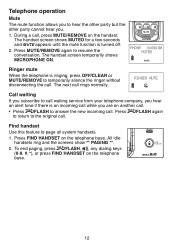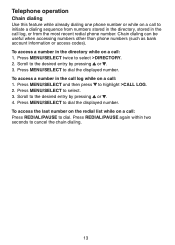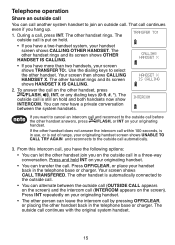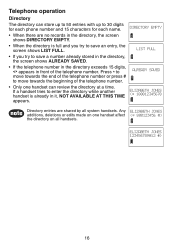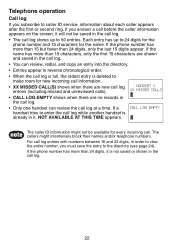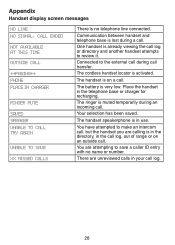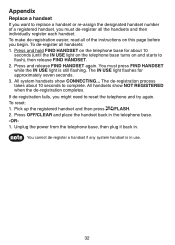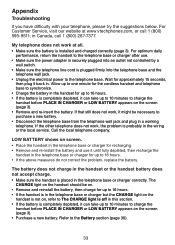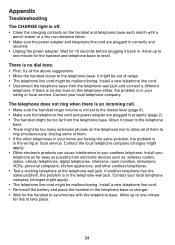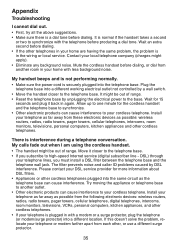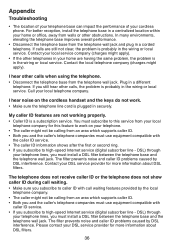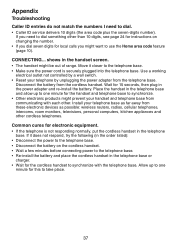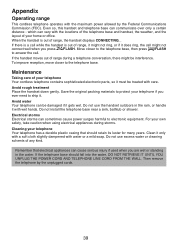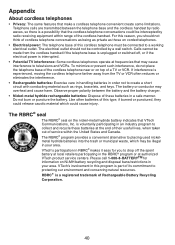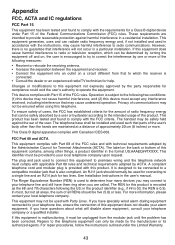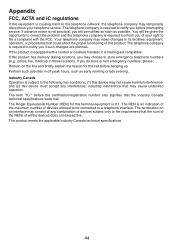Vtech CS6219-2 Support Question
Find answers below for this question about Vtech CS6219-2.Need a Vtech CS6219-2 manual? We have 1 online manual for this item!
Question posted by shaniascott87 on May 29th, 2012
My House Phone Keeps Saying 'connecting' What Do I Do ?
The person who posted this question about this Vtech product did not include a detailed explanation. Please use the "Request More Information" button to the right if more details would help you to answer this question.
Current Answers
Related Vtech CS6219-2 Manual Pages
Similar Questions
My Cordless House Phone Is Saying Not Registered How Do I Fix It?
(Posted by heatherlovesjesse17 9 years ago)
My Phone Keeps Displying Not Registered And Nothing Seems To Help
(Posted by Anonymous-98230 11 years ago)
My Cordless Phones Say Connecting But Are Not Working. It Is A Cs6219-3
(Posted by kerrifletcher 11 years ago)
The 2 Extra Phones Keep Saying Connecting
(Posted by cedidi49 12 years ago)
Phone Just Says 'connecting' No Dial Tone
base is plugged in. handset says connecting
base is plugged in. handset says connecting
(Posted by Bfsandy 12 years ago)